How to Buy data on Telkom South Africa is a routine task for most mobile users — yet many are unsure of the simplest and most cost-effective ways to do it. Whether you have a prepaid SIM, TopUp plan, or a contract, Telkom offers multiple official ways to purchase data bundles quickly and securely.
This article explains all available methods step-by-step and includes verified information for 2026 to help you stay connected without confusion.
Easy Ways On How To Buy Data On Telkom
Buying data on Telkom is something that can easily be done. As a customer of Telkom, you can buy data in several ways and there is no one best way through which you can buy data on Telkom.
You can buy data on Telkom by using airtime, Telkom app, Telkom customer self-portal, mobile banking apps, Telkom USSD code, and even let someone buy the data from his or her phone for you.
At the end of the article, you would be abreast with each one of the numerous ways that you can use to buy data on Telkom and all that will be left is to choose how you wish to buy the data.
Before I go ahead to elaborate further on what each of the methods entails, you must know that using any of the data is as easy as you can use it within a few minutes, and additionally, it does not require any sophistical approach.
Buy Telkom Data With USSD
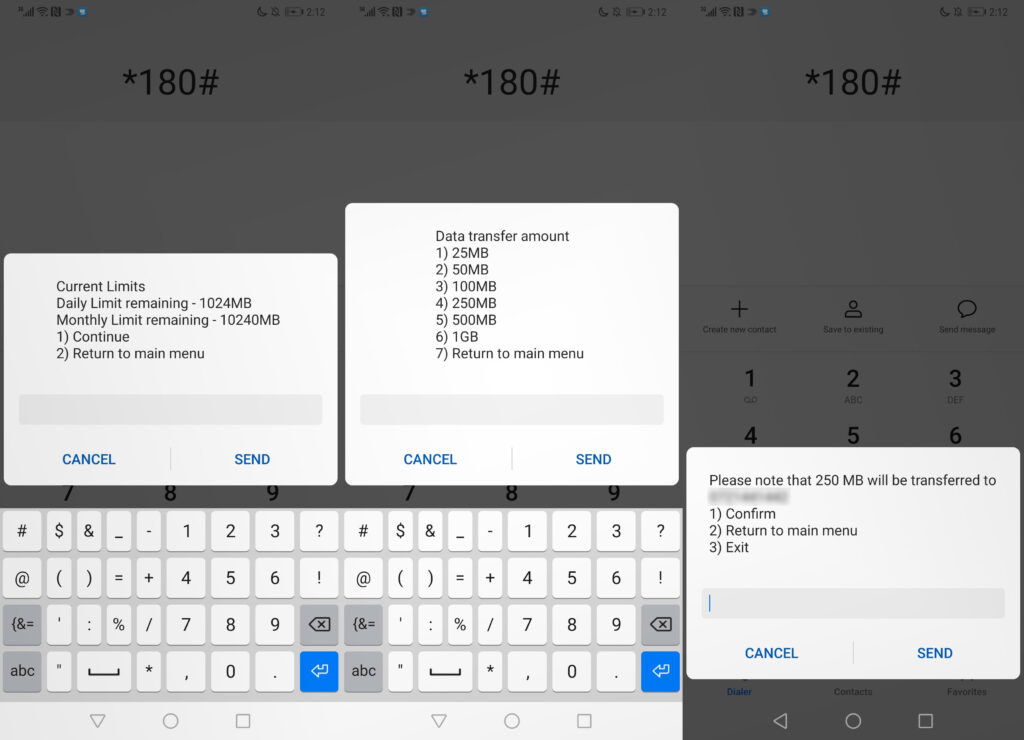
One of the ways through which one can buy Telkom data is by using airtime. In this section of the article, I will be explaining and showing you how to buy Telkom data with airtime.
If you want to buy Telkom data with airtime, dial the short code, *180# on your phone. Once the options pop up, select ‘Bundle Purchase’. This will show all the available data bundles that you can purchase so you have to decide on the bundle you would wish to buy.
After settling on the bundle that you want to buy, proceed to confirm the purchase of the data, and be sure to use the option that allows you to pay with your airtime.
From the above steps, you can see that buying Telkom data with airtime, however, you must first have some airtime on your phone before you can carry out this action.
Buy Data Via Telkom APP
Another way that you can buy data on Telkom is by using the Telkom app. The Telkom app is the official app provided by customers to make the whole mobile experience on Telkom a sensational one.
This section is dedicated to showing you, my cherished reader, how to buy data on Telkom app so follow the steps below to buy data on the Telkom app;
• Download and install the Telkom app from the Google PlayStore or the Apple AppStore After installing the app, proceed to create an account if you have not done so. If you already have an account, just log in by inputting your username and your password. Once you are logged in, go to Accounts Click on Buy.This will list all the available bundles that you can buy for you to scrutinize Go through the list and decide which one you wish to buy Select how you wish to pay for the data bundle and click on ‘Continue’ Confirm the purchase and after the purchase, your phone will be credited with the bundle
Buy Data Via Telkom Customer Self Portal
The Telkom customer self-portal offers another opportunity for customers to buy data on Telkom. Before proceeding to use the app to buy data on Telkom, it is prudent to know that it is absolutely easy to use the app.
Anyone interested in using the app to purchase data on Telkom should do the following;
- Visit the Telkom customer self-portal via the URL, https://customerportal.telkomsa.net/portal/overview/
- You are required to log into the portal with your username and password
- Once you are logged in, choose the load data option and after this step, kindly follow the prompts that will pop up
Buy Data via WhatsApp
Telkom allow subscribers to buy data through their Telkom official whatsapp number via 081 160 1700. By sending a message and following the prompts that follows will successfully guide you on how to buy data via Telkom Whatsapp.
How To Buy Telkom Data With Airtime For Another Number
You can also buy data for another Telkom mobile user using airtime from your mobile number. I will be speaking about how to buy Telkom data with airtime for another number.
To do this, dial *180# and choose the bundle that your wish to buy. Follow the prompts and when you get to the point where you will have to choose whether to buy for yourself or another user, choose another user. Proceed to confirm the purchase and during the stage for choosing the mode of payment, choose ‘Use Airtime”.
Buy Data Using Banking Apps
In addition to the several methods talked about, you can buy Telkom data using your bank’s mobile banking app. This will allow you to buy data with money directly from your bank account.
Here is how to buy data on Telkom on mobile banking apps;
- Before you can buy data on Telkom on mobile banking apps, you must first download and install your bank’s mobile app on your phone
- After installing the app, create an account and log into the account your created Once logged in, you will see a list of services so locate the ‘Buy Airtime’ and select it A list of mobile networks will be displayed and all you have to do is find Telkom and choose it Proceed to enter the number that you will want the bundle to go on Input the amount of bundle you wish to buy Authenticate the transaction by typing your pin After the authentication process, click on the send button
You must have in mind that the interfaces of the mobile app differ from bank to bank so how your bank’s mobile app looks will be completely different from how another bank’s mobile app looks.
Buy Directly at Telkom Stores or Retailers
You can also visit:
- Telkom branded stores
- Partner retail outlets (Checkers, PEP, Shoprite, etc.)
Staff can assist you to recharge airtime and help you buy data if needed.
Types of Telkom Data Bundles
Telkom offers a wide range of data bundles tailored to different needs:
Daily, Weekly & Monthly Bundles
- Daily data — short validity options
- Weekly and Monthly bundles — larger allocations valid for 7 or 30 days
All-Network Data Bundles
These bundles work across Telkom’s network and its partner network coverage areas, which improves reach and reliability.
Timed Bundles
In late 2025/early 2026 Telkom introduced timed data bundles:
- Hourly (e.g., 75MB)
- Daily (e.g., 150MB)
- Weekend bundles (e.g., 500MB–1GB)
These are ideal if you only need short bursts of connectivity.
What Is The USSD Code To Buy Data On Telkom
You also buy data on Telkom by using the USSD code provided by Telkom. One question on the lips of most people is, ‘What is The USSD Code To Buy Data On Telkom?’
Well, this section will be answering the question so if you are someone who is seeking answers to this question, then stay with me as you will get your answers at the end of this section.
The USSD code to buy data on Telkom is *123# so if you want to buy data on Telkom using the code, just dial the code on your phone and hit enter.
After hitting enter, you will see a drop-down listing some data bundle options for you and you have to decide on which one you would want to buy.
Types of Telkom Data Bundles (2026)
Telkom offers a wide range of bundles that work on both its network and partner networks (often referred to as all-network bundles). Prices and sizes vary, and the following illustrate typical options currently available:
All-Network Data Bundles
| Bundle Size | Validity | Approx. Price |
|---|---|---|
| 35MB + 35MB | 6 months | R7.50 |
| 1.2GB + 1.2GB | Current + 2 Months | R79 |
| 2.5GB + 2.5GB | Current + 2 Months | R149 |
| 12GB + 12GB | Current + 2 Months | R499 |
| 50GB | 6 months | R699 |
| 100GB | 6 months | R999 |
These bundles typically last longer than one month and give you usable data across most networks.
How Much Is 1GB Of Data On Telkom
On Telkom, you can have 1GB of data. The price of 1GB of data on Telkom varies and this is due to the fact that there are different data packages and most of them offer 1GB of data but at different prices. Check out the prices of 1GB of data on Telkom below;
- Weekly social bundles – 1GB at R35
- Monthly social bundles – 1GB at R40
- Weekend package bundle – 1GB at R49
List Of Prices Of Data On Telkom (2026)
Below are some of the prices of data on Telkom 75MB per hour at R5
100MB at R10
150MB at R10.10
200MB at R19
500MB at R29
1GB at R49
250MB at R15
500MB at R25
1GB at R40
2GB at R70
3GB at R100
75MB at R5
100MB at R8
250MB at R12
500MB at R18
1GB at R35
2GB at R60
How Much Is Data On Telkom Mobile
One question that most people usually ask me is ‘how much is data on Telkom mobile?’. This inspired me to add this section to this article as I will be talking about how much you can buy data on Telkom mobile.
There are several data plans on Telkom mobile and each data bundle serves a specific purpose. For instance, some data bundles are suitable for social media.
Additionally, all the data bundles on Telkom have specific prizes so depending on your budget, you will have to go for one that you can afford.
On Telkom mobile, you can have a data bundle for as low as R2 and for as high as R1000 and these two bundles have their advantages and disadvantages.
How Do You Buy Telkom Data Without Airtime
Buying Telkom data without Airtime is very possible. One of the ways that you can buy Telkom data without airtime is by using your bank’s mobile app, using the Telkom app, and also using the USSD code to purchase.
All the above methods will give you the option of buying data on Telkom and paying directly from your mobile wallet or your bank account.
So, if want to buy data on Telkom, however, you do not have adequate airtime on your phone, you can proceed to buy the airtime that you need with any of the listed methods.
Frequently Asked Questions (FAQs) About Buying Data on Telkom
1. What is the quickest way to buy data on Telkom?
The fastest method is dialing *180# on your Telkom SIM. The USSD menu allows you to buy data instantly using available airtime, even without an internet connection.
2. Can I buy Telkom data without airtime?
Yes. You can buy Telkom data without airtime by using:
- The MyTelkom App
- Telkom Self-Service Portal
- Banking apps
- WhatsApp (081 160 1700)
These methods allow payment via debit or credit card.
3. How do I buy Telkom data for another number?
Dial *180#, choose Buy for Another Number, enter the recipient’s Telkom number, select a data bundle, and confirm payment. The data will be sent directly to that number.
4. How do I check my Telkom data balance?
To check your balance:
📲 Dial *188#
You can also check via:
- MyTelkom App
- Telkom WhatsApp (081 160 1700)
- Telkom Self-Service Portal
5. Do Telkom data bundles expire?
Yes. Each bundle has a specific validity period (daily, weekly, monthly, or extended validity for all-network bundles). Unused data generally expires once the validity period ends.
6. Can I use Telkom data on other networks?
Yes. Most Telkom All-Network Data Bundles work on both Telkom’s own network and partner networks across South Africa, ensuring wider coverage.
7. What happens if I run out of data?
When your data bundle is depleted:
- You will stop accessing the internet unless you have airtime for out-of-bundle charges
- You can immediately buy another bundle via *180#, WhatsApp, or the MyTelkom App
8. Can I buy Telkom data from outside South Africa?
Yes. If your Telkom SIM has international roaming activated, you can buy data through the MyTelkom App or Self-Service Portal while abroad.
9. Are Telkom social bundles cheaper than normal data?
Yes. Social and WhatsApp bundles are lower-cost options designed specifically for messaging and social media apps, offering better value for those platforms.
10. Is RICA required before buying data on Telkom?
Yes. Your Telkom SIM must be RICA-registered before you can buy or use data bundles.


