Although the Telkom App makes life better, one question that many people ask is how to set up My Telkom App?
For this reason, I have carefully penned this article to explains how to download, register, and log in to the MyTelkom App, plus common problems and solutions for the year 2026.
How To Set Up My Telkom App 2026
Setting up Telkom App is something any mobile phone user should be able to handle. If for any reason one is facing challenges handling how to set up My Telkom App then below is a well curated steps on how to set it up.
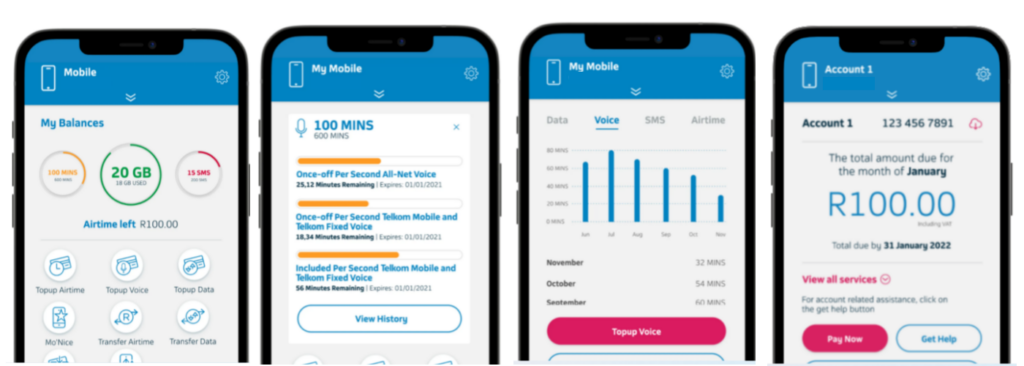
- Download the MyTelkom App from Google Play Store or Apple App Store
- Open the app and tap Register
- Enter your Telkom number and email
- Verify using the OTP sent via SMS
- Log in and start managing your account
What Is The MyTelkom App?
MyTelkom App is the official and self service application design by Telkom to help users navigate and get solutions to questions like checking data and airtime balance, pay bills and a host of others. Below is a list of what a My Telkom App offers
- Check data and airtime balance
- Buy and manage data bundles
- Share data
- Pay bills
- Contact Telkom customer care
- View exclusive deals and promotions
NB: My Telkom App is available for download on iOS and android devices.
How To Download My Telkom App On iOS
It has been earlier established that before you can use the Telkom app, you must first download and install the app on your phone. Well, iPhone users are supposed to download the app from the Apple App Store. To download the Telkom app on your iPhone, kindly follow the steps below;
- Open the Apple App Store on your phone
- Type Telkom in the search bar when it opens and hit the search icon
- The Telkom app as well as other associated apps will be displayed and all you have to do at this point is to tap the Telkom app.
- Once it opens, tap the download button for it to download and install
- After the installation process, proceed to open the app as you will be required to set it up
- Once the app opens, fill in your details (the details required are your username and password)
- Upon successfully inputting your details, tap on the log in button to get logged in.
- On the app, you can also register if you do not have an account yet.
How To Download My Telkom App On Android
If your phone is using the Android operating system, you are not left out. You can also have the Telkom app on your phone to enable the use of the app for your respective transactions.
To install the Telkom app on your Android-operating device, do the following;
- Open the Google Play Store app on your phone
- Type Telkom and tap on the search icon as this will display the Telkom app as well as other associated apps on the platform.
- Proceed to tap on the Telkom app to download it.
- Once you tap on the Telkom app, locate the download icon and click on it.
- This will not only download the app, but it will also install the app on your device.
- Once the app installation process is completed, all that you need to do is to open it and log in.
- You will be required to log in to the app with your username and password.
- After entering your username and password, click on the log-in button to get logged in.
- If you do not have an account, you can register on the app as there is a register button.
Benefits Of Using MyTelkom App
Using My Telkom App has numerous benefits a user gets by using the app. Among some of the benefits are listed below.
- Easy bundle purchases
- Real-time balance tracking
- No need to dial USSD codes
- Faster customer support
- Access to Telkom Plug’d offers
What Can Be Done On The Telkom APP
The Telkom app makes your life as a Telkom SIM user very suitable. On the app, so many things can be done and these things can be done within a few minutes with some being in seconds. The first thing that you have to do before you can use the Telkom app is to have it on your phone. Having it on your phone means downloading it from your respective operating system’s application store – App Stores for iOS devices and Google Play Store for Android operating devices.
This section of the article seeks to bring to light what you can do on the Telkom app as a
Telkom user. The following are things that can be done on the Telkom app;
You can view your main account on the Telkom app. This means that on the Telkom app, your airtime balance, data balance as well as the balances for other subscriptions can be viewed at a glance.
You can use the Telkom app to purchase airtime. Rather than using the traditional method of purchasing airtime – going to the vendor to buy airtime, you can use the Telkom app to buy airtime. One suitable thing about this is that you can buy your airtime on the Telkom app without stepping out of your room. Also, this becomes very convenient if you want to buy airtime at night when all Telkom vendors are not operational. It is also noteworthy that if you buy airtime on your Telkom app, you can some bonus airtime and this is because you used the app to purchase the airtime.
You can use the Telkom app to know your subscriptions as well as the details of your subscriptions. The Telkom app is one of the ways through which you can view your subscriptions and even with that you can subscribe to other Telkom plans using the app.
You can also use the Telkom app to purchase data bundles, SMS bundles as well as voice bundles. On the Telkom app, all the Telkom bundles are listed and it is even easier to buy bundles using the app as you would not need to memorize the codes for making specific bundles.
You can also use the Telkom app to transfer credit to another Telkom number. Additionally, you can also use the Telkom app to buy data bundles, voice bundles, and SMS bundles for other Telkom numbers.
Through the Telkom app, you can contact Telkom customer service representatives without having to call the call center numbers. There are also Frequently Asked Questions (FAQs) as well as their answers on the Telkom app, so even with the problem that you might be facing, it might be that you can find the solution within the answers for the FAQs.
The above are the things that you can do on the Telkom app and I hope I have answered all the questions that you had about what you can do on the Telkom app.
How To Register on the MyTelkom App
Once a user is done downloading My Telkom App, registering is the next step that needs to be done and in this write up, i have carefully curated a guide to help register on My Telkom App.
- Open the MyTelkom App
- Navigate to Register / Create Account
- Enter Your Telkom mobile number
- Add your email address
- Create a STRONG secure password
- Enter the OTP sent via SMS
- Confirm registration
Once verified, your account will be activated.
How to Log In to the MyTelkom App
After successful registration, a user can now log in to the My Telkom App via the few steps listed below.
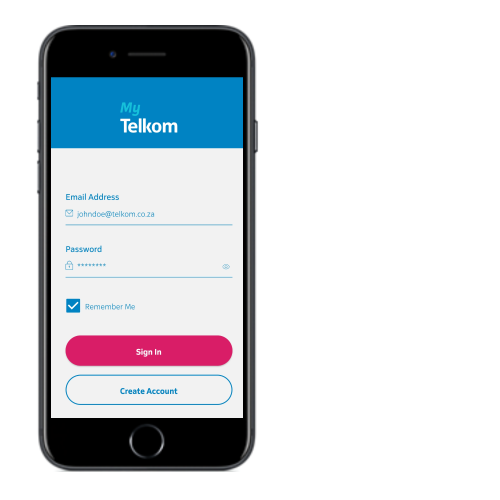
- Open the MyTelkom App
- Enter your registered email or number
- Enter your password
- Tap Log In
MyTelkom App Features You Should Know
With MyTelkom App, these things can be done with just a link and at your comfort zone.
- Check data and airtime balances
- Buy or renew data bundles
- Share data with other Telkom numbers
- Pay monthly bills
- View usage history
- Contact Telkom customer support
- Access exclusive promotions
Common MyTelkom App Problems & How to Fix Them
Apps are meant to face some problems and MyTelkom App is not exempted. But with this guide, we have curated how to fix problems as far as My Telkom App is concern.
This Is What To Do When Not Receiving OTP
- Ensure your phone has network signal
- Restart your device
- Check SMS inbox and spam
- Request OTP again after a few minutes
This Is What To Do When App Not Opening or Crashing
- Update the app
- Clear app cache
- Reinstall the app
How To Fix Login Issues
- Reset password
- Ensure correct email/number
- Check internet connection
Contact Telkom Support Via the App
In case when all options are exhausted problems is persistant then the user will need to navigate to help section in the app and dial 081180 or better still visit Telkom website to lodge a complain.
- Use the Help section in the app
- Dial 081 180
- Visit the official Telkom website
Frequently Asked Questions (FAQs)
Is the MyTelkom App free?
Yes. The app is free to download and use.
Can I manage multiple Telkom numbers?
Yes, multiple Telkom mobile number can be linked.
Does the MyTelkom App work without data?
MyTelkom App needs internet connection (Wi-Fi or mobile data) for a user to be able to access it.
Why is my MyTelkom App not working?
This may be due to network issues, outdated app version, or OTP problems.


