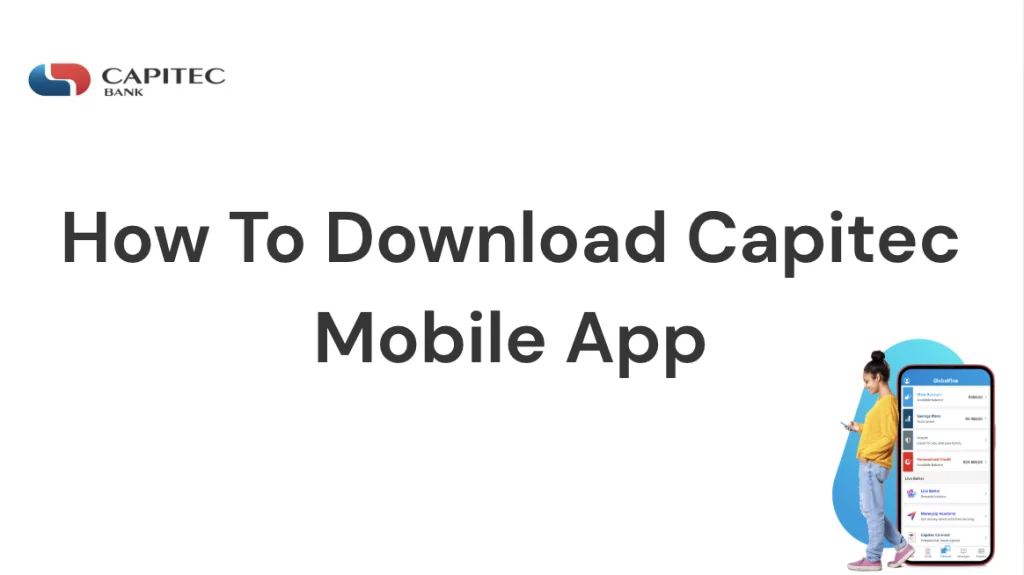How To Find A Capitec ATM Near Me In South Africa – Capitec Bank, one of South Africa’s leading retail banks, offers a vast network of ATMs to ensure customers have convenient access to banking services. Whether you’re in a bustling city or a remote town, locating a Capitec ATM is straightforward. This guide provides comprehensive methods to find a Capitec ATM near you, along with insights into utilizing various ATM services.
How To Find A Capitec ATM Near Me
Capitec Bank has over 7,000 ATMs across South Africa, including those at branches and partner retailers. To locate the nearest ATM:
- Use the Capitec Branch Locator:
- Visit the Capitec Branch Locator.
- Enter your location or allow the website to access your device’s location.
- The tool will display nearby branches and ATMs.
- Utilize GPS Navigation Apps:
- Open your preferred navigation app (e.g., Google Maps, Waze).
- Search for “Capitec ATM” followed by your location.
- The app will provide directions to the nearest ATM.
READ ALSO: Capitec Careers: How To Apply For Vacancies At Capitec Bank
Using The Capitec Bank App To Locate ATMs
The Capitec Bank mobile app offers a user-friendly interface to find ATMs:
- Download and Install the App:
- Available on Google Play Store and Apple App Store.
- Log In to Your Account:
- Enter your credentials to access the app’s features.
- Access the ATM Locator:
- Navigate to the “Find Us” or “ATM Locator” section.
- Allow the app to access your location for accurate results.
- The app will display a map with nearby ATMs and branches.
Finding A Capitec ATM Via The Capitec Website
Apart from the branch locator, the Capitec website provides information on ATM services:
- Visit the Capitec ATM Information Page:
- Go to Capitec ATM Services.
- Explore ATM Features:
- Learn about ATM withdrawal fees, cash at tills, and safety tips.
- Use the Branch Locator:
- Click on the “Find a Branch” link to access the locator tool.
Utilizing Capitec Customer Support To Find ATMs
If you’re unable to access digital tools, Capitec’s customer support can assist:
- Call the Client Care Centre:
- Dial 0860 10 20 43 for assistance.
- WhatsApp Support:
- Message 067 418 9565 on WhatsApp for help.
- Email Inquiries:
- Send an email to ClientCare@capitecbank.co.za with your location details.
Collecting Cash Sent via Capitec ATM
Capitec’s “Send Cash” feature allows recipients to withdraw money without a card:
- Sender Initiates Transfer:
- Using the Capitec app or USSD (1203279#), the sender inputs the recipient’s details and amount.
- A 4-digit secret code and reference number are generated.
- Recipient Collects Cash:
- Visit a Capitec ATM or participating retailer (e.g., Shoprite, Checkers).
- Select “Cardless Services” or “Collect Cash.”
- Enter the reference number and secret code to receive the cash.
Withdrawing Money From A Capitec ATM
Standard withdrawals using a Capitec card are straightforward:
- Insert Your Card:
- Place your Capitec card into the ATM.
- Enter Your PIN:
- Input your 4-digit PIN to access your account.
- Select Withdrawal Option:
- Choose the “Withdraw Cash” option.
- Select the account type (e.g., savings, cheque).
- Enter the desired amount and confirm.
- Collect Your Cash and Card:
- Retrieve your cash and ensure you take your card.
Cardless Withdrawals At Capitec ATMs
Capitec offers cardless withdrawal options for added convenience:
- Initiate a “Send Cash” Transaction:
- Use the Capitec app or USSD (1203279#) to send money to yourself.
- A secret code and reference number will be generated.(capitecbank.co.za)
- Access the ATM:
- At the ATM, select “Cardless Services” or “Withdraw Cash.”
- Enter the reference number and secret code.
- Receive Your Cash:
- The ATM will dispense the specified amount without needing a card.
READ ALSO: How To Delete A Savings Account On Capitec Mobile App
Obtaining A Bank Statement From A Capitec ATM
To get a printed bank statement:(facebook.com)
- Insert Your Capitec Card:
- Access the ATM with your card and PIN.
- Select “Print Statement”:
- Navigate to the “Print Statement” option.
- Choose the desired date range or number of transactions.
- Collect Your Statement:
- The ATM will print and dispense your bank statement.
Benefits Of Using Capitec ATMs
- Wide Accessibility:
- Over 7,000 ATMs nationwide ensure easy access to banking services.
- Cardless Transactions:
- Convenient options for sending and receiving money without a card.
- Extended Services:
- Beyond withdrawals, ATMs offer statement printing and balance inquiries.
- Cost-Effective:
- Competitive fees for transactions, with some services offered at reduced rates.
Conclusion
Finding and utilizing Capitec ATMs in South Africa is a seamless process, thanks to the bank’s extensive network and user-friendly tools. Whether you’re withdrawing cash, collecting a “Send Cash” transfer, or printing a bank statement, Capitec ensures that customers have convenient and secure access to essential banking services. For any assistance, Capitec’s customer support is readily available to guide you.
READ ALSO: Capitec Vacancies 2025 Apply Online – A Complete Guide
FAQs About Capitec ATMs
Can I Withdraw Cash Without A Capitec Card?
Yes, using the “Send Cash” feature, you can perform cardless withdrawals at Capitec ATMs and participating retailers.
How Do I Find A Capitec ATM Near Me?
Utilize the Capitec Branch Locator, mobile app, or contact customer support for assistance.
Can I Use My Capitec Debit Card Internationally?
Yes, you can use your Capitec Global One debit card internationally at any ATM or point-of-sale terminal that accepts Mastercard. Ensure that international transactions are activated on your card via the Capitec Mobile App or by visiting a branch before traveling abroad.
What Is The Maximum Withdrawal From Capitec ATM?
The maximum withdrawal limit at a Capitec ATM is R5,000 per transaction. However, your daily withdrawal limit can be set by you through the Capitec Mobile App or at a branch. The daily limit can be up to R10,000, depending on your personal banking profile.
How Much Does Capitec Charge For International Withdrawal?
Capitec charges a flat fee of R65.00 per international ATM withdrawal. This does not include fees that may be charged by the foreign ATM operator or any currency conversion costs imposed by Mastercard. Always verify additional charges before proceeding with international withdrawals.
Which Stores Can I Withdraw Capitec Money From?
You can withdraw cash from your Capitec account at several partner retail stores in South Africa, including: shoprite, Checkers, Pick n Pay, Boxer, Usave, Pep, Makro, Builders, Game and among others.
Does Capitec Bank Charge At Other ATMs?
Yes, Capitec does charge fees for using ATMs not owned by Capitec. Withdrawals at non-Capitec ATMs in South Africa cost R10.00 per R1,000
How Much Does Capitec Charge Per R1000?
For cash withdrawals at Capitec ATMs, the fee is R8.00 per R1,000 withdrawn. At other banks’ ATMs, the fee is higher — R10.00 per R1,000 or part thereof. These fees are subject to change, so it’s advisable to check the latest pricing on the Capitec app or website.
Can I Deposit Money At A Capitec ATM?
Currently, Capitec ATMs do not support cash deposits. Deposits can be made at Capitec branches.
Are Capitec ATMs Available 24/7?
Most Capitec ATMs operate 24/7. However, availability may vary based on location and retailer operating hours.