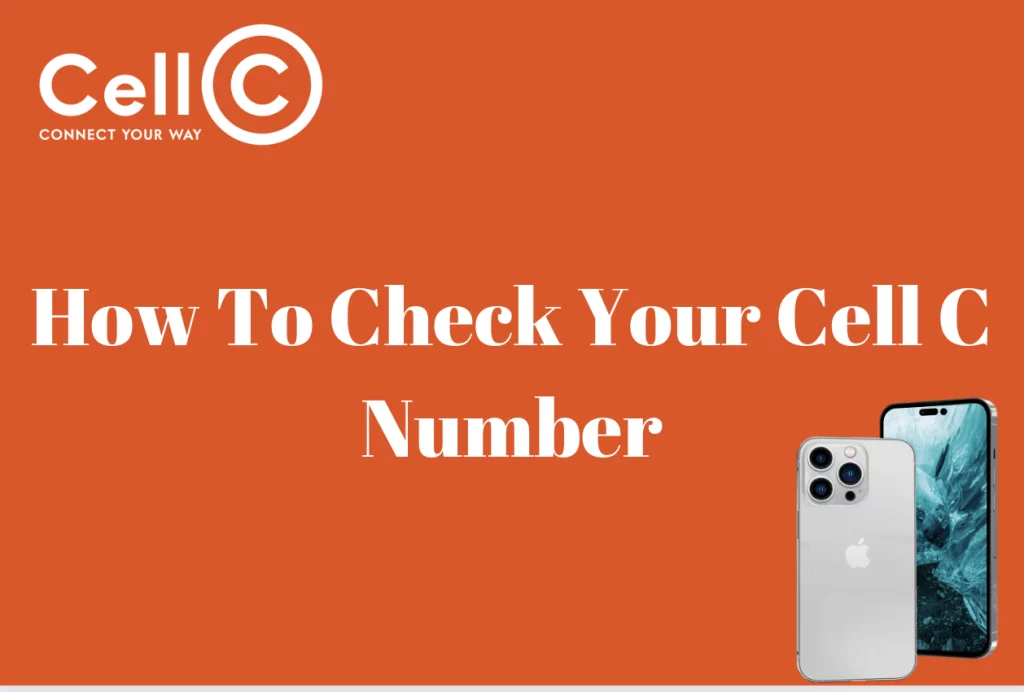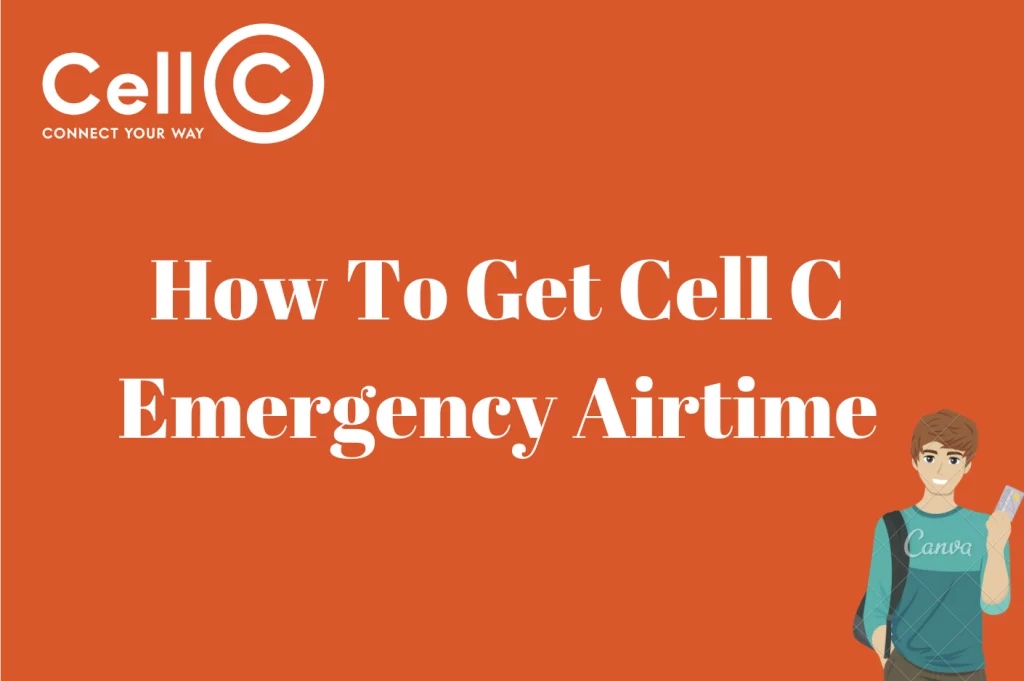How To Cancel Subscriptions On Cell C – Perhaps you have had difficulties while trying to cancel not just any subscription but a Cell C subscription. Regardless of what you may have heard, canceling a subscription to Cell C does not require any rigorous work so worry no more because here is the solution and importantly, the easiest way out.
The purpose of this article is to take you through a step-by-step approach to how to cancel the subscriptions you have made on Cell C. There is only one thing to do and that is continue reading to learn more.
How To Cancel Subscription On Cell C
If you are paying for subscriptions that no longer serve any purpose or pique your interest, you are allowed to put a stop to all of that. This is how to go about it.
To stop all Cell C subscriptions, do this;
- Dial *133*1# and follow the prompts to cancel
- You must know that, once you stop subscriptions, it cancels the present and future subscriptions as well
Canceling Cell C Subscription- What You Need To Know
When it comes down to canceling subscriptions, there are lots of options you can choose from and Cell C has these options too. You can either cancel all of your subscriptions at a go or choose the ones that best interest you and do away with the others.
This is what you need to know when you want to cancel your Cell C subscription;
- You can do away with all of your Cell C subscriptions by dialing the USSD code *133*1# OR
- You choose an option that will allow you to cancel all future subscriptions OR
- Select the type of subscriptions you are still interested in and cancel the rest
What Are Cell C Subscriptions?
Cell C subscriptions are WASP services. These are content that is generated and distributed to the users of Cell C through their network. This content ranges from entertainment, health, weather, and sports amongst others.
In an ideal situation, a user of Cell C is supposed to go through this content and choose the ones they want but someway someone, but people sometimes end up subscribing to WASP by tapping on a feature or a link on their device, unbeknownst to them that it could be a WASP content they have subscribed to until the deductions start coming through.
How To Check Cell C Subscriptions?
Checking your Cell C subscription is an easy peasy task. All you have to do is;
- Dial the USSD code which is *133*1#
- Once it loads, you can now follow the prompts to view your active subscriptions
How Do I Check My Cell C Statement?
You can check your Cell C statement in four ways. Here are the ways;
- Download the Cell C mobile app, navigate to invoice, and request a statement
- Visit the Cell C official website, proceed to the self-help portal, then to My Account History, and then invoice for your statement
- Use the self-service option by dialing 135, then your active self-service pin to follow the prompts
- Dial 135 and option 9 to speak with customer service personnel for your statement
Why Block Cell C Subscriptions?
The question should not be why block Cell C subscription but rather, why should you not? Typically, one will be tempted or be in haste to block Cell C subscriptions to avoid losing data and airtime. Some of these subscriptions come without warning and by the time you know, you are losing data or airtime on things you have no interest in.
In clear language, that is why people block subscriptions and for that matter, Cell C subscriptions.
How Do I Unblock My Cell C Subscription?
In as much as subscription could be annoying, there are some that you may need but for one reason or the other, you ended up blocking it. To unblock subscriptions on Cell C, follow these prompts;
- First and foremost, dial *135#
- Tap on next, proceeded by Services
- This should be followed by Content Service
- At Content Services, you will be given three options to choose from that is ‘View and Stop Content Services”, “Stop All” or “Block or Unblock”
- Since you want to unblock, choose that option to complete the action
How Do I Manage My Cell C Subscriptions?
Managing your Cell C subscriptions simply means taking measures to know what you want to subscribe to and doing away with subscriptions that no longer serve any purpose for you. To manage these subscriptions, you need to dial the USSD code *133*1# and follow the prompts.
Are Subscriptions Services Legal?
The way and manner certain subscriptions appear on your phone out of nowhere may leave you to wonder if they are even legal to start with. The one truth is, that subscriptions may come across as a nuisance and perhaps, an illegal something but do not be mistaken. Subscriptions are very much legal. All subscription services are in a legal business bed with the service providers from which they operate.