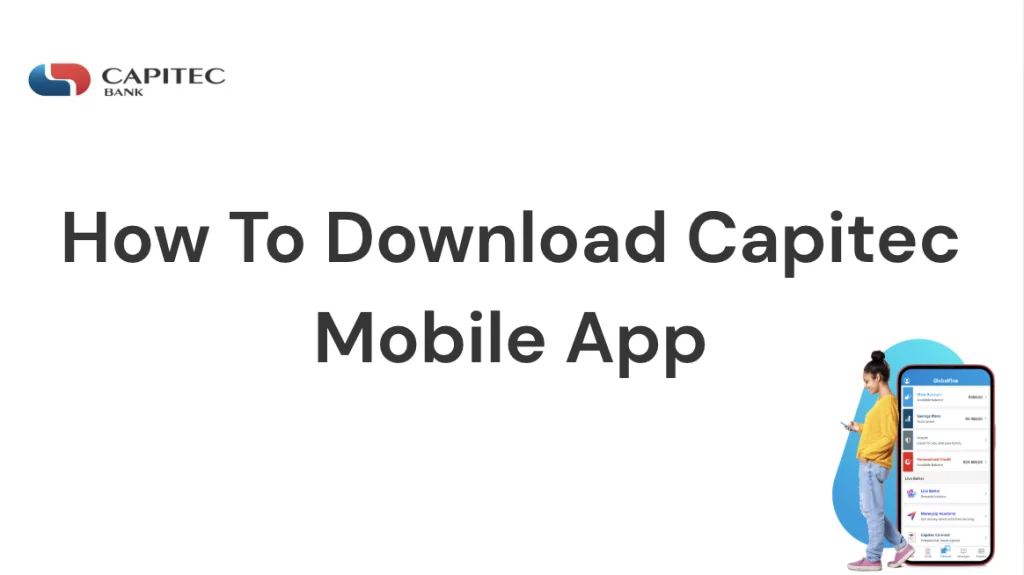How To Activate The Capitec App Without Going To The Bank – In today’s digital age, banking has evolved beyond traditional brick-and-mortar establishments. Capitec Bank, a leading South African financial institution, offers a mobile application that empowers users to manage their finances seamlessly. One of the standout features of the Capitec app is the ability to activate it without the need to visit a physical branch. This guide provides a comprehensive overview of the Capitec app, its activation process, requirements, features, security measures, and solutions to common issues.
What is the Capitec App?
The Capitec app is a mobile banking application designed to provide users with a convenient and secure platform to manage their financial activities. Available on both Android and iOS devices, the app offers a user-friendly interface that allows customers to perform various banking tasks, including:
- Viewing account balances and transaction history
- Transferring funds between accounts
- Paying beneficiaries and bills
- Purchasing prepaid airtime, data, and electricity
- Sending cash to recipients
- Managing debit orders
- Accessing personalized financial insights
READ ALSO: How To Use Capitec Mobile Banking
By leveraging the Capitec app, users can enjoy banking services at their fingertips, eliminating the need for in-person visits and enhancing overall financial management.
Do I Need to Visit the Bank to Activate the App?
No, visiting a Capitec branch is not necessary to activate the app. Capitec has streamlined the activation process, allowing users to set up the app remotely. This remote activation is facilitated through a combination of personal identification and biometric verification, ensuring both convenience and security.
What Requirements Do I Need to Activate the App?
To successfully activate the Capitec app without visiting a branch, ensure you have the following:
- Smartphone: An Android or iOS device with a functional camera.
- Stable Internet Connection: Wi-Fi or mobile data to download and set up the app.
- South African ID Number: For identity verification purposes.
- Capitec Account Number: Your existing Capitec savings account number.
- Email Address: A valid email address for communication and verification.
Ensure your device’s camera is operational, as it will be used for biometric verification during the activation process.
How To Activate The Capitec App Without Visiting The Bank
Follow these steps to activate the Capitec app remotely:
- Download the App:
- For Android devices, visit the Google Play Store.
- For iOS devices, visit the Apple App Store.
- Launch the App:
- Open the app and select “I have a savings account.”
- Enter Personal Details:
- Input your South African ID number and Capitec savings account number.
- Biometric Verification:
- Follow the on-screen instructions to take a selfie for facial recognition.
- Ensure you are in a well-lit environment for accurate verification.
- Set Up Security Credentials:
- Create a secure Remote PIN for app access.
- Verify your email address when prompted.
- Finalize Activation:
- Upon successful verification, you will receive a confirmation message.
- You can now access and use the Capitec app for your banking needs.
How Long Does It Take to Activate the App?
The activation process is designed to be swift and user-friendly. On average, it takes approximately 5 to 10 minutes to complete the activation, provided all requirements are met, and there are no technical issues. Factors such as internet speed and device performance may influence the duration.
READ ALSO: Capitec Vacancies 2025 Apply Online – A Complete Guide
What Services Can I Access Using the Capitec App?
The Capitec app offers a comprehensive suite of banking services, including:
- Account Management:
- View real-time balances and transaction history.
- Manage multiple accounts and savings plans.
- Payments and Transfers:
- Transfer funds between Capitec accounts.
- Pay beneficiaries and settle bills.
- Send cash to recipients without bank accounts.
- Prepaid Services:
- Purchase airtime, data, and electricity.
- Renew vehicle licenses.
- Security Features:
- Enable biometric login (fingerprint or facial recognition).
- Set up transaction notifications.
- Utilize Feature Lock to restrict access to specific app functionalities.
- Financial Insights:
- Track spending habits and categorize expenses.
- Receive personalized financial advice and tips.
These features empower users to manage their finances efficiently and securely from their mobile devices.
Is the Capitec App Safe to Use?
Yes, the Capitec app incorporates robust security measures to protect user data and transactions. Key security features include:
- Biometric Authentication: Utilizes fingerprint or facial recognition for secure login.
- Remote PIN: A unique PIN required for app access and transactions.
- Feature Lock: Allows users to lock specific app features, adding an extra layer of security.
- Encrypted Communication: Ensures all data transmitted between the app and Capitec servers is encrypted.
- Regular Security Updates: The app is frequently updated to address potential vulnerabilities and enhance security protocols.
Capitec advises users to keep their app updated and to never share their Remote PIN or personal information with anyone.
READ ALSO: How To Delete A Savings Account On Capitec Mobile App
What Should I Do If I Forget My App Login Details?
If you forget your Remote PIN or login credentials:
- Open the Capitec App:
- Launch the app on your device.
- Select ‘Forgot PIN’:
- Follow the on-screen instructions to reset your PIN.
- Verification Process:
- You may be required to verify your identity through biometric authentication or by providing personal information.
- Set New Credentials:
- Create a new Remote PIN and confirm it.
If you encounter issues during this process, contact Capitec’s customer support at 0860 10 20 43 for assistance.
Conclusion
Activating the Capitec app without visiting a bank branch is a straightforward process designed for user convenience. By meeting the necessary requirements and following the outlined steps, users can access a wide array of banking services directly from their mobile devices. The app’s robust security features ensure that users can manage their finances with confidence and peace of mind.
Frequently Asked Questions
How Do I Activate My Capitec App at Home?
To activate the Capitec app at home:
- Download the Capitec app from your device’s app store.
- Open the app and select “I have a savings account.”
- Enter your South African ID number and Capitec account number.
- Follow the prompts to complete biometric verification.
- Set up your Remote PIN and verify your email address.
Can You Activate Capitec Without Visiting the Bank?
Yes, Capitec allows users to activate the app remotely without the need to visit a physical branch. The activation process involves identity verification through personal details and biometric authentication, ensuring a secure and convenient setup.