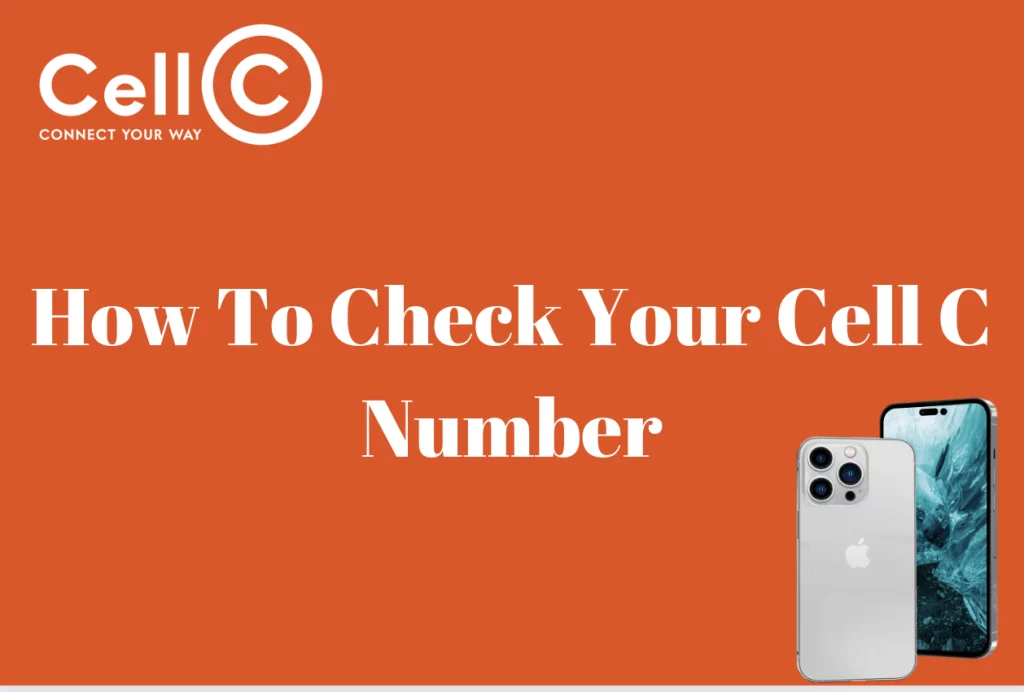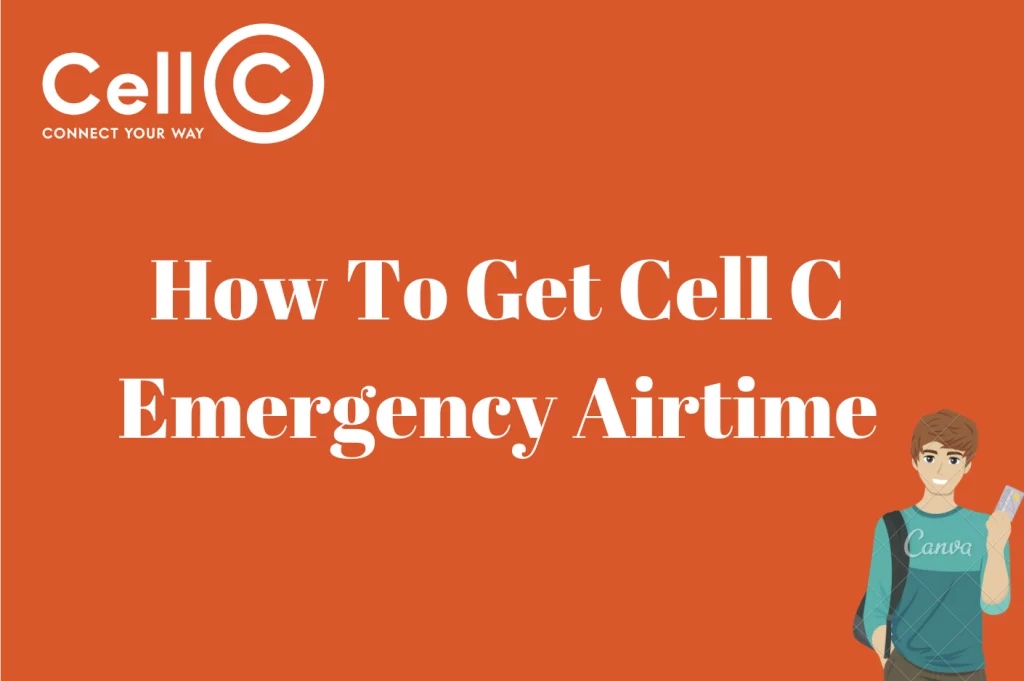How To Pay MTN Account Via EFT – In today’s fast-paced world, managing your bills and finances efficiently is crucial. When it comes to paying your MTN account, Electronic Funds Transfer (EFT) is a convenient and secure option. This article will guide you through the process of paying your MTN account via EFT, ensuring that your mobile services remain uninterrupted.
With EFT, you can initiate your payment using your bank’s app, online banking, or by visiting a nearby branch. It’s a straightforward method, and we will provide you with all the necessary details. We’ll also cover the processing time, so you know when your payment will reflect in your MTN account. Whether you prefer standard processing, which takes approximately 24 hours, or the expedited option with a fee for one-hour processing, this guide will help you navigate the payment process seamlessly. So, let’s dive in and learn how to keep your MTN account up to date with EFT payments.
How To Pay Your MTN Contract Via EFT
Paying your MTN account via Electronic Funds Transfer (EFT) is a convenient and straightforward process. Whether you’re using your bank’s app, online banking, or visiting a local branch, here’s a detailed guide to ensure a smooth transaction.
To initiate an EFT payment for your MTN account, start by accessing your bank’s app or using online banking services. Alternatively, visit a nearby bank branch to complete the transaction in person. Whichever method you choose, the key is to have access to your bank’s financial services.
When sending the money to MTN, it’s crucial to use the correct beneficiary details to ensure your payment is directed accurately. Here are the specific details you’ll need:
Bank: ABSA
Beneficiary Name: MTN SP
Beneficiary Account Number: 4063304150
Branch Code: 632005
Deposit Reference: Usually happens to be your MTN telephone number
Once you’ve obtained the correct beneficiary details, proceed to transfer the desired amount to MTN through your chosen method. Be sure to double-check that the information you provide matches the details listed above, as accuracy is essential for successful payment processing.
After completing the EFT transaction, it’s advisable to send a confirmation of your payment to MTN. You can do this by emailing collectionsadmin@mtn.com. This step helps verify your payment and ensures that it is appropriately recorded in your MTN account.
With your payment confirmation sent, you can rest assured that your financial obligation to MTN will be settled. EFT offers a secure and efficient way to manage your MTN contract payments, giving you peace of mind in maintaining your telecommunications services.
Using EFT to pay your MTN account simplifies the process and offers flexibility. Whether you prefer the convenience of mobile banking apps, online transactions from the comfort of your home, or visiting a nearby bank branch, you can easily make payments. Just ensure that you use the provided beneficiary details, confirm your payment, and enjoy uninterrupted access to MTN’s services.
MTN Banking Details For EFT Transfers
When making an EFT transfer to pay your MTN account, it’s vital to use the correct banking details to ensure a smooth transaction. Here are the essential MTN banking details for EFT transfers:
Bank: ABSA
Beneficiary Name: MTN SP
Beneficiary Account Number: 4063304150
Branch Code: 632005
Deposit Reference: Your MTN Cell Phone Number
How Long Does It Take For Payment To Be Processed
So, you’ve made your EFT payment to settle your MTN account, and now you’re eager to know how long it takes for the payment to be processed. Patience is essential, but the processing time can vary based on your chosen method.
Once you’ve sent your payment, you must confirm it by emailing MTN at collectionsadmin@mtn.com. This confirmation is a crucial step in the process. Generally, your EFT payment will be reflected in MTN’s account within 24 hours of your confirmation. It’s a relatively swift process, ensuring your account is up to date in a reasonable time frame.
For those who prefer immediate results, MTN offers an option for expedited processing. Making an immediate payment ensures your funds are processed within just one hour. However, it’s worth noting that immediate payments come with a fee. So, while you have the convenience of rapid processing, it may require a small extra expense.
Ultimately, the choice between standard 24-hour processing or immediate payment with a fee depends on your preference and urgency. Either way, MTN aims to provide flexibility to its customers, allowing you to manage your account and payments efficiently.
Conclusion
In conclusion, paying your MTN account via Electronic Funds Transfer (EFT) offers you a hassle-free and secure way to manage your mobile service bills. With the ability to choose between standard and immediate processing, you have flexibility at your fingertips. This guide has equipped you with the knowledge and details you need to stay on top of your payments. Say goodbye to payment worries and enjoy uninterrupted MTN services.