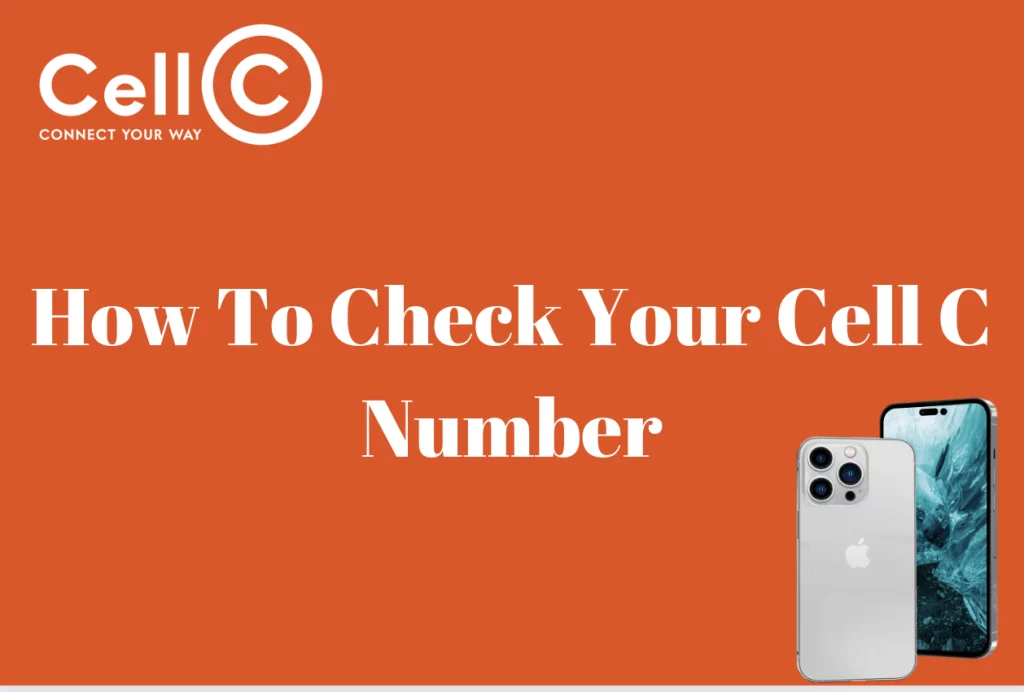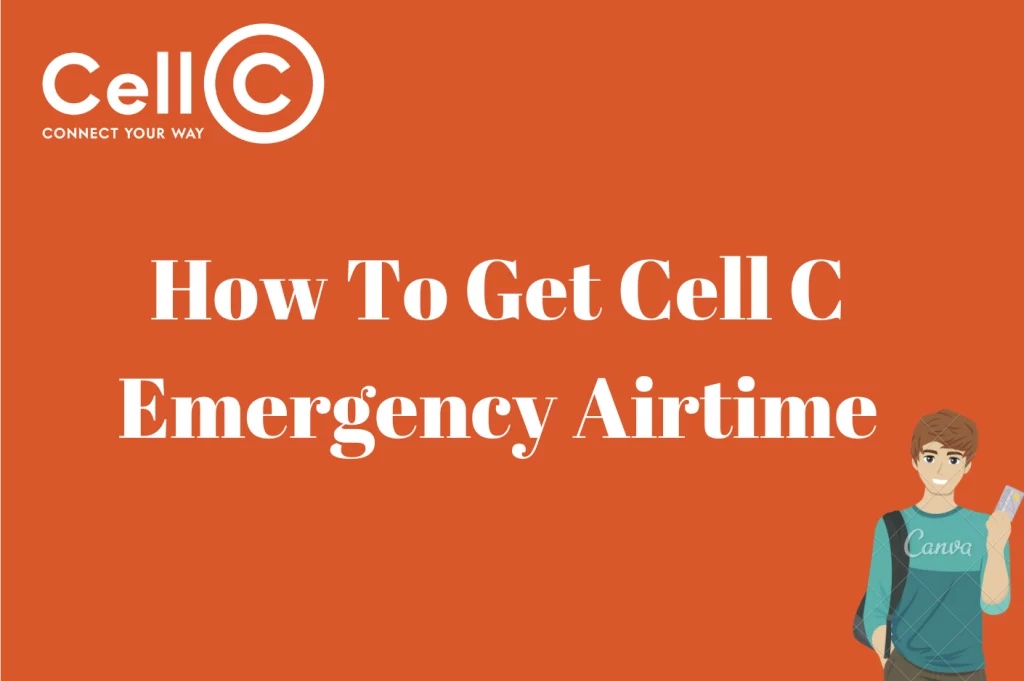How To Activate Cell C Home Connecta Flexi – Setting up Cell C Home Connecta Flexi entails configuring a flexible home internet solution offered by the well-known telecoms provider Cell C. With flexible options to meet your needs, the Home Connecta Flexi plan is intended to provide internet connectivity at your home. This guide will help you initiate and activate the Cell C Home Connecta Flexi, guaranteeing you have dependable internet connectivity catered to your preferences whether you need constant connectivity for work, leisure, or browsing.
What Is Cell C Home Connecta Flexi?
Cell C, a significant telecommunications provider in South Africa, offers Cell C Home Connecta Flexi, a flexible home internet option. The Home Connecta Flexi plan is intended to provide households with dependable and practical internet connectivity, enabling residents to access the internet for a variety of uses. The Home Connecta Flexi tariff plan is intended to be utilized with these Cell C prepaid broadband packages, to put it simply. Only an LTE router and areas with Cell C LTE network coverage can be used with Home Connecta Flexi data bundles.
Cell C Home Connecta Flexi’s main characteristics and elements include:
- Plans with Variable Data Allotments and Prices: Home Connecta Flexi generally offers flexible plans with variable data allotments and prices, allowing consumers to select a plan that best meets their data demands and financial situation.
- Home Internet Connectivity: It is designed to offer residential users internet access so they can use it for business, school, leisure, and other purposes.
- Wi-Fi Router: The service frequently comes with a Wi-Fi router, allowing a variety of devices in the home to access the internet wirelessly.
How To Activate Home Connect Flexi
- Purchase a fresh Cell C SIM. SIM cards must be fewer than 10 days (about 1 and a half weeks) old in order to function.
- Put the SIM card into a phone.
- Dial *147#.
- Click on My Account.
- Select the option to Change Tariff.
- Choosing Home Connector Flexi.
- You will receive a notification letting you know that the migration was successful.
- Fill the SIM with airtime.
- Get your data package. To purchase Cell C Home Connecta Flexi bundles, follow these steps.
- Download the Cell C App while the SIM is still in the phone.
- Create a SIM registration. The old Cell C SIM can be linked to the new SIM as well.
- The SIM can now be inserted into an LTE router.
What Is The code For Home Connecta Flexi?
Customers must dial to switch to the Home Connecta tariff: • *147# =>Change tariff under My Account The consumer will see “Home Connector Flexi” as an option; this confirms that the tariff transfer was successful. In other words, the code is *147#. Customers of Cell C should be aware that the activation procedure and related USSD codes are subject to change over time, and that new or modified codes may have been added. I advise visiting the official Cell C website or getting in touch with Cell C customer care directly to activate Cell C Home Connecta Flexi or to acquire the most current and correct information on the activation process, including any USSD codes that may be necessary.
Where Can I Buy A Home A Home Connecta Flexi Bundle?
There are normally a few options to choose from when purchasing a Cell C Home Connecta Flexi bundle:
- Visit the local Cell C retail store or an authorized dealer. The experts can help you select the ideal Home Connecta Flexi bundle based on your needs and will walk you through the purchasing procedure.
- Website of Cell C: For details about Home Connecta Flexi bundles, available plans, price, and online ordering options, see the official Cell C website. The website frequently offers a simple interface for buying the chosen bundle.
- Customer service: To learn more about Home Connecta Flexi bundles and the purchasing procedure, get in touch with Cell C customer service by phone or online chat. They can help you choose the right bundle and provide instructions on how to make the transaction.
- Authorized Resellers: A few electronics stores or authorized resellers might also provide Cell C Home Connecta Flexi packages. Visit these stores and ask if Home Connecta Flexi and associated packages are offered.
- Third-Party Retailers: A few third-party stores, both online and offline, might also provide Cell C Home Connecta Flexi bundles. Before making a purchase, be sure they are reputable and authorized.
How Can I Check My Home Connecta Flexi Bundle?
You normally have a few alternatives to check your Cell C Home Connecta Flexi bundle and keep track of your data usage:
- Website or mobile app for Cell C:
On the company’s official website or through their mobile app, log into your Cell C account. To examine information about your Home Connecta Flexi bundle, such as data consumption and remaining balance, navigate to the “My Account” or “Usage” area.
- The USSD code
To access the Cell C menu, enter the relevant USSD code on your phone (*147#, for instance). Find and pick the “My Account” or “Balances” area by navigating the menu selections. To check the status of your Home Connecta Flexi bundle, select the option to view your data use or bundle details.
- Customer Service:
Ask Cell C customer care about the status of your Home Connecta Flexi package over the phone or in a live chat window. They can give you the information you need.
- SMS
To check your data consumption and bundle information, send an SMS to a predefined number provided by Cell C with a certain phrase (often “BAL” or “USAGE”).
It’s vital to keep in mind that depending on Cell C’s current services and updates, the precise procedure for checking your Home Connecta Flexi bundle and data use may change. I advise visiting the official Cell C website or getting in touch with their customer care directly if you want the most precise and recent information on how to monitor your Home Connecta Flexi bundle and data use.
What Does The Home Connecta Flexi Bundle Include?
Both Anytime and Nite data are included in the Home Connecta Flexi bundles. Customers should be aware that depending on the plan and options available at the moment, the particular elements of the Cell C Home Connecta Flexi bundle may change.
How Long Does The Home Connecta Flexi Bundle Last?
Typically, the Home Connecta Flexi bundles are valid for 60 days. However, I advise visiting the official Cell C website, using their official mobile app, or getting in touch with Cell C customer care directly to acquire the most current and correct information regarding the validity length of a Home Connecta Flexi bundle. They will be able to provide you the most recent information on how long the Home Connecta Flexi bundle you are interested in will last.
Additionally, the validity time for the exact Home Connecta Flexi bundle you select should be understood by carefully reading the terms and conditions linked with it, since it may differ depending on the plan, promotion, or any updates made by Cell C.
Which Prepaid Plan Can Purchase The Home Connecta Flexi Bundles?
Home Connecta Flexi bundles can only be purchased by clients who are on the Home Connecta Flexi tariff plan.
Can I Migrate From Ultra Bonus Or All-in-one Tariff Plan To Home Connecta Flexi Tariff Plan?
In fact, but only with new SIMS. The Home Connecta Flexi tariff will not allow SIMs to move that have been active on the Cell C network for more than 10 days. All existing advantages, with the exception of airtime, are forfeited by customers who relocate. Customers can use their unused airtime to buy Home Connecta Flexi bundles because it will be carried over. Customers must use the following numbers to switch to the Home Connecta tariff: *147# => My Account => Change tariff => the “Home Connector Flexi” option. The consumer will see a message indicating that the tariff migration was accomplished on their screen. The switchover is instantaneous, and customers may immediately add airtime or buy bundles on cellc.co.za, through the Cell C app, or by phoning *147*LTE#.
Can I use Home Connecta Flexi On My Phone?
Mobile or portable devices can use Home Connecta Flexi.
Does Home Connecta Flexi Service Support Failover To 3G?
When a system fails over to a 3G network as a backup, connectivity is often maintained in the event that the primary internet connection (commonly broadband or fiber) goes down. 3G failover won’t be supported, sorry.
Can I Transfer Home Connecta Flexi Data To Another Cell C User?
The Home Connecta Flexi data of consumers cannot be shared with other Cell C users.
How To Activate Cell C Home Connecta Flexi FAQs
What is Cell C Home Connecta Flexi and how do I activate it?
To switch on Cell C Home Connecta Flexi, choose the Home Connecta Flexi plan that best meets your needs by going to the official Cell C website or a Cell C store, and then proceed with the activation process as directed.
Can Home Connecta Flexi be activated online?
Yes, by choosing the plan and following the on-screen instructions, you can normally activate Home Connecta Flexi online on the official Cell C website.
Is there a unique USSD code required to activate Home Connecta Flexi?
Specific USSD codes may not be available for Home Connecta Flexi activation as of my most recent update in September 2021. For activation, it’s best to go to a Cell C store or online.
What paperwork do I need to activate my account?
For the activation process, you typically require a legitimate form of identity (such an ID or passport) and evidence of domicile (like a utility bill). For specifics on the required documents, check with Cell C.
Existing Cell C users have the option to switch to Home Connecta Flexi.
Yes, current Cell C customers can frequently switch to Home Connecta Flexi by getting in touch with the company’s customer service department or stopping by a Cell C store to learn more about the procedure.
Does Home Connecta Flexi have an activation fee?
Depending on the precise Home Connecta Flexi plan you select, activation costs may change. For information regarding any associated fees, consult the plan’s specifics.
How do I activate Connecta Flexi?
Customers must dial to switch to the Home Connecta tariff: • *147# =>Change tariff under My Account The consumer will see “Home Connector Flexi” as an option; this confirms that the tariff transfer was successful.
Can I Use The Home Connecta Flexi For Mobility?
Home Connecta is intended to be used in a stationary position and will operate most effectively in this setting. Cell C assumes no responsibility for impaired LTE network coverage, dependability, or throughput beyond its fixed LTE coverage zones should a subscriber use their Home Connecta Flexi service for mobile needs.
Is there a limit on the number Home Connecta Flexi bundles I can purchase?
Customers are free to buy as many bundles as they like. First use will be made of the bundle having the earliest expiration.
Can I migrate back into my old tariff plan?
Once a consumer has a Home Connecta Flexi plan, they cannot switch back to their previous tariff plan.
How do I activate my Cell C data SIM card?
You have a variety of options for activating your Cell C SIM card. The Cell C USSD, dialing the Cell C SIM card number, utilizing the Cell C Mobile App, or performing it manually are some of these options.
How much is 10GB data Cell C?
10GB of Cell C Data goes for R59.
Does Cell C have LTE data?
The answer is that Cell C provides LTE data services. Mobile devices and household internet connections frequently employ the high-speed LTE wireless communication technology. Cell C offers high-speed internet access with LTE data plans and services, making it perfect for surfing, streaming, downloading, playing online games, and a variety of other online activities.
How Do I Check That I’m Covered by Cell C LTE Coverage
Visit the LTE Coverage map at https://www.cellc.co.za/cellc/coverage-map/ to see if you are within Cell C’s LTE service region.
How do I check my Cell C bundles?
- (From another phone) 084 140
- Dial 147 or *147#.
NB: All of the aforementioned numbers must be called from a Cell C cellphone (apart from 084140).