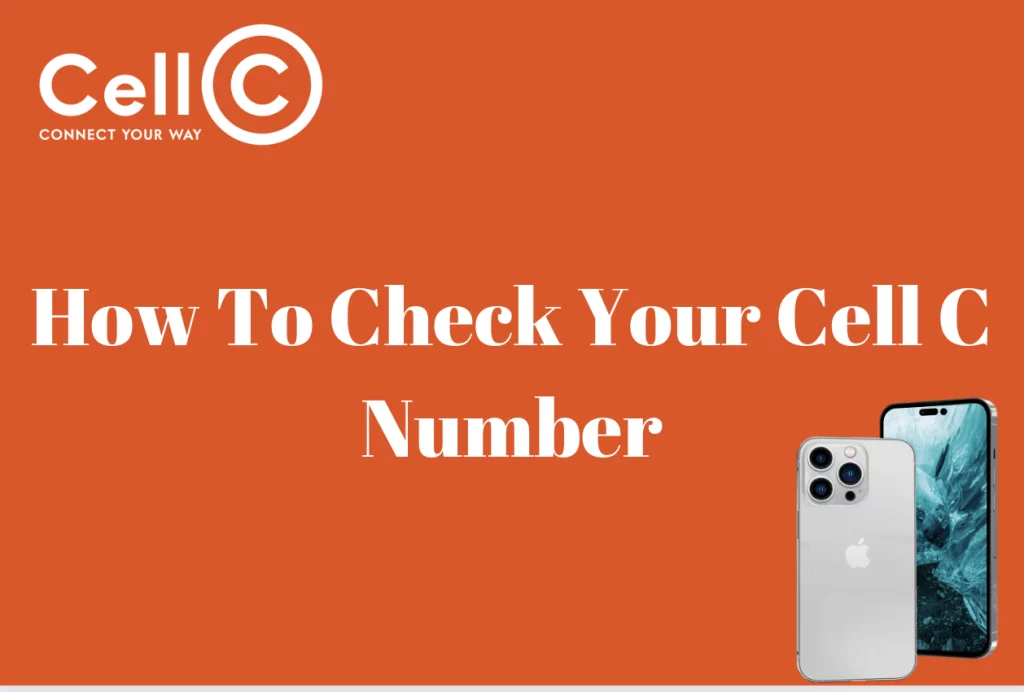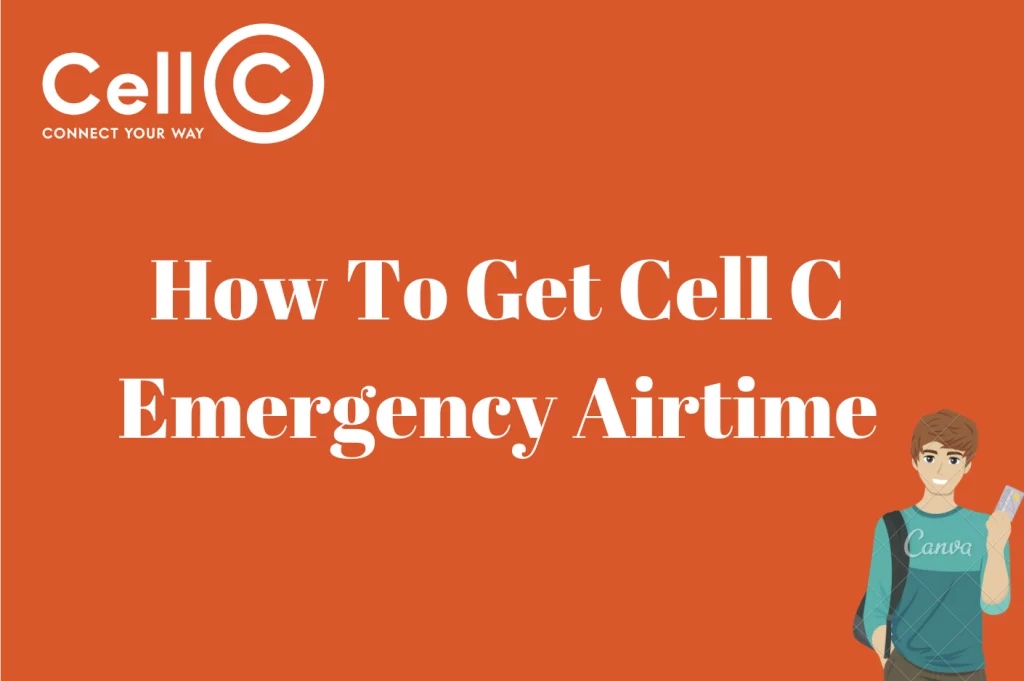How To Recharge Cell C Home Connecta Flexi – It is a simple operation to recharge your Cell C Home Connecta Flexi, ensuring that you always have internet access at home. Recharging is necessary to keep your Home Connecta Flexi plan active and effective, regardless of whether you need to top up your data for work, study, or enjoyment. We’ll go through how to recharge your Home Connecta Flexi in this article so you can stay connected and get the most out of your internet subscription.
How To Buy Cell C Home Connect Flexi Bundles
- Navigate to the Home Connect Flexi or related plans section on the official Cell C website.
- Consider the data allotments, costs, and other aspects of the various Home Connect Flexi bundles before choosing one.
- Select the Home Connect Flexi bundle that best suits your internet consumption requirements and financial constraints.
- Include your personal information and any other data needed for the activation procedure while filling out the purchase form.
- Check the accuracy of your chosen bundle and the data you have provided. Verify your decision.
- To complete the purchase, adhere to the instructions. This can entail using a preferred payment method to make a payment online.
- Your Home Connect Flexi bundle’s information and activation instructions should be included in the confirmation email or SMS you should get after a successful purchase.
- Follow the steps to activate the service, which may involve customizing the settings and inserting a SIM card into a suitable router.
To put it simply, consumers of Home Connecta Flexi can recharge with any of the bundles by dialing *147*583#, using the Cell C app, going to cellc.co.za, or sending a WhatsApp message to 084 444 0040. “Customers of Home Connecta Flexi can choose any bundle based on their needs anytime they need it, thus they are not limited to one offer.
Where Can I Buy A Home Connecta Flexi Bundle?
The following are typical locations where you can purchase a Home Connecta Flexi bundle:
- Website for Cell C:
Go to the Cell C website’s main page and select the Home Connecta Flexi section. Here, you may look through the available packages, pick the one that best meets your requirements, and continue with the online purchase.
- Visit a neighborhood Cell C retail store or an authorized dealer. Based on your tastes and needs, the experts at the store can help you select the ideal Home Connecta Flexi bundle, and you can complete the transaction there.
- Customer service: To learn more about Home Connecta Flexi bundles and the purchasing procedure, get in touch with Cell C customer service by phone or online chat. They can help you choose the right bundle and provide instructions on how to make the transaction.
- Third-Party Retailers: Some third-party merchants may provide Cell C Home Connecta Flexi bundles, both online and offline. Before making a purchase, be sure they are reputable and authorized.
To ensure a seamless and legal transaction, make sure you are buying the Home Connecta Flexi bundle from trustworthy, authorized providers.
Current Cell C Home Connecta Flexi Bundles
The Home Connecta Flexi prepaid service from Cell C has been updated, and the company has introduced various new bundles, beginning with a 2GB + 2GB option for R45, good for 14 days (about 2 weeks). Plans and services from Cell C are subject to modification, and new packages might have been offered. I advise checking the official Cell C website or getting in touch with Cell C customer care directly for the most up-to-date and accurate information about the current Cell C Home Connecta Flexi packages, including data allowances, rates, and any promotions. They will be able to provide you with the most recent details on the Home Connecta Flexi packages that are offered and assist you in selecting the one that best meets your needs.
Tap on this link to find out the latest Cell C Home Flexi bundles https://www.cellc.co.za/cellc/contracts
What Do You Need To Get Cell C Home Connect Flexi?
You will normally need the following to purchase Cell C Home Connect Flexi:
- You will often need a legitimate South African identification document, like your ID card or book, to prove your identity.
- A utility bill (such as one for power, water, or rates) or a lease agreement will suffice as proof of residency. It is for address verification only.
- Give precise contact details, such as a working phone number and email address, for communication and account-related needs.
- You could require a legitimate payment mechanism, like a credit card, debit card, or bank account, for billing and payment purposes depending on the payment structure.
- Information regarding your home’s setup and address, as the Home Connect Flexi is intended for use at home.
- Learn about the Home Connect Flexi plans that are offered and select the one that best suits your needs for internet consumption.
- Make sure that the Home Connect Flexi service is compatible with your router or other equipment.
- To ensure a seamless installation of the Home Connect Flexi service, familiarize yourself with the activation procedure.
How Long Does The Home Connecta Flexi Bundle Last?
What is the expiration date for the Home Connecta Flexi bundles? The validity of bundles is up to 60 days.
Who Can Purchase Home Connecta Flexi Bundle?
When a new prepaid client purchases a Home Connecta Flexi beginning pack or an existing prepaid customer switches to the Home Connecta Flexi tariff plan, Home Connecta Flexi bundles are an option.
How Do Cell C Customers Purchase Home Connecta Flexi Bundle
Purchasing bundles with converted airtime or by using a debit or credit card.
Can Home Connecta Flexi bundles Be Used for International Usage Or Data Roaming
Unfortunately for Cell C customers, the Home Connecta Flexi bundles cannot be used for international usage or data roaming service.
Cell C Home Connecta Flexi Bundle FAQS
The Cell C Home Connecta Flexi is what?
Cell C’s Home Connecta Flexi offers residential customers internet connectivity through a home internet subscription.
How can I turn on my Home Connecta Flexi package?
Visit the Cell C website, choose a package, fill out the required information, and then pay the required fees to activate a device.