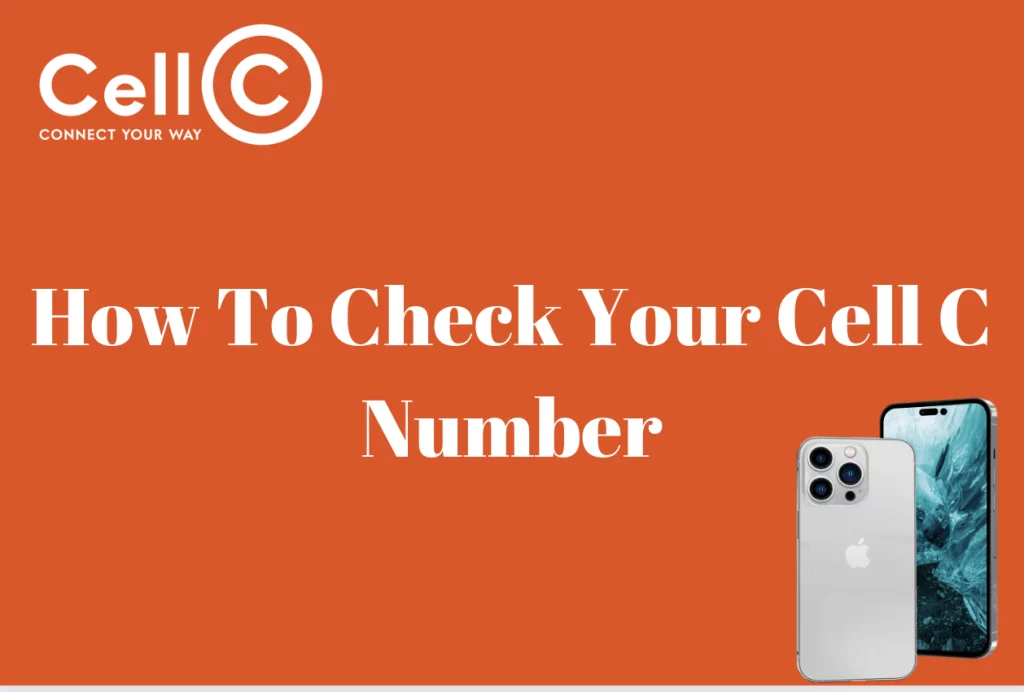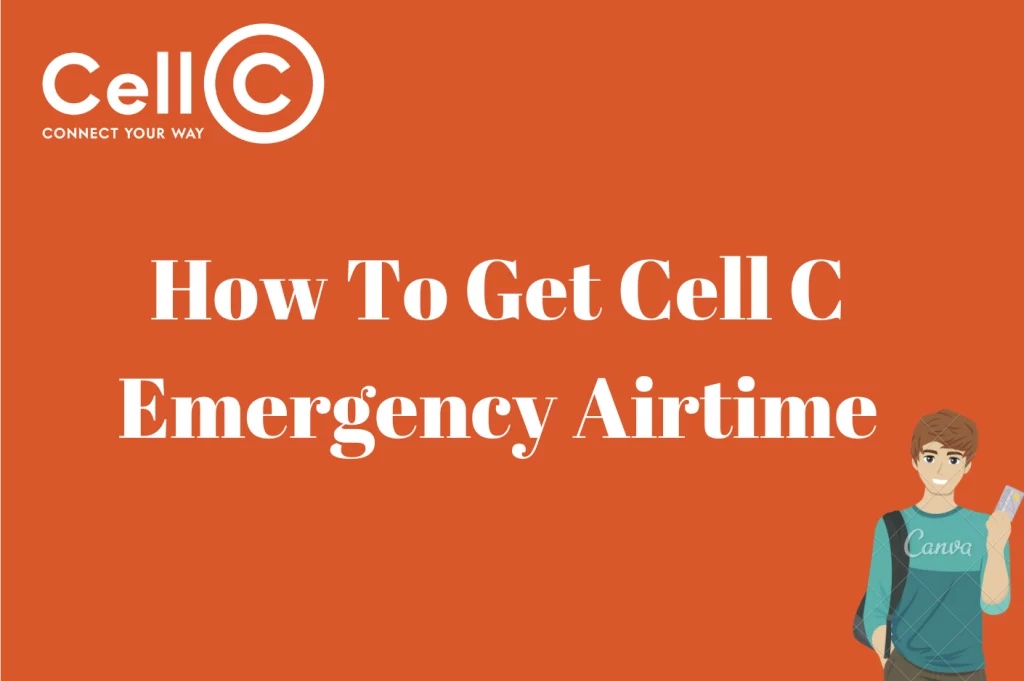USSD Code Used To Check Cell C Number – USSD codes provide a practical option if you’ve ever needed to fast retrieve your Cell C phone number but didn’t have it memorized. You may quickly check your Cell C number with these short, simple-to-remember numbers without the need for an internet connection or specialized software. The USSD code for checking your Cell C number will be explained in this article, making it simpler than ever to find your phone number when you need it. This USSD code is your go-to method for quick access to your Cell C phone number, whether you’re sharing it with a new contact or simply can’t remember it.
Does Cell C Have A USSD Code To Check Number
If you find yourself wanting concerning know your number especially when the sim card is new, rest assured that Cell C has provided a means for you to check that number. There are several ways you can check the Cell C number and one of the ways is using the USSD number so yes Cell C has a USSD code for checking your number.
How To Use USSD Code To Find Your Cell C Number
- Open the dialer app after unlocking your phone. The USSD code should be entered here.
- Call the standard USSD code to check your phone number.
- Dial *147*100#
- Under MSISDN, your Cell C number will be displayed.
- The number is given in its international format, so leave off the South African country code, which is 0027 or +27, and start the remaining numbers with a 0. Your CellC number is that.
Alternatively, you can;
You can also find your contact by using the phone of a friend, relative, or acquaintance. You must use your phone to call them and leave a Please Call Me message. You won’t be charged anything for this.
What Are The Other Ways To Find Cell C Number
If USSD codes don’t help you find your Cell C phone number or if they don’t work for you, there are a number of other techniques you can try:
- Check the settings on your phone:
Go to “Settings” on your Android device and select “About phone” or “About device” before selecting “Status.” Your phone number can be accessible by selecting “My phone number” or a comparable option.
Go to “Settings” on your iPhone, then “Phone” and “My Number.” There could be a display of your Cell C number.
- Look at Any Receipts or Phone Bills:
Your phone number is typically listed on old Cell C bills and receipts if you have any.
- Cell C’s customer service number is:
Dial 140 from a Cell C mobile phone or +27 84 140 from any other phone to contact Cell C customer service. You should be able to get your phone number back from a customer service agent.
- Verify Your Contacts
You can find your own phone number in the contacts list on your phone if you’ve saved it there.
- Check Your Call or Text Message History:
Look for texts or calls from your own number in your call or text logs.
- Stop by a Cell C store:
Consider physically going to a Cell C store if you’re still having trouble finding your Cell C number. The employees there can assist you in finding your number.
- Utilize Your Friend’s Phone:
Take a friend’s phone and use it to call or text your own number. When they call or text you, your phone number will be visible.
- Check the Packaging of Your SIM Card:
Your phone number is frequently printed on the original packaging for your Cell C SIM card if you still have it.
- Send A Please Call Me Back
If you’re wondering how to check your Cell C number, this is another choice. Simply send the person you wish to talk to a Please call me a message. A message informing them that such and such a number wants to be called back will be delivered to them.
What’s Cell C Own Number Check USSD Code
*147*100# is the USSD code to check your personal Cell C number.
Why Would You Need To See Your Own Cell C Number
Another factor is if your router is powered by a Cell C SIM Then there is probably no need for you to memorize the number. If you decide to get data packages for your internet, you may finish up seeking it.