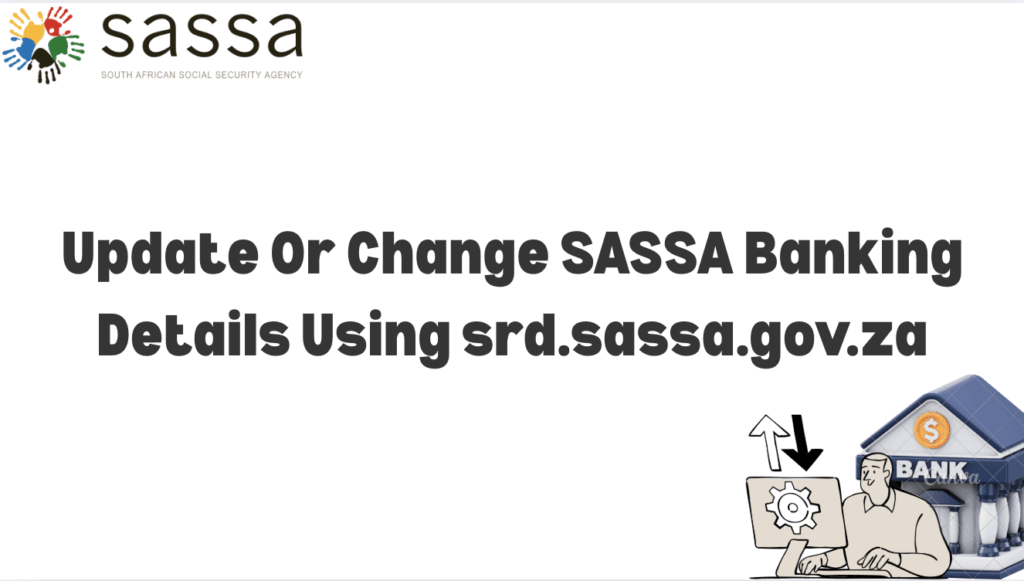The SASSA WhatsApp number for the SRD Grant can be found with just a click. In today’s world, where everything is purported to come easily to us or most things have been simplified to make transactions easier, SASSA has equally caught up to it.
WhatsApp has come to stay. One of the ways to have a seamless flow of conversation is through WhatsApp, and SASSA’s introduction of its WhatsApp number was quite the smart move. In recent times, you can sit at the comfort of wherever you are and make transactions or make enquiries just by asking SASSA through their WhatsApp, just like you have conversations with people on the app. All you have to do is save their number and start a chat.
READ ALSO: SRD SASSA Status Check
In this article, we are going to delve extensively into SASSA’s WhatsApp number for the SRD grant and how you can contact them to make enquiries. This will be discussed in the subsequent paragraphs, so continue reading to find all the information.
What Is The SASSA WhatsApp Number For SRD R370 Grant Inquiries
The SASSA WhatsApp number for SRD R370 grant inquiries is simply a number that SASSA has registered on WhatsApp to help beneficiaries and people make inquiries. This number is just like an ordinary number that is used on WhatsApp. The number is 082 046 8553. SASSA brought this WhatsApp number option to make it easier for anyone at all to contact them without travelling for hours to join long queues at their physical office. With the number, you can contact SASSA and make any SRD inquiries regardless of where you are.
READ ALSO: List Of All TVET Colleges
You may be asking what you will need to access this WhatsApp number. It is simple. You will need the following;
- The first thing you will need is a smart phone or gadget. This is because WhatsApp only work on a smart phone or tablet be it android or iOS. Without this, you cannot access this option
- The second thing you will need is an active number. WhatsApp is registered with a number. So you will need a number to register for WhatsApp to start the process.
- You will also need to download WhatsApp on your smart device. If you are an android user, you can simply download it on Google Playstore and if you are on iOS, you can go ahead and download on the Apple store app
- Following that, go through the process and register your number on WhatsApp. Note that, you will need the internet as well.
Once you have registered WhatsApp on your phone, you may like to know how to add SASSA’s WhatsApp number to start messaging them. It is easy. Here is how;
READ ALSO: How Do I Find The Lost SASSA Reference Number
- First things first, go on your phone and get the dial pad, dial this number 082 046 8553. Which is the SASSA’s WhatsApp number.
- After you have dialled it, go ahead and save it.
- Now open your WhatsApp, search for your contact list and refresh it. Once done, search the name you used to save the WhatsApp number and start a chat. You can simply start with a ‘Hi’
- When you send hi or SASSA, a menu with the following prompts will be displayed on your chat screen:
“Apply SRD”
“Status Check”
“Appeal”
“Payment Dates” - Choose the item that will serve the needs of the question you wish to answer and follow the prompts. It is very easy.
Here is a list of things you can do using the SASSA WhatsApp number chatbot;
- Apply for the SRD R370 grant
- Check your application status (Pending, Approved, Declined, etc.)
- Appeal a declined application
- Confirm payment dates or other SRD-related updates
There are lots of reasons why you should opt for the WhatsApp option and one of the remains that fact that you don’t have to travel anywhere. You can start and end the process wherever you are,provided you have a smart phone, an active number and access to the internet.
READ ALSO: SASSA Status Pending – How Long Does Pending Take To Fix
How To Contact SASSA On WhatsApp

Contacting SASSA on WhatsApp is one of the simplest things to do. By following these simple steps, you will be able to send SASSA a WhatsApp message and get an immediate response from them to satisfy all of your inquiries. Here is how to go about it;
- The first and most important thing is making sure you have a smart phone or device with WhatsApp registered on it. You cannot contact SASSA if you don’t have a smart phone and by extension, if the WhatsApp is not installed on the phone.
- Install WhatsApp if you don’t have and if you do, go to your dial pad on the phone and dial this number 082 046 8553. It is SASSA’s WhatsApp number. Save it after dialling.
- Now go to the WhatsApp on your phone, open it and head to contacts. Refresh your contact list, search for the name you saved the number with and start a chat.
- You can send a simple hi or SASSA.
- Follow the Menu Options You’ll receive an automated menu. From here, you can choose options such as:
Apply for the SRD R370 grant
Check your application status
Submit an appeal for a declined application
Confirm or update payment dates
Get general SASSA information
- Choose what you are looking for. Depending on what you have chosen, you may be asked to make provision of things like, South African ID number, your active cellphone number and your reference number when you registered for SASSA.
Note that the process is easy and seamless so anyone at all can work their way around it.
What Is The SASSA Whatsapp Number?
The SASSA WhatsApp number for SRD R370 grant inquiries is simply a number that SASSA has registered on WhatsApp to help beneficiaries and people make inquiries. This number is just like an ordinary number that is used on WhatsApp. The number is 082 046 8553.
READ ALSO: How To Change Phone Number For SRD Grant
How Do you Contact SASSA By WhatsApp
You can contact SASSA via WhatsApp by following some basic steps. If you wish to make enquiries about SASSA, there is no need to go all the way to any of their physical office. You can simply save their number on WhatsApp and make contact. Here is how;
- The first and most important thing is making sure you have a smart phone or device with WhatsApp registered on it. You cannot contact SASSA if you don’t have a smart phone and by extension, if the WhatsApp is not installed on the phone.
- Install WhatsApp if you don’t have and if you do, go to your dial pad on the phone and dial this number 082 046 8553. It is SASSA’s WhatsApp number. Save it after dialling.
- Now go to the WhatsApp on your phone, open it and head to contacts. Refresh your contact list, search for the name you saved the number with and start a chat.
- You can send a simple hi or SASSA.
- Follow the Menu Options You’ll receive an automated menu. From here, you can choose options such as:
Apply for the SRD R370 grant
Check your application status
Submit an appeal for a declined application
Confirm or update payment dates
Get general SASSA information
- Choose what you are looking for. Depending on what you have chosen, you may be asked to make provision of things like, South African ID number, your active cellphone number and your reference number when you registered for SASSA.
READ ALSO: SASSA Status Check: SRD 370 Status Payments 2025
How To Check SASSA SRD Status On WhatsApp
Checking your SASSA SRD status on WhatsApp is simple and it follows an easy process. This is how to go about it:
- At this stage, it is safe to assume that you have already installed WhatsApp on your phone and you have SASSA’s number saved. If you have not, refer to the previous text to know how to.
- Open WhatsApp on your phone. Go to chats if you already have a chat with SASSA and if you don’t, go to contact and search for the name you saved SASSA’s WhatsApp number.
- Send them your first message. It could be just SASSA.
- Once you send that, you wil receive an automated menu with a list of actions you can take. Choose SRD status.
- You will be asked to provide your South African ID number and your cellphone number you used during the registration process.
- Your status will be displayed on the screen. It could be pending, approved, declined or any of the status updates.
- If it has been approved, it may come with a payment date.
- Beneficiaries are advised to always use the same cellphone number they used during the registration process when they are checking their status.
How To Apply For SRD R370 Grant On Whatsapp
SASSA has made it easy for everyone who wants to be on the SRD grant to be able to apply provided they meet the application requirements. Now, people can apply for this grant on WhatsApp. To apply, they have to follow these steps;
- Open WhatsApp on your phone. Go to chats if you already have a chat with SASSA and if you don’t, go to contact and search for the name you saved SASSA’s WhatsApp number.
- Send them your first message. It could be just SASSA.
- Once you send that, you wil receive an automated menu with a list of actions you can take. Choose SRD status.
- You will be asked to provide your South African ID number and your cellphone number you used during the registration process.
- After this, you would have to answer the eligibility questions. You will be asked your employment status, your age, and whether you are beneficiary of other grants. You have to answer all of these very honestly because SASSA will verify.
- The next stage is to provide your banking details. Add your account number, the name of the bank, the bank code and the name on the account. If your application is approved, that is where SASSA will use to pay for your grant.
- At this stage, your consent will be sought. SASSA will ask if they can verify your information from banks, SARS, and UIF. Reply with a yes.
- When you are done with this, you will receive a confirmation that your application has been accepted.
- After this, you can track your application as well. SASSA will surely get back to you. Your application will either be approved, declined or pending. Every status will determine what your next cause of action.
How Do You Check The SASSA Status On Whatsapp
You can check your SASSA status on WhatsApp by following these steps;
- Open WhatsApp on your phone. Go to chats if you already have a chat with SASSA and if you don’t, go to contact and search for the name you saved SASSA’s WhatsApp number.
- Send them your first message. It could be just SASSA.
- Once you send that, you wil receive an automated menu with a list of actions you can take. Choose SRD status.
- You will be asked to provide your South African ID number and your cellphone number you used during the registration process.
- Your status will be displayed on the screen. It could be pending, approved, declined or any of the status updates.
- If it has been approved, it may come with a payment date.
- Beneficiaries are advised to always use the same cellphone number they used during the registration process when they are checking their status.
Note that, you must reconfirm your application with SASSA every three months. This is how SASSA is able to check if beneficiaries are still eligible to be on the grant.
READ ALSO: Update Or Change SASSA Banking Details Using srd.sassa.gov.za
FAQS
Can I Update My Banking Details Via SASSA WhatsApp?
Yes, you can update your banking details via SASSA WhatsApp. All you have to is to follow the chat process on WhatsApp and when the automatic menu appears, select “update banking detail”. One you choose that, you can follow the prompts to update your SASSA banking details.
How Long Does It Take For SASSA To Respond On Whatsapp?
There are automated questions and responses so SASSA responds almost immediately. In an event when your questions needs a human response, it could take 24-72 hours for SASSA to get back to you with a response. When the system becomes busy because of peak times, it may take up to a week for SASSA to get back to you with a response.
What Should I Do If I Don’t Receive A Response SASSA Whatsapp?
There are so many reasons that could contribute to your not receiving a message or response from SASSA. When this happens, do not fret. Here is what you can do;
- You may want to check your network. If you do not have an active internet, it is most likely that you will not receive a response from SASSA so check the network to see if you have a stable connection.
- Make sure your messages are short. It is a chatbot so keep your keyword messages short. If you send long messages, it is highly possible that you will not get a response back.
- You could wait for a while. The responses are supposed to come within seconds. If they do not come after 10 to 15 minutes, resend again.
- Try again, the system is busy during peak hours so your message could be hanging mid-air so try after sometime to see.
- If you are still not getting any responses, you can use alternative channels like SASSA SRD Website: https://srd.sassa.gov.za (best for status checks & banking updates).
Call SASSA Toll-Free: 📞 0800 60 10 11.
Visit a SASSA Office if it’s urgent.
Can I Submit An Appeal For A Declined SRD Grant Via WhatsApp
No, you cannot do that. Here is what to do if your appeal is declined; You must lodge an appeal online through the Independent Tribunal for Social Assistance Appeals (ITSAA):
- Go to 👉 https://srd.sassa.gov.za
- Scroll down to “Lodge an Appeal”
- Enter your ID number and the cellphone number used for your application
- Select the month you want to appeal for.
- State your reasons and submit.
Make sure to appeal within the first 90 days after your appeal has been declined.
Is The SASSA WhatsApp Service Available 24/7
Yes, the SASSA WhatsApp service is available 24/7. This means that no matter the time of the day or which day it is, you can always send a message to the number and you are assured of a response. It must be noted however that, most of the responses are automated so if and when you need a human assistance, you would have to wait for official business day and time.
Conclusion
SASSA WhatsApp Number for SRD Grant has come to make communication between person who want to sign up for the grant and those who are already on it easier. With internet data, a smart phone and active cell phone number, you can start a conversation with the chatbot at anytime in the day and get answer that are factual. The process of including the number in your chat is equally simple.
READ ALSO: SASSA SRD R370 Identity Verification