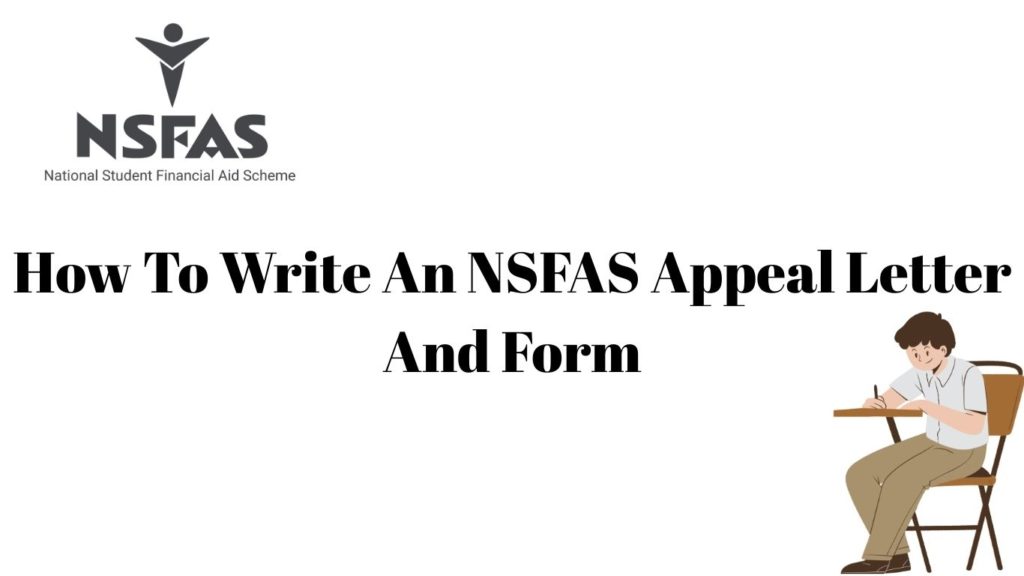The NSFAS status check is a way for students and families registered on the scheme to check the progress of their application or review any actions they have taken regarding the NSFAS scheme. In this article, we will explore the NSFAS status check, including all the methods you can use to check your status and everything related to the status check with respect to NSFAS.
How To Do An NSFAS Status Check?
As mentioned before, the NSFAS status is for beneficiaries who are registered on the National Student Financial Aid Scheme, and it comes in handy when they want to check the progress of their application.
There are so many ways one can check the NSFAS status. Here are some of the ways you can check your NSFAS status.
- You can check it online way that is going to the official website of the NSFAS to check.
- You can also check it using the WhatsApp option, where you save the official WhatsApp number of the scheme and send a message to follow the prompts.
- The other way you can check it is by using the USSS or the SMS option.
Whichever way you choose, you will be able to check your NSFAS status with little to no stress at all.
Online Method
This is one of the easiest ways to check your NSFAS status. Just by following a few simple steps, you will be able to check your status online. Here is how to go about it;
- The first thing you have to do is to visit the official website of the NSFAS, which is www.nsfas.org.za
- Once you have opened this page, find the login page. This is where you will log in to your account.
- Log in to your account with your personal details, which are your email address and ID number. Tap sign in once you have keyed in your details.
- Once you have logged in, navigate to the track funding progress to check the progress of your application.
- The status could either be submitted, processing, approved or rejected.
- Your status will determine your next move.
Here is an explanation for your status;
- Submitted: This means that NSFAS have received your application and it is in the system.
- Processing: This means that NSFAS have received your application and it is being processed.
- Approved: What this means is that the application has been received and has been accepted into the system, more so, approved that you will be receiving funding.
- Rejected: This means that your application was rejected because you didn’t meet certain requirements. What you can do is to appeal to the NSFAS.
READ ALSO: NSFAS Student Portal
NSFAS Status Check Via WhatsApp Method
Just like sending a message on WhatsApp, the regular way you have to do this the same way. Let’s go through the process of checking your NSFAS status via WhatsApp, way below.
- The first thing you have to do is to save the NSFAS WhatsApp number here, +27 78 519 8006.
- Once you have saved it, go to WhatsApp and refresh the contact. Look for the name you saved the number with and start a message with them.
- You can start by sending a simple Hi. With that, an automatic prompt will be sent to you.
- You can choose from it by choosing the check status option.
- You may be asked to key in your login details, that is, your email address and ID card number. This is to verify your identity.
- Your status will be displayed on the screen.
NSFAS Status Check Via USSD/SMS Code Method
The NSFAS has made sure that they have provided a lot of ways through which one can check their status. One of the ways to check is to check it through the USSD or SMS code method. So if you do not have a WhatsApp or internet to do any of the online things, you can just use this option.
- The first thing to do is to go to your phone tab on your phone.
- Dial the number, which is 12067327#.
- A menu will pop up where you can select from this menu.
- The next thing you have to do is to enter your details to get access to your portal.
- Following that, your application status will be sent to you or displayed on the screen for you to see.
READ ALSO: How To Reapply For NSFAS After A Year Gap
NSFAS Status Check Using ID Number Via myNSFAS Portal
The NSFAS portal is the main platform students use to execute a lot of things concerning their NSFAS application. With the portal, students can check their application status, their funding, apply to the scheme and do other things during their NSFAS application. What this means is that you can use the NSFAS to check your application status as well. Here is how to go about it;
- Starting the process is very simple. You have to first and foremost visit the official website of the NSFAS. Here is the link to the site www.nsfas.org.za
- Once on the platform, navigate till you find nSFAS. When you see it, tap on it and log in.
- The next stage is to provide your ID card number and your password. Your ID card number typically serves as your username.
- Go to the application status after that. Tap on it to view your status. Your status may appear as the following;
- Your funding status will appear, showing whether your application is:
Submitted: This means that your application has been received and is pending evaluation. This means that your application is being evaluated by the NSFAS board.
Awaiting evaluation: This means that your application has been submitted and has not been evaluated yet, so it is awaiting that evaluation.
Provisionally funded: You have been approved, but NSFAS is waiting for final confirmation from your institution. - Approved: This means that your application has been received and approved, meaning you have met all the requirements.
Unsuccessful: This means that your application was not delivered. The NSFAS has not received your application. - Always note that you will need the internet and a smart device to access this feature.
How To Create myNSFAS Account
Registering on the NSFAS portal is simple. The process is easy, and anyone can do it, provided they go through the process. Before you start with your NSFAS account, you have to get the following;
- You will need your South African ID card, but if you are a non-South African, then your passport will be needed for this process.
- You will also need your full name. This name should be the same as it is on your ID card.
- You will also need a valid email address, as this will be used for communication
- Your cellphone number will also be needed. Make sure it is active, though
- Last but not least, you will need a smart device and a secure password. You will also need an active internet service as this process is purely online.
To create an account, this is how to go about it;
- The first thing you have to do is to visit the NSFAS website here www.nsfas.org.za
- Once there, you have to click on myNSFAS to start the registration process.
- When there, click on register.
- You will be asked to enter some personal information, including your name, telephone number, etc.
- Make sure you have entered everything correctly. You will be asked to choose a username and a unique password.
- Once that is done, an OTP will be sent to your phone. The reason why you have to enter the details correctly.
- Enter the OTP to verify your account. Note that the OTP expires, so make it quick.
- When that is done, your account is ready for you to access. Go back to the homepage and access your account by logging in with your username and unique password
What To Do After Checking Your NSFAS Status?
There are a number of things you can do after checking your NSFAS status. Remember, the status is checked to ascertain if NSFAS have approved your application and, by extension, you will be receiving your funding. What you can do after checking your status will depend on your status. Your status could be funding, pending, pending evaluation, approved and others. Let’s check the following status and what they mean;
Application Submitted: This means that your application has been received and is probably going through the review phase.
- Filtering: This means that the NSFAS is checking to see if you meet the application requirements or if you are eligible.
- Evaluation: This means that your documents and household documents are being reviewed by NSFAS.
- Funding Eligibility: This means that the NSFAS is checking if you qualify for funding.
- Awaiting Academic Results/Admission: NSFAS is waiting for your institution to provide your results or confirm your admission.
- Provisionally Funded: You have been approved, but NSFAS is waiting for final confirmation from your institution.
- Funded: This means that your funding has been approved, and you will be receiving your first allowance soon.
- Application Unsuccessful: Your application was not approved. You may submit an appeal if you believe there was an error.
When you check your status, your next course of action will be what your status is. For instance, if your status was unsuccessful, it means you have to reapply. If it is pending, it means you have to wait for a while.
READ ALSO: How Long Does NSFAS Take To Respond To Appeals?
NSFAS Common Problems And Solutions
Every year, when the NSFAS application portal is opened for people to apply, a lot of people apply to get funding for their education. On the back of this, it is no news that there are certain issues that the NSFAS will encounter. Here are a few of such problems and their solutions.
- Login problems: You can solve this by using the forgotten password option to solve it.
- Account locked: This can be solved by waiting a few hours before trying to log in again.
- Application not showing: Make sure you have fully completed the application form and submitted it.
- Error uploading documents: This happens when you do not use the correct format to upload documents. Make sure you are using the right format.
NSFAS Application Status And Meaning
The NSFAS is a scheme that is there to help students who are not financially capable take care of themselves while schooling, to have some sort of financial cushion to fall on while they are pursuing higher learning certificates. Applying to the scheme does not end it; the applicant has to follow up every now and then to make sure that they have been accepted into the scheme, hence the status checking. There are a lot of statuses your application would be in when you check. You may be wondering what each one of these means, so here it is. The next time you check, you know exactly what each one of them means.
- Filtering: This means that the NSFAS is checking to see if you meet the application requirements or if you are eligible.
- Evaluation: This means that your documents and household documents are being reviewed by NSFAS.
- Funding Eligibility: This means that the NSFAS is checking if you qualify for funding.
- Awaiting Academic Results/Admission: NSFAS is waiting for your institution to provide your results or confirm your admission.
- Provisionally Funded: You have been approved, but NSFAS is waiting for final confirmation from your institution.
- Funded: This means that your funding has been approved, and you will be receiving your first allowance soon.
- Application Unsuccessful: Your application was not approved. You may submit an appeal if you believe there was an error.
NSFAS Status Check FAQs
How Do You Check NSFAS Status?
There are so many ways one can check the NSFAS status. Here are some of the ways you can check your NSFAS status.
- You can check it online way that is going to the official website of the NSFAS to check.
- You can also check it using the WhatsApp option, where you save the official WhatsApp number of the scheme and send a message to follow the prompts.
- The other way you can check it is by using the USSS or the SMS option.
Whichever way you choose, you will be able to check your NSFAS status with little to no stress at all.
What is the frequency of NSFAS payments?
The NSFAS make payments 10 times a year. This means that there are some months that which the NSFAS does not pay.
For how many years can I receive NSFAS funding?
If you are interested in applying for the NSFAS funding, you would want to know how many times or how long you would be on the scheme. If your education is for a duration of three years, the NSFAS will fund you for four years. If your education is for a duration of two years, the scheme will fund you for three years, and that is the N+1 rule. You will have to meet academic progression however, every year to receive this.
Do NSFAS vouchers have an expiration date?
This is a yes or no answer. Let us explain. The NSFAS vouchers are typically for a specific thing, be it food, books or any other thing. This voucher is often linked to a particular semester or academic year, so if it is not used within this time, it expires. Which means that it cannot be used again, but it does not end there. Although the voucher has expired, it does not mean that it is. The money which was in the wallet will be transferred back to your NSFAS account.
How long does the NSFAS application review process typically take?
The NSFAS receives a lot of applications when the application window is opened. Once your application has been sent, it takes between four to six weeks for the application to be reviewed. However, depending on the weight of the application, it may take longer than that. After these six weeks have passed, you can check your status to see or call NSFAS to find out the application status.
Can I access my NSFAS allowances through an ATM?
The NSFAS pay through the NSFAS wallet. Once the payment is done, you can redeem your money using your voucher code. If the payment or allowance is made directly to your bank account, this means that you can access your allowance using your ATM.
Can I check my NSFAS status using the WhatsApp option?
Yes, you can, and this is how;
- The first thing you have to do is to save the NSFAS WhatsApp number here, +27 78 519 8006.
- Once you have saved it, go to WhatsApp and refresh the contact. Look for the name you saved the number with and start a message with them.
- You can start by sending a simple Hi. With that, an automatic prompt will be sent to you.
- You can choose from it by choosing the check status option.
- You may be asked to key in your login details, that is, your email address and ID card number. This is to verify your identity.
- Your status will be displayed on the screen.
Can I reapply for NSFAS if my application was previously rejected?
Yes and yes. You can always apply to the NSFAS again if your application your rejected in the previous year. The application is opened every September and closes in January. Make sure you have all your documents together and apply again, making sure you check thoroughly and do not make the same mistakes you did in the previous year.
What accommodations are available for NSFAS-funded students in 2024?
- Institution-owned or institution-leased residence accommodation
- Private accredited/off-campus accommodation
- Catered residences
By when must I submit my NSFAS application for the 2024 academic year?
If you are applying for the 2024 academic year, your application must be submitted by January 31st 2024.
How Much Is NSFAS Allowance Per Month
University non-catered (metro): R17,160 per year for living allowance → about R1,716/month over 10 months.
Catered university residence (metro): in 2025, allowance for accommodation has a cap of R65,993 per year in catered metro settings.
This means that your allowance will be determined by the type of category you are in.
How To WhatsApp NSFAS
- The first thing you have to do is to save the NSFAS WhatsApp number here, +27 78 519 8006.
- Once you have saved it, go to WhatsApp and refresh the contact. Look for the name you saved the number with and start a message with them.
- You can start by sending a simple Hi. With that, an automatic prompt will be sent to you.
- You can then send in your enquiries.
What does NSFAS Evaluation mean?
This means that your documents and household documents are being reviewed by NSFAS.
What should I do after checking my NSFAS status?
What you can do after checking your status will depend on your status. Your status could be funding, pending, pending evaluation, approved and others.
Can I check NSFAS status via the USSD or SMS code?
Yes, you can and here is how to go about it;
- The first thing to do is to go to your phone tab on your phone.
- Dial the number, which is 12067327#.
- A menu will pop up where you can select from this menu.
- The next thing you have to do is to enter your details to get access to your portal.
- Following that, your application status will be sent to you or displayed on the screen for you to see.
Conclusion
Checking your NSFAS status is not a difficult task. You can do so with any of the options provided in this article. Once you choose the option you like, all you have to do is follow the process carefully. You have to note that checking your application status is your way of finding out if you have been accepted into the scheme or not. You can check your application status using the online method, you can also use the USSD or the sms option, you can use WhatsApp to check it as well and last but not least, you can use your self-portal to check your status.