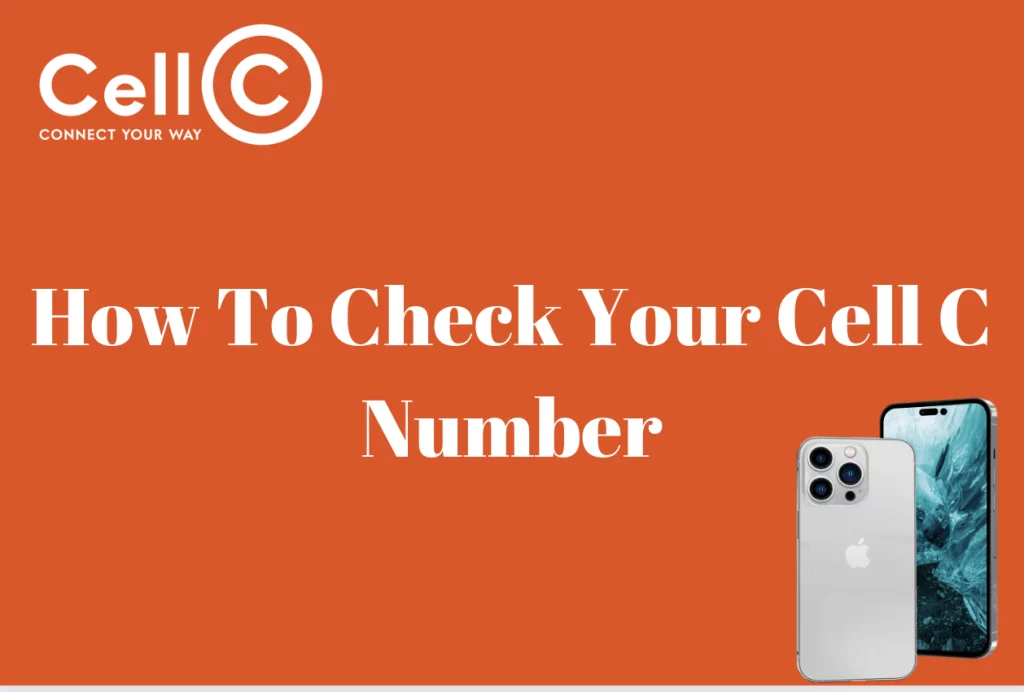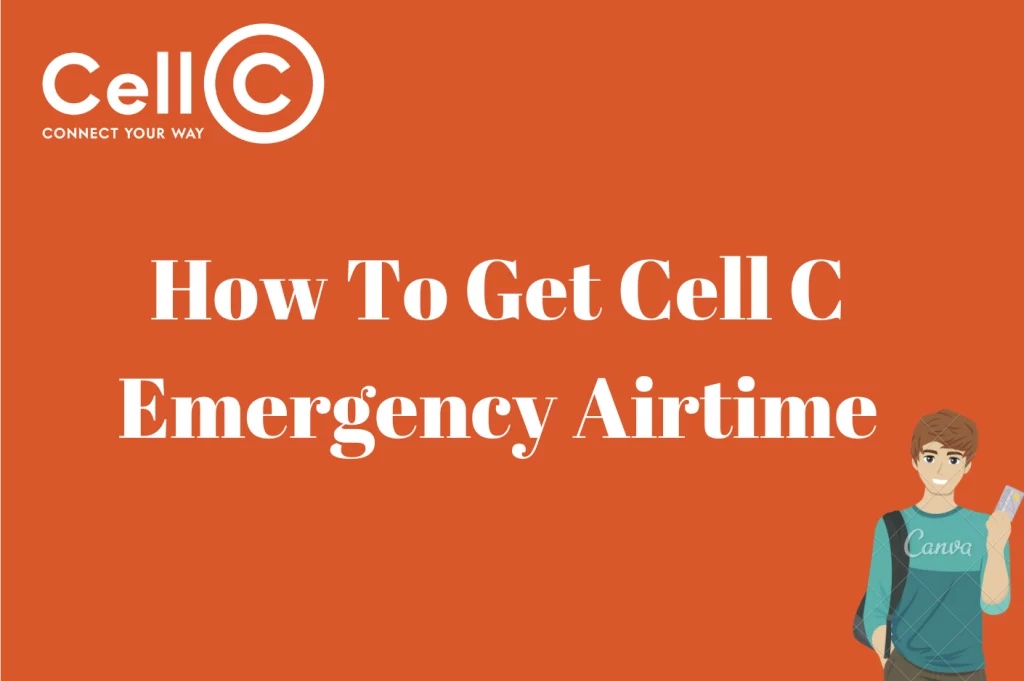How To Set Up Caller Tune On Cell C – On your Cell C mobile phone, setting up a caller tune is a terrific way to customize the incoming call experience and include a little of your favorite music or message for your callers to enjoy. We’ll lead you through the quick process of setting up a caller tune on your Cell C device in this article so you can show off your distinctive sense of fashion and personality with each incoming call.
What Is Caller Tune On Cell C?
Similar to other mobile networks, Cell C uses a caller tune, which is an audible audio or message that callers can hear while they wait for you to answer their call in place of the conventional ringing tone. Callers hear music, songs, messages, or any other selected audio that you have put up as your Caller Tune instead of the standard ring back sound. With this function, you may provide callers a unique calling experience by playing them a selection of your favorite songs, a message, or an original sound clip. Caller Tunes are a well-liked method of expressing one’s character, state of mind, or interests to callers and give your incoming call alerts a distinctive flair.
How To Set Up Caller Tune On Cell C
The process for turning on a welcome tone, sometimes referred to as a caller tune, on your Cell C mobile phone is simple. The following instructions will enable a welcome tone on Cell C:
- Select a Welcome Tone:
Choose the greeting tone you want to use. Typically, you have a range of alternatives to pick from, such as songs, messages, or tones.
- Open the messaging application on your Cell C phone, then start a new message.
- Please send the activation code:
With the word “WELCOME” and the chosen welcome tone’s tone code, send an SMS to 147. For instance, “WELCOME 123456” (insert the desired tone code in place of “123456” in the above example).
- Confirmation and Activation:
You’ll receive a confirmation message shortly after sending the SMS letting you know that your welcome tone request has been received and handled. The greeting tone for your incoming calls will be configured and turned on.
- Enjoy Your Welcome Tone:
When a caller dials your Cell C number, your selected welcome tone will now be played.
It’s crucial to remember that some welcome tones could have additional prices, therefore before moving through with the activation, you should double check these costs.
Cell C Caller Tune FAQS
What is a Cell C Caller Tune?
A Cell C Caller Tune is an audible audio or message that callers can hear while they wait for you to answer their call in place of the conventional ringing tone. It allows you to tailor the calling experience for your callers.
How Can I Activate Caller Tune On Cell C?
Sending an SMS to 147 with the word “WELCOME” and the tone code of the song you want to use as your caller tune will enable it. Take “WELCOME 123456” as an illustration. Upon successful activation, you will get a confirmation.
Can I Choose My Own Caller Tune on Cell C?
You can pick your caller tune, yes. You can choose a song from a library of pre-made ones, utilize unique tone codes for certain songs or messages, or even upload your own audio files.
How Do I Change My Caller Tune on Cell C?
Send the word “WELCOME” and the new tone code of your choice in an SMS to 147 to change your caller tune. It will be replaced by the new Caller Tune.
Do I Have To Pay For Cell C Caller Tune?
The installation and use of Caller Tunes on Cell C do have a cost. Depending on the Caller Tune you select and any related membership costs, the price may change. For up-to-date price information, it is advisable to contact Cell C.
How Can I Deactivate Cell C Caller Tune On My Phone?
Send the word “STOP” in an SMS to the number 147 to turn off the Caller Tune. Once the deactivation is completed successfully, you will be notified and the default ringtone will be restored.
Can I Set Up Different Caller Tunes for Different Caller On Cell C?
You can currently specify a single global Caller Tune for all callers in Cell C. Cell C’s regular Caller Tune service might not offer unique Caller Tunes for certain callers.
How do I set my mobile caller tune
- Contacting your mobile carrier’s customer support or going to their official website is the first step. They will advise you of the costs, tune choices, and caller tune services that are offered.
- Choose the caller music you prefer. There are numerous cellphone carriers that offer a selection of tunes, music, and messaging. If supported, you could also be able to submit your own audio files.
- You might need to pay a one-time fee or subscribe to a caller tuning service, depending on your carrier. While some carriers charge for each song, others offer monthly memberships that grant access to a collection of caller melodies.
- In many instances, you can turn on your preferred caller tune by sending an SMS to a particular number that your carrier provides. The number or name of the song you want to designate as your caller tune is often included in the SMS. “SET Tune Code>” or “ACT Tune Name>” could be the format.
- You will receive a confirmation SMS once your request has been processed letting you know that your caller tune has been configured. This implies that when a caller calls you, they will hear the song of your choice.
- Depending on your mobile plan, any fees for the caller tune may be removed from your prepaid balance or added to your monthly postpaid account.
- Contact your mobile provider or send an SMS with a deactivation code, which is normally issued by the carrier, if you ever wish to get rid of the caller tune.
Can I set Music On My Phone As A Caller Tune?
Depending on the capabilities and services provided by your mobile service, you can frequently set a song from your phone as your caller tune.
Can I Have My Own Caller Tune?
Yes, depending on the tools and capabilities made available by your cell service provider, you can frequently choose your own preferred audio or music as a unique caller tune.