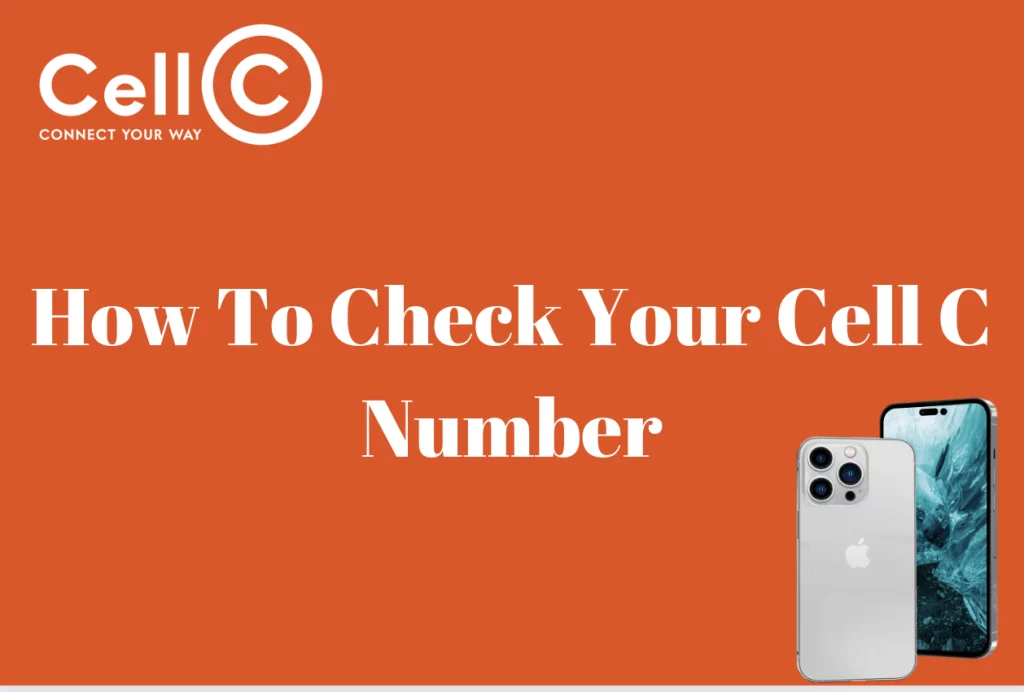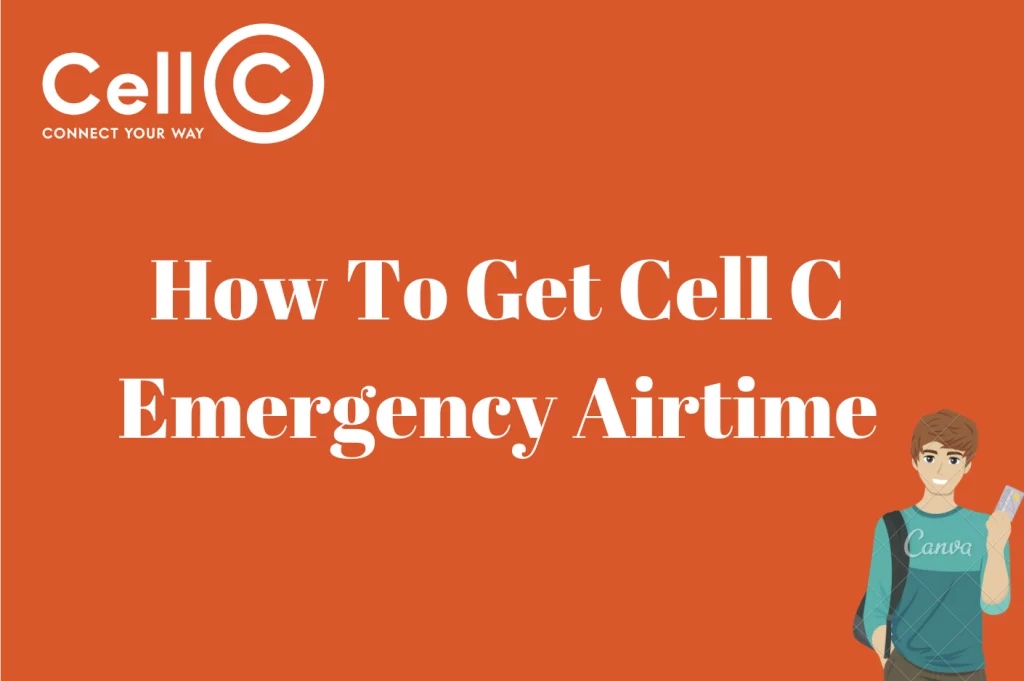How to Increase Cell C Internet Speed – As a mobile phone user, there are times that you might experience slow internet speeds that you would wish you had a higher internet speed.
Well, if you happen to be someone who is looking for answers to increase Cell C internet speed, then I have carefully curated this article to address your questions.
How To Increase Cell C Internet Speed
To improve your Cell C internet speed, you could attempt the following:
- Check your signal strength and take into account relocating to a place with better coverage if needed.
- Monitor your data utilization to keep away from exceeding your plan’s limits.
- Restart your device to close the background apps.
- Contact Cell C customer support to inquire approximately any ongoing network upgrades or technical troubles in your location.
- Consider upgrading your plan to one with higher data limits and faster speeds in case your current plan is insufficient.
How To Get A Cell C LTE SIM card
You can get a Cell C LTE SIM card at any Cell C shop or retail outlet across South Africa.
Buy 4G LTE Phone
Buying a 4G LTE phone can go to the extent of solving your slow network. 4G phones are readily available on the market with Cell C offering some on a contract basis.
How To Increase Cell C Internet Speed FAQs
Why is my Cell C internet so slow?
Slow internet on Cell C can result from network congestion, weak signal strength, data caps, background apps, or device limitations. Various factors can contribute to slow speeds.
How can I check my Cell C signal strength?
Most smartphones have a signal strength indicator. Look for signal bars on your device; more bars indicate a stronger signal. You can also check your device’s settings for signal strength details.
Can I improve my Cell C signal strength at home?
Yes, you can try using signal boosters or Wi-Fi calling if your device supports it. Additionally, positioning your device near a window or using a signal-boosting app may help.
What should I do if I’ve exceeded my data limit on Cell C?
If you’ve exceeded your data limit, your internet speed may be throttled. To avoid this, consider upgrading to a plan with higher data limits or monitor your data usage more closely.
How can I stop background apps from slowing down my internet?
On most smartphones, you can close background apps by double-tapping the home or multitasking button and swiping them away. You can also disable background data for specific apps in your device settings.
Can extreme weather affect my Cell C internet speed?
Yes, severe weather conditions like heavy rain or storms can impact wireless network performance and result in slower internet speeds or temporary service disruptions.
Should I upgrade my device for better internet speeds on Cell C?
If your device is outdated and doesn’t support the latest network technologies, upgrading to a newer device may lead to better internet speeds.
Can I get faster internet during off-peak hours?
Internet speeds can be faster during off-peak hours when fewer users are online. Consider using the internet during less busy times for better speeds.
How do I contact Cell C customer support for internet speed issues?
You can contact Cell C customer support through their official website, or app, or by calling their customer service hotline. Explain your issue, and they can provide assistance or troubleshoot any network problems in your area.
Why is My Cell C Internet So Slow?
Several factors can make a contribution to sluggish internet speeds for your Cell C network. Here are some common reasons:
Network congestion takes place when too many users are concurrently the usage of identical cell towers or network assets. During peak hours or in densely populated areas, you could experience slower speeds due to the improved demand on the network.
Your internet speed is without delay stricken by the strength of your cellular signal. If you’re in a place with weak signal coverage, your connection may be slower or less solid. Factors such as distance from the cell tower, bodily obstacles (buildings, bushes, hills), and interference can affect signal strength.
Cell C, like many different carriers, can also impose data caps on your plan. Once you exceed your data restriction, your internet speed may be throttled, lowering your connection to a slower pace until the following billing cycle.
Older or less superior gadgets may not help the cutting-edge network technologies, that can bring about slower internet speeds. Ensure your device is compatible with the network’s capabilities.
Background apps and processes in your device can devour bandwidth, causing your internet to sluggish down. Make certain to close or restrict apps running inside the background.
If Cell C is currently upgrading its network infrastructure to assist newer technologies, this can quickly disrupt offers and lead to slower speeds in certain regions.
Extreme weather situations, mainly heavy rain or storms, can have an effect on the overall performance of wireless networks, leading to slower internet speeds or maybe temporary carrier outages.
Malware or viruses on your device can cause your internet connection without your information, slowing down your internet pace.
Review your Cell C plan to make sure it meets your data utilization wishes. If you consistently require excessive data utilization, remember to upgrade to a plan with higher data limits.
Internet usage patterns can vary at some point in the day. Internet speeds may be slower at some point of high hours whilst many users are online concurrently. Consider using the internet at some stage in off-height times for faster speeds.
How Can I Boost My Cell C Network
Boosting your Cell C network signal can assist in improving your internet connectivity and call quality. Here are numerous strategies you could try to boost your Cell C network:
- Ensure that your mobile device is in an open region with minimal obstructions.
- Connect to a Wi-Fi network whilst you’re at home or in a region where you have access to Wi-Fi. This can relieve the burden on your cellular network.
- If your mobile device is outdated and doesn’t support brand-new network technology, consider upgrading to a more modern telephone that is well-matched with Cell C’s network bands.
- Signal boosters, also known as sign repeaters or amplifiers, can appreciably improve your network signal. These devices work by way of capturing the prevailing signal and amplifying it in regions with weak coverage.
- In your device settings, you may switch among network modes like 3G, 4G, or LTE. Sometimes, switching to a one-of-a-kind network mode can result in better signal power.
- If you continue to enjoy network issues, reach out to Cell C’s customer service. They may be capable of offering particular steerage or troubleshooting problems to your region.
- Periodically clear your tool’s cache and cookies. This can help enhance internet pace and responsiveness.
Does Cell C Have 5G Network
Cell C has not introduced 5G services to its clients. However, the company has made clear its ongoing efforts to modernize its network infrastructure in guidance for the approaching rollout of 5G. This strategic move displays Cell C’s dedication to staying at the leading edge of telecommunications innovation. By upgrading its network, the company largely seeks to offer its customers more suitable connectivity, faster data speeds, and a continuing 5G experience as soon as it officially launches this advanced mobile community era. Cell C’s preparations underscore its dedication to assembly the evolving desires of South African consumers.
How do I know if my cell is 5G?
To check whether your cell telephone is 5G, follow the steps below;
Open your device’s settings menu.
On Android, choose “Network & Internet,” and on iPhone, pick “Mobile Data.”
Look for the option, “Preferred Network” or “Mobile Network”
You will see a list of supported mobile network technologies, and these are 2G, 3G, 4G, and 5G. If “5G” is part of the indexed alternatives, your smartphone has 5G connectivity.