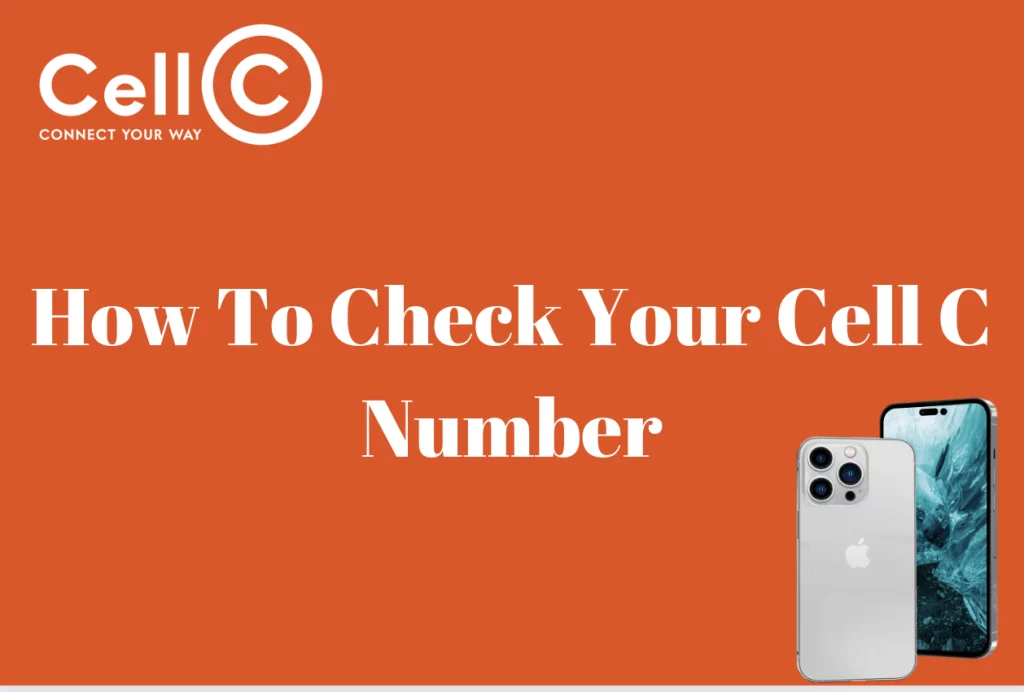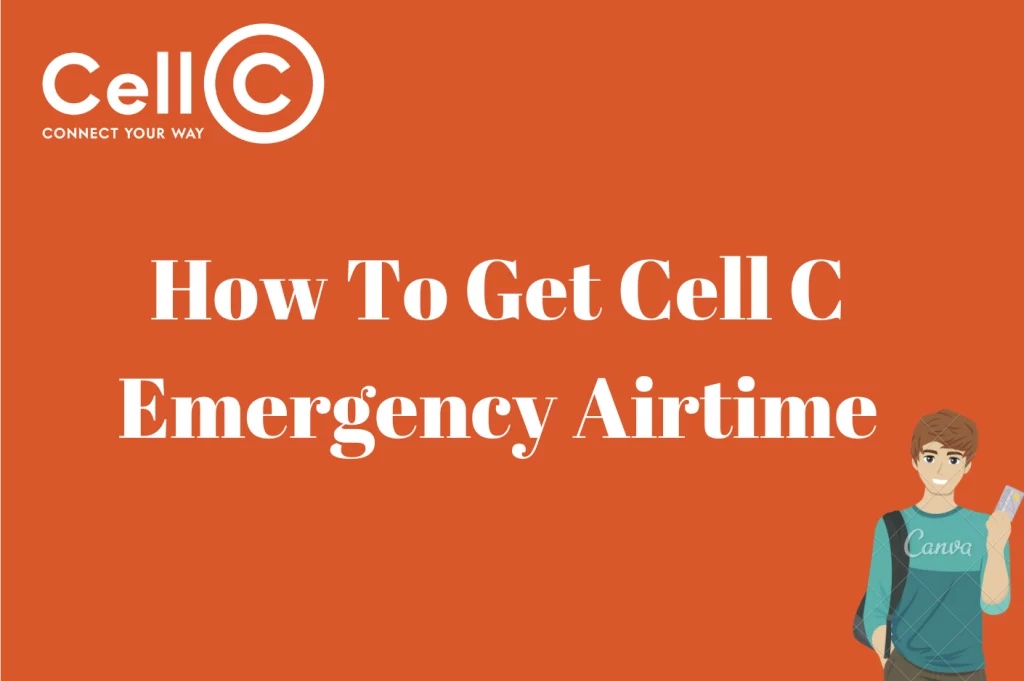How To Hide Caller ID On Cell C – There are times that as a Cell C user, you might want to go anonymous when making calls. There are several reasons for your decision, and due to some circumstances, you might find it hard to hide your Caller ID.
If you have tried to hide your Caller ID but couldn’t do it and yet you chanced on this article, then read it to the end as I will be taking you through how you can easily hide your Caller ID and go anonymous during calls.
How To Activate Private Number on Cell C
Hiding your Caller ID on Cell C is straightforward and can be done in a couple of ways. One method involves using a pre-call code: simply dial #33# before entering the recipient’s phone number.
This code will suppress your Caller ID for that specific call. Alternatively, you can navigate to your phone’s settings, where you’ll find options related to “Caller ID” or “Show Caller ID.” Turning off this feature will ensure that your Caller ID remains hidden for all outgoing calls until you decide to enable it again. These simple steps provide you with the privacy and control you need when reaching out to others using Cell C.
Why Hide Caller ID On Cell C?
As mentioned in my introduction to the article, there are several reasons why you would like to hide your Caller ID. One of the paramount reasons is security. For instance, if you want to pass on information without letting the other party know that you are involved, then you might think about hiding your Caller ID.
How To Hide Caller ID On Cell C FAQs
Here are some frequently asked questions (FAQs) on how to hide Caller ID on Cell C:
Is there an extra charge for hiding Caller ID on Cell C?
Usually, there’s no extra charge for hiding your Caller ID on Cell C. However, it’s always a good idea to check with your carrier to confirm if any fees apply.
Can I hide my Caller ID for text messages (SMS) as well?
Caller ID blocking typically applies to voice calls. Sending anonymous SMS messages may require different methods or third-party services.
How can I temporarily show my Caller ID if it’s hidden by default?
To temporarily show your Caller ID when it’s hidden by default, you can typically use the code #33# followed by the recipient’s number. This code should work for most carriers, including Cell C.
Can I hide my Caller ID for international calls?
Yes, you can usually hide your Caller ID for international calls by using the #33# code followed by the recipient’s international number.
Will hiding my Caller ID make my calls completely anonymous?
Hiding your Caller ID will prevent the recipient from seeing your phone number. However, it may not guarantee complete anonymity, as other methods or technologies could potentially reveal your identity.
Is hiding Caller ID legal?
In most places, hiding your Caller ID is legal and is a feature provided by mobile carriers. However, it’s essential to use this feature responsibly and within the bounds of the law.
How can I verify if my Caller ID is hidden when making a call?
To verify if your Caller ID is hidden, you can call a friend or another phone you have access to. If your number doesn’t appear on the recipient’s phone, then your Caller ID is successfully hidden.
Can I hide my Caller ID for specific calls only?
Yes, you can choose to hide your Caller ID on a call-by-call basis. For individual calls, simply enter #33# followed by the recipient’s number. For subsequent calls, your Caller ID will revert to its default setting.
Can I hide my Caller ID on a smartphone and a feature phone (non-smartphone)?
Yes, you can hide your Caller ID on both smartphones and feature phones. The method may vary slightly depending on the device, so refer to your phone’s user manual for specific instructions.
How do I hide my caller ID on my cell phone?
As stated in the earlier sections of this article, just dial #33# and follow the prompts to hide your Caller ID. You can do so via the phone’s settings.
How do I turn on hidden caller ID?
To turn on your hidden Caller ID, you can use the code, #33# and follow the prompts.