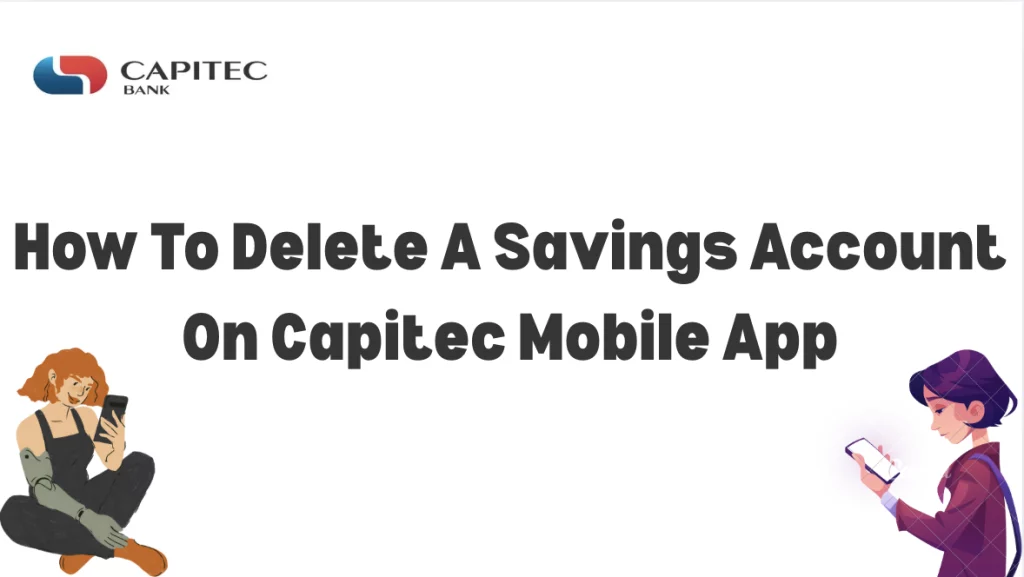How To Download Proof Of Payment From Capitec App – In today’s digital banking age, having access to your proof of payment (POP) is crucial. Whether you’ve paid a friend, a service provider, or a business, being able to quickly retrieve and share this document can simplify many aspects of financial management. Fortunately, Capitec Bank makes this process seamless through its intuitive mobile banking app.
In this detailed guide, we’ll walk you through everything you need to know about how to download proof of payment from the Capitec app, covering all necessary steps, tips, and frequently asked questions. This article is tailored for South African users looking to streamline their financial processes with confidence and ease.
READ ALSO: How To Find A Capitec ATM Near Me In South Africa
What Is The Capitec Mobile App?
The Capitec Mobile Banking App is a secure, user-friendly platform that allows clients to manage their finances on the go. Available on both Android and iOS devices, the app offers features such as:
- Balance inquiries
- Money transfers
- Airtime and data purchases
- Loan applications
- Access to payment history and proof of payments
What Is A Proof of Payment (POP)?
A Proof of Payment (POP) is an official document generated after a successful transaction. It includes details such as:
- The payer’s account information
- The beneficiary’s account information
- Payment amount
- Reference number
- Date and time of transaction
- The transaction ID or confirmation number
This document serves as evidence that a payment was successfully completed and processed by Capitec Bank.
Why You Might Need a Proof of Payment
Having proof of payment is essential for several reasons:
- To confirm rent, school fees, or utility bill payments
- For use in business transactions or freelance services
- As evidence for legal or dispute resolution purposes
- To track personal or household budgeting
- For reimbursement or tax filing
READ ALSO: Capitec Careers: How To Apply For Vacancies At Capitec Bank
How To Download Proof Of Payment From Capitec App
Step-by-Step Instructions:
1. Open the Capitec App
- Unlock your phone.
- Tap on the Capitec app icon.
- Log in using your remote PIN or biometrics.
2. Navigate to ‘Transact’
- On the home screen, tap on the ‘Transact’ option.
- This section gives you access to your financial activities.
3. Tap on ‘Payment History’
- Under the Transact menu, choose ‘Payment History’.
- A list of recent transactions will appear, including EFTs, transfers, and payments.
4. Select the Transaction
- Scroll to the transaction you need the proof for.
- Tap on it to expand the payment details.
5. Choose ‘Send Proof’ or ‘Share’
- You’ll find options like ‘Send Proof’, ‘Email POP’, or a ‘Share’ button.
- Select your preferred method to generate and send the proof.
6. Save or Download as PDF
- Choose to email it to yourself or save it as a PDF to your phone.
- Files are typically saved in the Downloads or Documents folder.
Alternative Methods to Get Proof of Payment
1. Capitec Internet Banking
If you’re using Capitec’s online banking portal:
- Log in at www.capitecbank.co.za
- Navigate to Transaction History
- Select the payment and choose Download Proof
2. Capitec Branch
If the app or website is unavailable:
- Visit your nearest Capitec branch
- Provide your ID and account number
- Request the printed proof of payment from a consultant
How to Share Proof of Payment
You can share POP via:
- Email directly from the app
- WhatsApp or Telegram by saving the PDF and sending it manually
- Upload to cloud storage (Google Drive, Dropbox) for team or client access
Ensure that you confirm the correct recipient address or number to avoid miscommunication.
READ ALSO: How To Delete A Savings Account On Capitec Mobile App
Benefits of Using the Capitec App for Proof Of Payment
- 24/7 Access – No need to visit a branch.
- Fast and Reliable – Get your POP in seconds.
- Safe & Secure – Protected by strong encryption and remote PIN login.
- User-Friendly Interface – Designed for ease of use by all customers.
- Saves Time and Money – No paper, no queues, no fees.
Conclusion
Downloading a proof of payment from the Capitec Mobile App is a straightforward, secure, and efficient process. Whether you’re confirming a business payment, sending confirmation to a landlord, or keeping a record of your expenses, the app gives you all the tools to manage your banking responsibly.
With 24/7 access, an intuitive interface, and free access to digital documents, Capitec Bank continues to empower its clients with practical digital solutions. Mastering this simple task can enhance your financial management and ensure you always have the records you need, when you need them.
Frequently Asked Questions
Can I Download Proof of Payment Without Logging In?
No. For security reasons, you must log into the app or online banking.
Can I Access POP for Old Transactions?
Yes. Capitec allows access to past transactions through the payment history tab, typically up to 6–12 months back.
Is There a Cost to Download Proof of Payment?
No. Capitec does not charge for generating or downloading POPs.
Can I Use POP as Legal Evidence?
Yes. A Capitec POP is a valid, traceable financial record with all the necessary transaction details.
What File Format Is the Proof of Payment?
PDF. This ensures compatibility and ease of sharing or printing.
Can I Edit the Proof of Payment File?
No. The document is automatically generated and cannot be modified for security and compliance reasons.
READ ALSO: Capitec Vacancies 2025 Apply Online – A Complete Guide