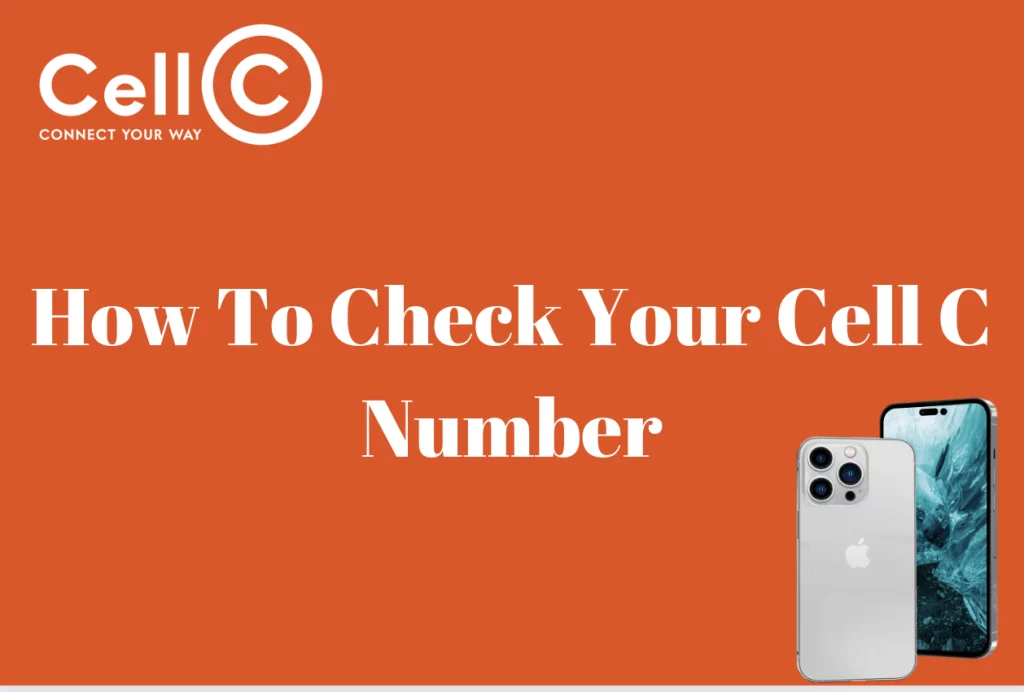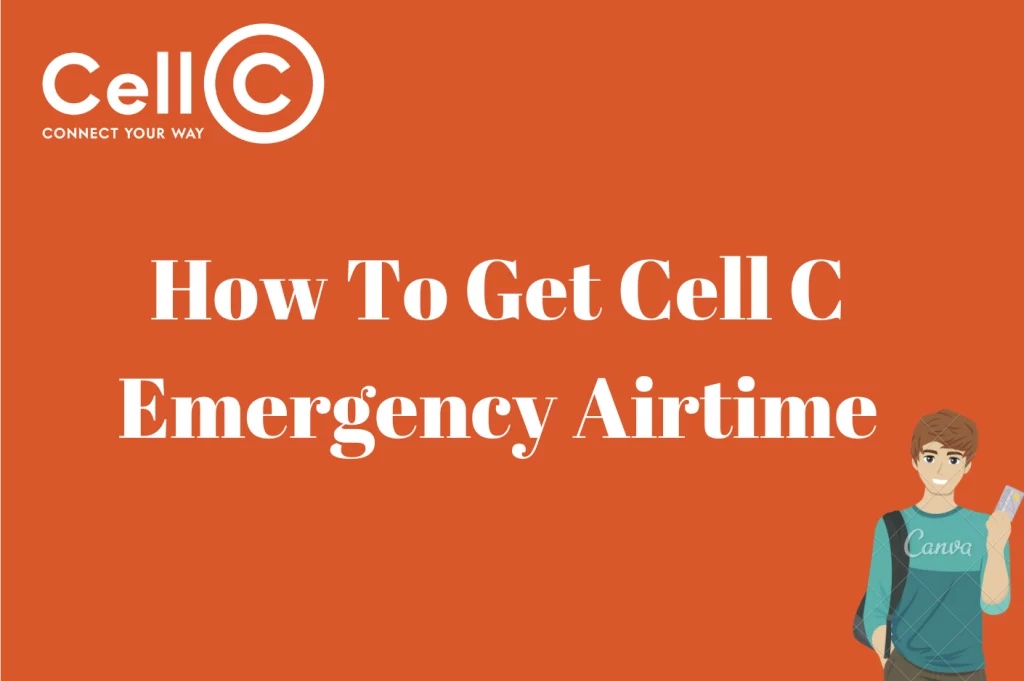How To Download Cell C App – A quick and simple approach to maintain control over your mobile services with Cell C, a top South African mobile network operator, is to download the Cell C app. You can manage your account, check balances, recharge airtime, and access special offers and services straight from your smartphone or tablet with the help of this user-friendly app. This article will walk you through the process of downloading the Cell C app so you can get the most out of your Cell C mobile experience. Continue reading to find out more in the following paragraphs.
How Do I Register For Cell C App?
Get the Cell C App here:
- On your smartphone or tablet, visit the Apple App Store (for iOS) or the Google Play Store (for Android).
- Using the app store’s search box to look up “Cell C”
- Locate and install the official Cell C app on your device.
Launch the app:
- Find the Cell C app icon in the app drawer or on the home screen of your device.
- To launch the app, tap on its icon.
Create a New Account:
- You should see a sign-up or registration option on the app’s welcome screen.
- The registration procedure can be started by tapping the “Register” or “Sign Up” button.
Provision of Information:
- You will be required to give personal information, such as your name, email address, Cell C mobile number, and a password for your app account.
- To input this information accurately, adhere to the on-screen instructions.
Verification:
You might need to confirm your mobile number throughout the app’s registration procedure. A one-time PIN (OTP) that is sent through SMS to your registered mobile number can accomplish this. To verify your number in the app, enter the OTP.
Create Security:
- Create security settings, such as a PIN or password, for your app account to keep it safe.
- Thanks to this additional security measure, your information is kept safe.
- Agree to the terms and conditions
- Tap on register to complete the registration process
What Is Cell C App?
The Cell C app is a program that the firm created to assist its users in managing their accounts, monitoring consumption, paying bills, and accessing additional services. The exact functionality may change occasionally as Telcos take into consideration client input. The Cell C app can be downloaded on either Google Play Store or the Apple Store, depending on the type of phone the customer is using.
What Are The Benefits Of The Cell C App?
The Cell C app provides users with several advantages. You should always check the most recent app description and updates for the most up-to-date information because app features and advantages are subject to change over time. Using the Cell C app comes with the following advantages:
- Account management: You may monitor your account balance, manage your Cell C account, and keep track of your consumption in real time using this app. This aids in maintaining financial and service control over your cell usage.
- You can quickly top off your airtime and buy data bundles using the app, making sure you have enough credit and data for your requirements. Airtime and Data Top-Ups.
- Pay your Cell C bills effortlessly using the app, avoiding the trouble of going to physical locations or using other payment options.
- Data Usage Monitoring: Keep track of your data usage and get alerts when your allotted amount is approaching. You can avoid unforeseen data overage fees by doing this.
- Access unique offers, discounts, and promotions that are only available to Cell C subscribers. Based on your usage habits, the app may offer you customized promotions.
- Customer service: Use the app to contact Cell C customer service. You don’t have to pick up the phone to make a request, report a problem, or look for answers.
- Roaming and International Services: The app might have capabilities for controlling your roaming and international usage if you frequently travel abroad or need these services.
- SIM Services: Through the app, you can carry out SIM-related operations like SIM swaps and blocking a lost or stolen SIM card.
- Support for Devices: The app might offer details and assistance for Cell C devices and accessories.
- Access network coverage maps to check the signal and coverage in your neighborhood.
- Data and Voice consumption History: Track your past voice and data consumption to better understand your communication habits and plan.
- Alerts & notices: Access critical Cell C notices, alerts, and notifications through the app.
Can I Buy Airtime On Cell C App?
Customers can always top off their remaining call minutes, data, or SMSs. The Cell C smartphone app offers several purchasing choices.
How Do I Cancel My Cell C Contract On The Cell C App
Customers can always top off their remaining call minutes, data, or SMSs. The Cell C smartphone app offers several purchasing choices.