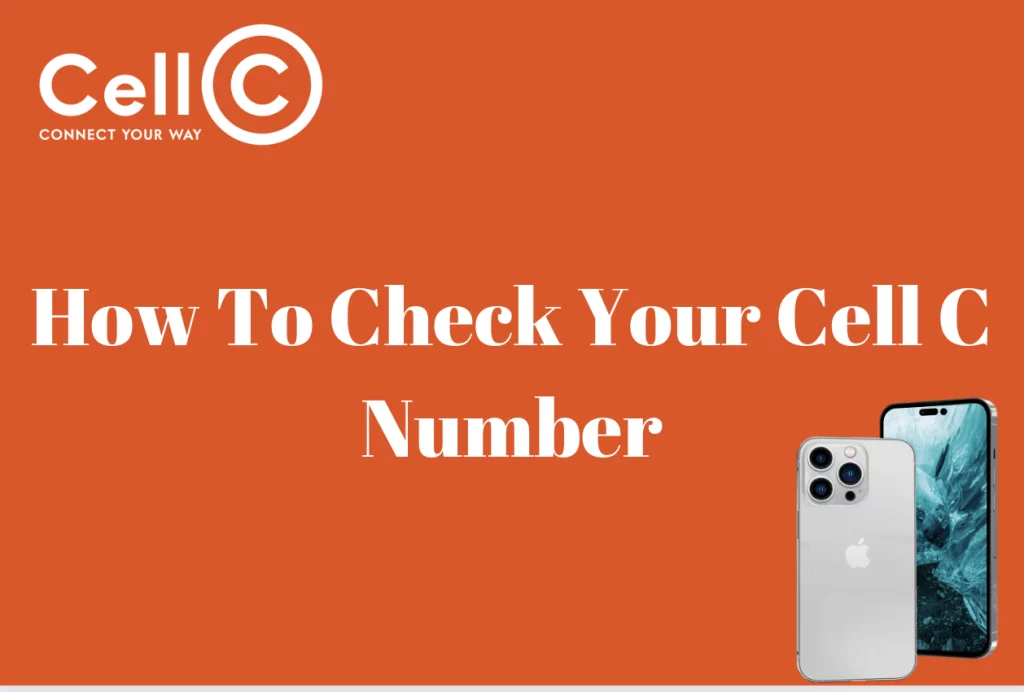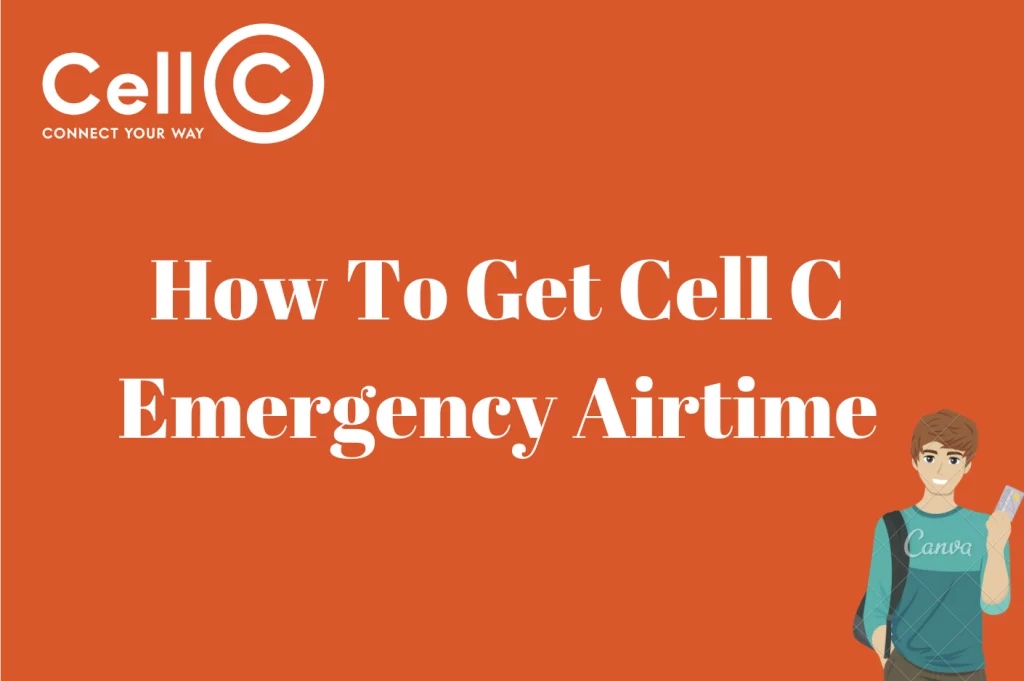How To Check Cell C Airtime Balance – This article will address how to check Cell C airtime balance so if you have questions in this regard, I will implore you to read it to the end as all your questions will be answered.
How To Check Cell C Airtime
There are several ways through which you can check your Cell C airtime. These methods include using the Cell C USSD code, the Cell C app, the Cell C online platform, and finally, the SMS approach.
Keep in mind that anyway or method that you choose, your available balance will be shown to you. One thing is that some of the processes mentioned above require an internet connection so when deciding which one to use, please have that in mind.
Regularly checking your Cell C airtime balance ensures that you can manage your mobile usage effectively and avoid any disruptions in your communication services. It’s a simple and important task that helps you stay in control of your mobile account.
What Is Cell C Code For Airtime?
As a Cell C customer, the code that you can use to check your airtime balance is *147#.
Ways To Check Cell C Airtime Balance
As mentioned in an earlier section of this article, the ways to check your Cell C airtime balance include the USSD code method, the Cell C mobile app method, the SMS approach, and the Cell C online platform.
USSD Code
To check your airtime balance on Cell C using the USSD code, dial the short code, *147# on your phone and press the call button. Some options will be displayed on your phone and all that you will have to do is to choose option 2.
Cell C Mobile App
As I have previously stated, you can use the Cell C mobile app to check your airtime balance. To do this, you will have to download and install the Cell C mobile app on your phone. After the installation of the app on your phone, go ahead and log in. If you have not registered yet, you can register. After getting access to your dashboard when logged in, you will see your balance display for you to see.
Via SMS
To check your Cell C airtime balance using SMS, send a message with the body, ‘bal’ to the number, 14302.
Via Online
Checking your Cell C airtime balance online typically involves logging into your Cell C account on the official Cell C website. Here are the steps to check your airtime balance online:
- Open your web browser and go to the official Cell C website. The website URL is usually www.cellc.co.za.
- Look for the “Log In” or “My Account” option on the website’s homepage or in the navigation menu. Click on it to access the login page.
- On the login page, you’ll need to enter your Cell C account credentials, which typically include your mobile number and your password. If you haven’t registered for an online account, you may need to sign up first.
- After successfully logging in, you will be taken to your account dashboard, where you can manage various aspects of your Cell C account.
- Within your account dashboard, you should find an option or section labeled “Airtime Balance” or something similar. Click on this option to view your current airtime balance. The balance should be displayed on the screen.
What Do I Dial For Cell C Airtime Balance?
The code that you dial for Cell C airtime balance is *147#.
Does Cell C Airtime Last?
Yes, Cell C airtime typically has an expiration or validity period. The exact duration of airtime validity can vary depending on the specific terms and conditions associated with your Cell C prepaid plan or voucher.
In general, prepaid airtime purchased through vouchers or recharges may have an expiration period ranging from 30 days to 365 days, depending on the denomination and the terms set by Cell C. Once the airtime expires, it becomes unusable, and you may lose any remaining balance.
To maximize the longevity of your Cell C airtime, it’s essential to keep track of its expiry date and try to use it within the stipulated time frame. If you find that your airtime is about to expire, you can consider recharging your account with a new voucher or recharge to extend its validity.
How Do I Reverse Cell C Airtime?
Reversing Cell C airtime, once it has been loaded onto your prepaid account, is not a standard practice. Cell C typically does not offer a reversal or refund process for airtime that has already been credited to your account. Once airtime is loaded, it is considered used, and the transaction is irreversible.
To avoid unintended airtime purchases or to prevent loading airtime you no longer wish to use, it’s essential to exercise caution when purchasing and loading airtime vouchers. Double-check the amount and confirm your intentions before proceeding with the transaction.
If you believe there has been an error or unauthorized transaction, such as a recharge you did not initiate, it’s advisable to contact Cell C’s customer service immediately to report the issue and seek assistance. They may be able to investigate the situation and provide guidance on any potential resolution.
Cell C airtime transactions are typically non-reversible, so it’s crucial to be mindful and deliberate when purchasing and loading airtime onto your prepaid account.