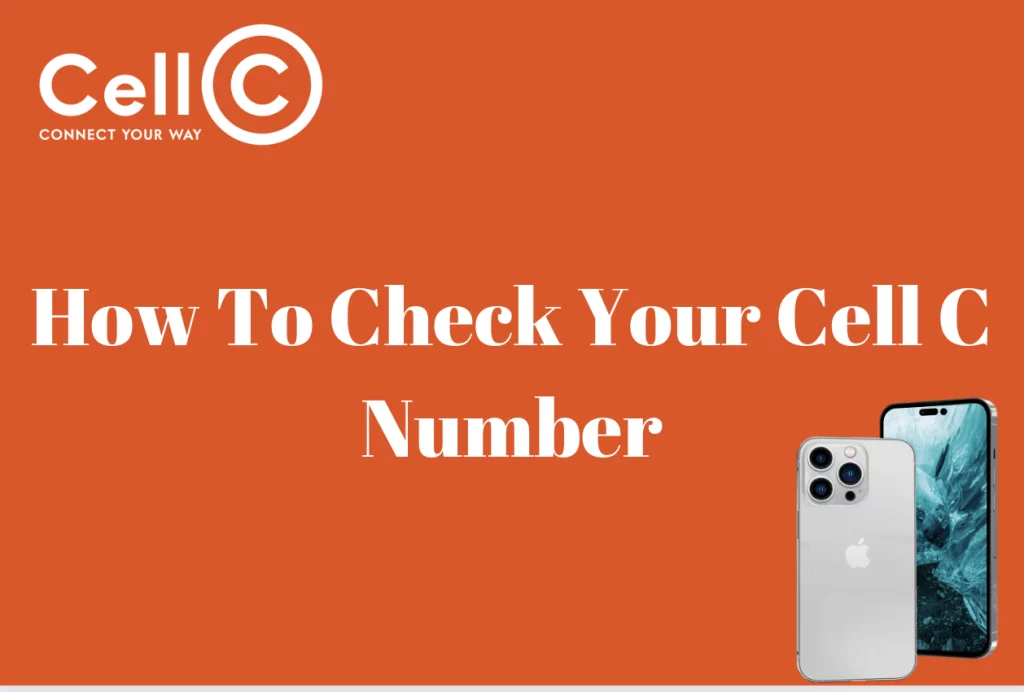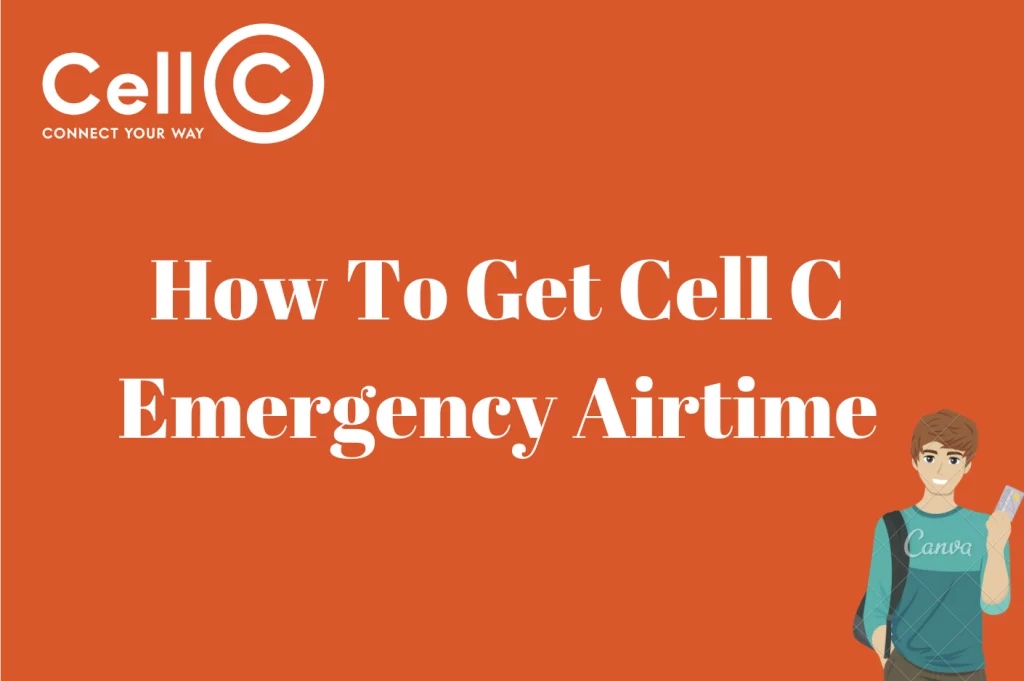How To Change Cell C SIM PIN – This article seeks to answer all the questions that you might have concerning how to change Cell C SIM PIN.
How To Change Cell C SIM PIN
If you want a new Cell C SIM PIN (which means you have never set any SIM PIN), just insert your Cell C SIM card and switch on your phone. Proceed to your settings and find Security (Android) or Mobile Data (iPhones and iOS devices).
Locate the SIM PIN section, and you will realize that it will be off and all that you have to do is to switch it on by choosing ‘ON’ or toggling the switch.
Upon switching it on, you will be required to enter a new SIM PIN. Be careful at this stage as you will be required to enter the default SIM PIN. Do so and you will be given the option to enter your new SIM PIN.
Proceed to confirm the new PIN and save the settings. Now, anytime you switch on your phone after going off, you will be required to enter your new SIM PIN.
What Is Cell C Default Pin
Cell C default PIN is the original PIN that is attached to your Cell C SIM card.
Why Change Your Cell C Sim Pin
Frequently updating your SIM PIN is a critical step in bolstering the security of your mobile device. This practice fortifies the safeguarding of both your SIM card and the sensitive personal information stored within it, significantly reducing the risk of unauthorized access. In the unfortunate event of your phone being misplaced or stolen, an actively changed SIM PIN becomes an invaluable barrier, preventing potential malicious actors from tampering with your SIM card or exploiting it for nefarious purposes. By continually refreshing your SIM PIN, you fortify your mobile security measures, ensuring the confidentiality and integrity of your digital identity remain intact.
How To Change Cell C SIM PIN FAQs
Changing your Cell C SIM PIN (Personal Identification Number) is a straightforward process. Here are some frequently asked questions (FAQs) on how to change your Cell C SIM PIN:
What is a SIM PIN?
A SIM PIN is a security feature on your SIM card that helps protect it from unauthorized use. It is a 4 to 8-digit code that you need to enter when you insert your SIM card into a new phone or restart your phone.
What if I’ve forgotten my current SIM PIN?
If you’ve forgotten your current SIM PIN, you may need to contact Cell C customer support or visit a Cell C store to get assistance. They will verify your identity and help you reset your SIM PIN.
Can I use the same PIN for my phone’s lock screen and my SIM card?
Yes, you can use the same PIN for both your phone’s lock screen (screen lock) and your SIM card. However, it’s generally recommended to use different PINs for added security.
How often should I change my SIM PIN?
It’s a good practice to change your SIM PIN periodically for added security. You can change it whenever you feel the need to enhance the protection of your SIM card.
Can I unlock my SIM card if I enter the wrong PIN too many times?
Yes, if you enter the wrong SIM PIN several times, your SIM card may become locked. In such cases, you will need a PUK (Personal Unblocking Key) code to unlock it. You can obtain the PUK code from Cell C customer support.
Can I change my SIM PIN from another device or online?
No, you typically cannot change your SIM PIN remotely or online. You need to have physical access to the device where the SIM card is inserted to change the SIM PIN.
Can I change my SIM PIN while I’m abroad?
Yes, you can change your SIM PIN while you are abroad. The process is the same as changing it while in your home country. However, remember to have your current SIM PIN and the new PIN you want to set handy.
What happens if I forget my SIM PIN and PUK code?
If you forget your SIM PIN and enter it incorrectly multiple times, your SIM card may become locked. In this case, you will need to use the PUK (Personal Unblocking Key) code to unlock it. If you also forget your PUK code, you should contact Cell C customer support for assistance.
How can I prevent unauthorized SIM card swaps?
To prevent unauthorized SIM card swaps, consider setting up a SIM card lock or SIM card change notification feature on your phone. This way, you will be alerted if someone attempts to change your SIM card without your knowledge.
How do I reset my SIM PIN?
To change your Cell C SIM PIN, start by inserting your Cell C SIM card into your phone and turning it on. Once your phone is powered on, navigate to the settings menu. Within the settings menu, you’ll need to access the security or SIM card settings. Look for an option that allows you to change your SIM PIN; it might be labeled as “Change SIM PIN” or “Change PIN code.”
When prompted, input your current SIM PIN. Next, set your new SIM PIN, making sure it adheres to the provided guidelines, which typically require it to be between 4 and 8 digits. After entering your new SIM PIN, confirm it by entering it once more. Finally, save or confirm the changes, and your Cell C SIM PIN will be successfully updated.
How do I find my Cell C SIM PIN?
Usually, the default Cell C SIM PIN is boldly written on your SIM card’s starter pack so with that you can find it there. If you have changed your Cell C SIM PIN, then you have to do well to remember it. It is also advisable to write your PIN somewhere safe where you can easily have access to it.
What is the default SIM PIN for Cell C?
The default SIM PIN for Cell C is 1234.