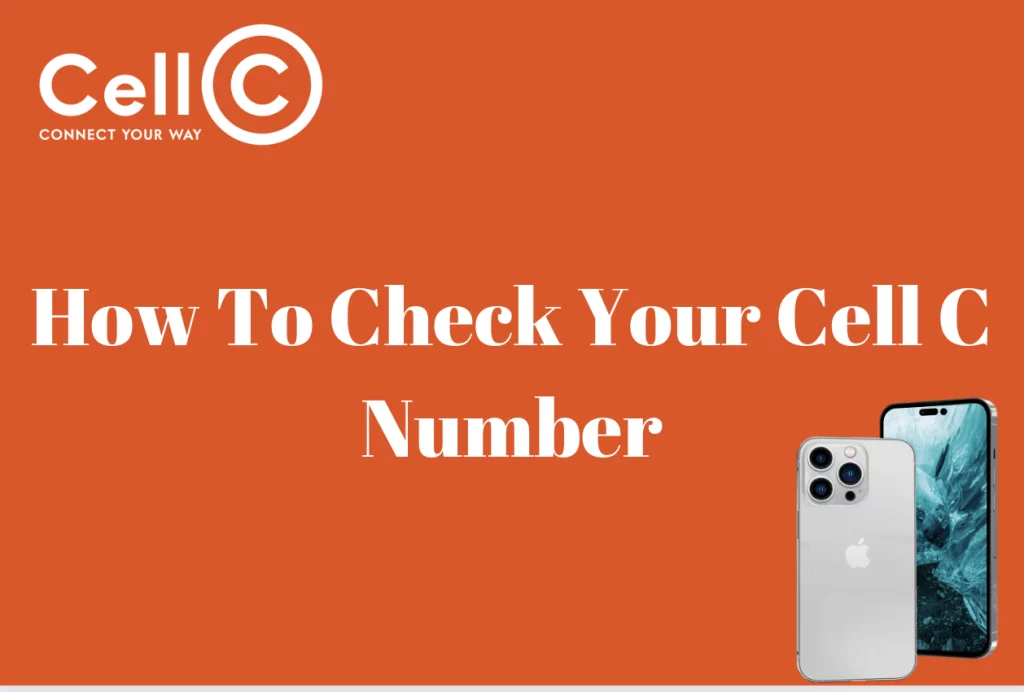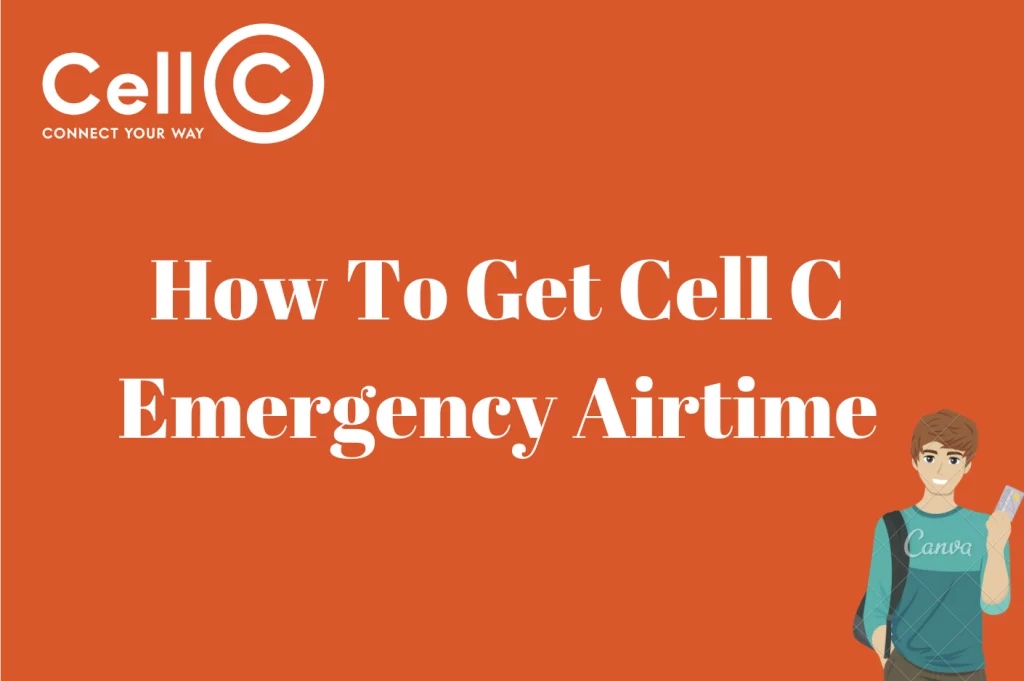How To Activate Cell C Sim – As someone who has been getting questions about how to activate Cell C SIM, putting this article together is my way of answering all the questions.
I will do my best to touch on all the questions in this article so if you are looking forward to having an article that will comprehensively take you through how to activate Cell C SIM then this is the right article for you.
How To Activate Cell C SIM
Activating your Cell C SIM card is an easy thing to do. Cell C has also made this possible for their customers to achieve this process in some easy steps, and as stated in the introductory part of this article, we will be looking at how to activate your Cell C SIM card.
Ways To Activate Cell C Sim
To activate your Cell C SIM card, you have several ways to achieve it. These ways include using the Cell C USSD, calling the Cell C SIM card number, using the Cell C Mobile App, or doing it manually.
Using Cell C USSD Code
Utilizing USSD is arguably one of the most straightforward methods to activate your Cell C SIM card. To initiate this process, follow these simple steps:
Begin by dialing *147# to request your desired settings. Upon doing so, you will promptly receive your data and MMS settings.
Once you’ve received these settings, proceed to save them on your device. If you encounter a prompt to input your PIN, use the default code, which is 1234.
Next, power off your mobile phone, and after a brief pause, switch it back on.
This USSD-based method streamlines the SIM card activation process for your convenience. By dialing a straightforward code, you can effortlessly request and receive the necessary settings, ensuring that your Cell C SIM card is ready to provide you with seamless access to their services. Following these uncomplicated steps guarantees a hassle-free activation experience, allowing you to enjoy all the benefits and features of your Cell C SIM card without delay.
Call Cell C SIM card Center
To activate your Cell C SIM card, an alternative method is to contact customer care, and Cell C provides a toll-free number for your convenience.
Using your Cell C SIM card, dial 135. If you’re calling from a landline, you can alternatively dial 084 135.
Upon connecting to the customer care line, you’ll be prompted to choose an option. You can select the one that facilitates the activation of MMS/GPRS settings.
Alternatively, you have the choice to opt for direct assistance by speaking with a customer care agent. The agent will guide you through the activation process with courtesy and expertise.
This method offers a straightforward way to ensure the successful activation of your Cell C SIM card. Whether you choose to activate specific settings or prefer personalized assistance, Cell C’s customer care is readily available to help you get your SIM card up and running, ensuring you have access to all the services and features you need.
Using Cell C App
An additional method for activating your SIM card is through the use of the Cell C mobile app. To do this, you must ensure that you have access to a WiFi network.
Once you’ve confirmed your WiFi connection, proceed to download the Cell C mobile app, available on both the Google App Store and Apple Play Store.
As a first-time user, you’ll need to sign up for the app by supplying the necessary and accurate information as prompted. After completing this registration process, your Internet, GPRS, and MMS settings will be automatically sent to your device.
This approach provides a convenient means of SIM card activation, leveraging the power of the Cell C mobile app. By connecting to a WiFi network, you can swiftly access the app, sign up, and receive the necessary settings, streamlining the activation process for an efficient and hassle-free experience. The app’s user-friendly interface ensures that you can manage your settings with ease, making it a convenient choice for SIM card activation.
Steps To Activate Cell C SIM Card manually
To manually configure your SIM card settings, follow these steps:
Access your phone’s Internet settings, and the next thing that you have to do is to adjust the Access Point Name (APN) to “Internet.”
Set the Multimedia Messaging Service (MMS) APN to MMS, and go ahead and configure the proxy to 196.031.116.250. Set the MMS port to “8080.”
By completing these adjustments, you will have manually configured your SIM card settings, enabling you to seamlessly connect to your network provider’s services.
Taking control of your APN and MMS settings allows you to tailor your mobile device’s connectivity to your specific needs. Proper configuration ensures you can access the Internet, send and receive multimedia messages, and stay connected with the Cell C network.
These steps are particularly useful if automatic configuration is unavailable or if you prefer a more hands-on approach to setting up your SIM card. Be sure to input the information accurately to avoid any connectivity issues and to enjoy a smooth mobile experience with Cell C.
How Do I Activate My Cell C Number?
To activate your Cell C number, you can complete any of the steps that I mentioned in the earlier sections of this article.
How To Register Cell C SIM Card
To register your Cell SIM card, visit the URL, https://www.cellc.co.za/digital/rica/ and follow the steps. If you happen to be someone who is not using a laptop or smartphone, or someone who does not have internet access, you can visit any Cell C shop for the process to be done for you.
Documents Required For Cell C Sim Registration
To register your Cell C SIM card, you typically need the following documents:
Valid Identification Document: A government-issued identification document is crucial. This can be your South African ID card or passport for foreigners.
Proof of Residence: You must provide a document verifying your residential address. This could be a recent utility bill (e.g., an electricity or water bill), a bank statement, or an official letter from a government agency. The proof of residence must be in your name and not older than three months.
Proof of Employment: Some registration processes may require proof of employment, such as a letter from your employer or a recent payslip. This is to confirm your source of income.
SIM Card: Of course, you’ll need the Cell C SIM card that you want to register.
Completed Registration Form: Some Cell C outlets may ask you to fill out a registration form with your personal details.
It’s important to note that the specific documents required may vary depending on Cell C’s policies and the location where you are registering your SIM card. It’s advisable to check with the nearest Cell C store or authorized dealer for the exact documentation needed to ensure a smooth registration process and compliance with South African regulations.
A Guide To Registering Your Cell C Sim Card
Registering your Cell C SIM card involves duly registering your Cell C SIM card with your details. To register your Cell C SIM card, you have two options, either use the online platform or visit the Cell C office. You have to have some documents (identity card, proof of residence, and others) when you are registering your SIM card.
How To Activate Cell C Sim For The First Time
Activating a Cell C SIM card for the first time requires that you put the Cell C SIM card in your phone and turn the phone on. Once the phone is on, you will get a prompt to enter a PIN, so go ahead and enter 1234.