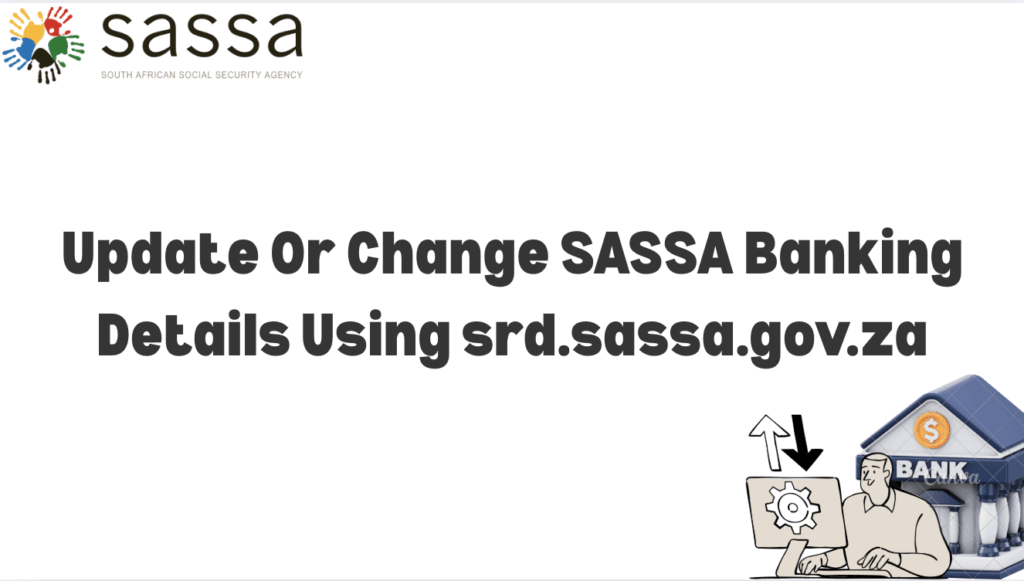How Do I Find The Lost SASSA Reference Number – How to find the lost SASSA reference number should not make you lose any sleep. If you have lost your South African Social Security Agency (SASSA) number, there is no need to worry. There are several ways to recover it. The reference number is important for checking the status of your application or grant. Below are the steps you can follow to retrieve it. In this article, we are going to take a look at all the ways you can use to find your SASSA reference number in case you lose it. Continue reading to find out more.
Find The SASSA SRD R350 Reference Number Via the Helpline Number
There are so many ways you can find your SASSA SRD R350 reference number. One of these ways is by using the helpline number. If you want to retrieve your SASSA SRD R350 Reference number via the helpline number, below are the steps to follow and do it.
READ ALSO: SASSA SRD R370 SC19 Application
Phone Call via SASSA Toll-Free Helpline
- Dial the SASSA toll-free helpline at 0800 60 10 11, which is available from Monday to Friday.
- Follow the automated voice prompt, usually by selecting option 1 to request assistance.
- A representative will ask for your
- 13-digit South African ID
- The phone number used when applying
- Once your identity is confirmed, the agent can provide your application reference number.
READ ALSO: All About SASSA Payments
Find SASSA SRD R350 Reference Number via USSD
Another way through which one can find their SASSA SRD R350 reference number is through the USSD option. You can find your SASSA SRD R350 reference number via USSD by following these simple steps below.
Steps to find your SASSA reference number via USSD
- Dial the USSD code on your phone *120*3210*
If this code doesn’t work, try *120*62277*
- Follow the on-screen prompt
- Enter your South African ID number.
- Enter the cell phone number you used when applying for the SRD R350 grant.
- After entering details, your SASSA reference number will be displayed on screen.
READ ALSO: How To Apply For R350 Grant – Online Application
Find SASSA SRD R350 Reference Number via The Online Application
You can also find your SASSA SRD R350 reference number by using the online application option. Here is how to go about it:
Steps to Find Your SASSA Reference Number Via The Online Application
- Go to the Official SRD Website:https://srd.sassa.gov.za
- Scroll down to the section titled “Application Status”
- Click on the link that says “Click here to check online” to “Check Status”
- Enter the following details
- Your South African ID Number
- The cell phone number used to apply for the R350 grant
- Click on the “Submit” button.
- Once the status loads, you will see:
- Your Application Reference number
- Your Application Status ( e.g. Approved, declined, pending)
- Payment dates (of applicable)
READ ALSO: SASSA Online Services Portal Login Link and eForms
Find The SASSA SRD R350 Reference Number Via The Online Application
To find the SASSA SRD R50 reference number via the online application, follow these steps below.
Steps To Find Your SASSA SRD R350 Reference Number Online
- Go to the official SRD website:https://srd.sassa.gov.za
- Scroll down to “Application Status”. Look for the section titled “Check Application Status” or “ Application Status” and click on the link that says “Click here to check online”.
- Enter your details.
You will be asked to fill in:
- Your South African ID number
- The mobile number used during the SRD application.
Then click “Submit” or “Check Status”
- View your status and reference number. Once loaded, you will see your
- Application reference number
- Application month-by-month status (approved, declined or pending)
- Payment date (if applicable)
Find The SASSA SRD R350 Reference Number Via WhatsApp
To find your SASSA SRD R350 reference number via WhatsApp, follow these simple steps below.
- Save this number on your phone: 082 046 8553
- Open WhatsApp and start a chat with the saved number.
- Send the word “Status”
- You will receive a menu, reply with “Status”
- When asked if you want to continue, reply with “Yes”
- Then you will be asked to
- South African ID number.
- Cell phone number used when applying for the R350 grant.
- After submitting your details, SASSA will send you your
- Your SRD application status
- Your reference number.
How To Find an SRD Lost Phone Number
If you have lost the phone number you used to apply for the SASSA SRD R350 grant, you can still recover your access, but you will need to verify your identity to do so. Follow the steps below.
How To Recover Or Change a Lost SRD number
Sometimes things do not go as planned, and we may find ourselves in a situation we didn’t see coming. Some of this is when you lose your SASSA reference number, and the need arises for you to either recover or change the lost SRD number. There are so many ways to go by it. We have discussed some of the ways below;
READ ALSO: SASSA Status Check: SRD 370 Status Payments 2025
Option one- Use the SASSA SRD Website to Change Phone Number
- Visit https://srd.sassa.gov.za
- Scroll down to the section that says “How do I change my contact details?”
- Click on the link “Click here to change your cell phone number or email address”
- Submit the form. Verification SMS will be sent to your new number for approval.
- Option two- Call SASSA for Help
If the online method doesn’t work or you don’t remember your old number at all:
- Call SASSA for Helpline 0800 60 10 11.
- Provide your South African ID number
- Explain to them that you have lost access to your old number
- They may ask for security verification before helping you update your number or access your status.
Option three- Visit the Nearest SASSA Office If Needed
If the remote method fails
- Go to the nearest SASSA office
- Bring along your ID book/card
- Tell them you have lost your number and need to update it for SRD R350 access
Note that you cannot receive your grant without a valid phone number linked to your application. Always keep your phone number updated on the SASSA SRD portal to avoid payment issues or delays.