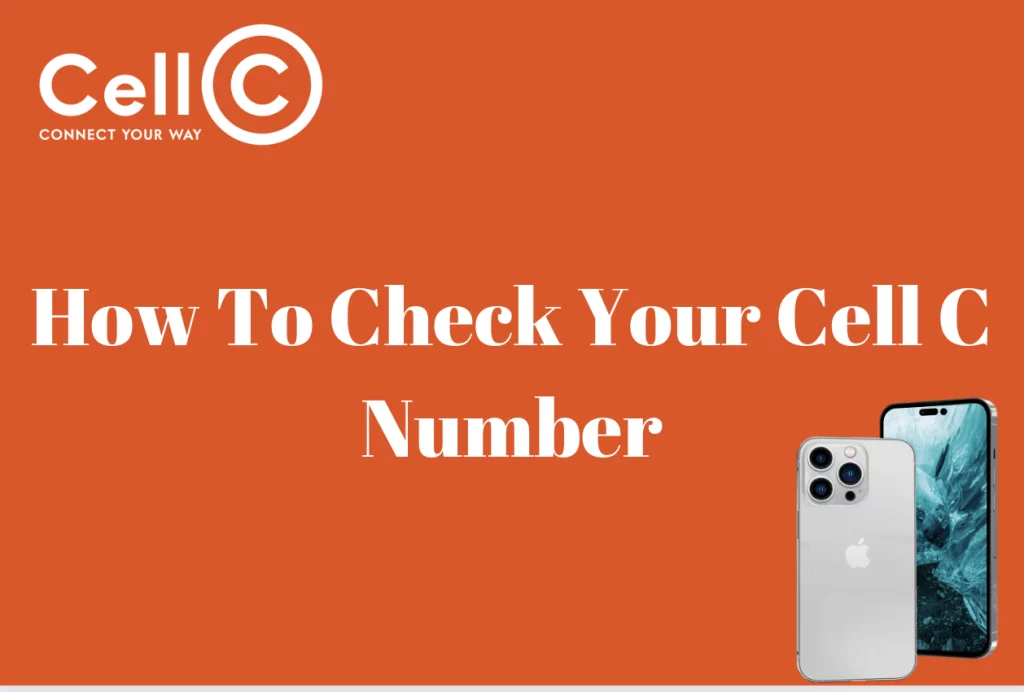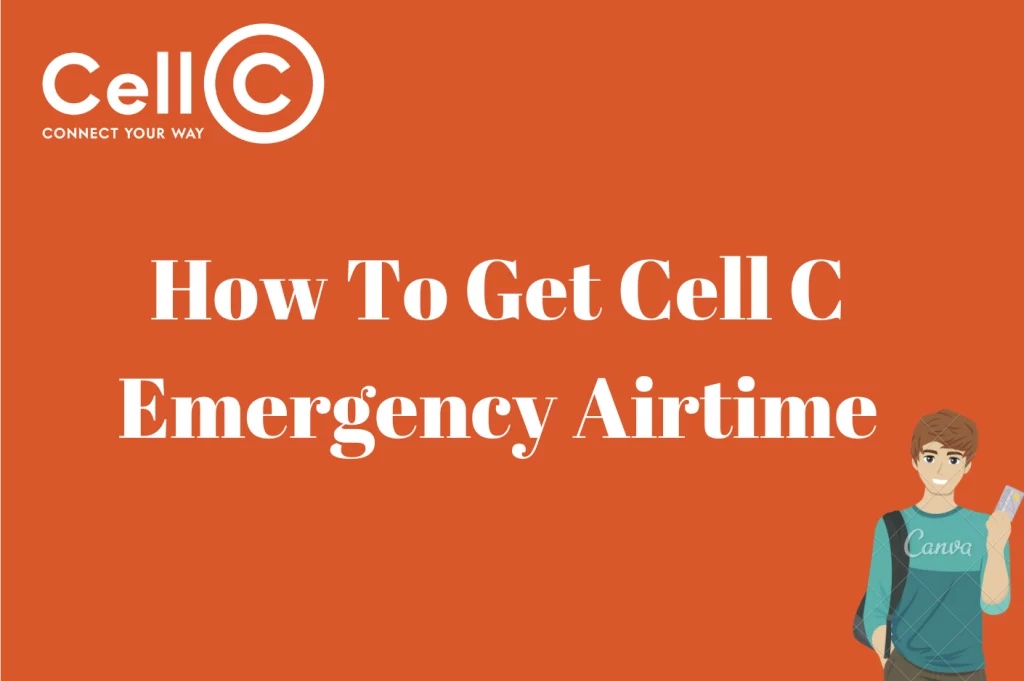Cell C APN Settings For WiFi Routers – This article is carefully penned down to address every issue that you would have concerning Cell C APN settings for WiFi routers.
Most times, people find it extremely difficult to set up their WiFi routers with Cell C APN settings, so if you happen to be one of such persons, then your hassle is over as this article will be of great help.
Cell C Internet Settings For WiFi Routers
If you’re using a Cell C SIM card in your WiFi router and need to configure the internet settings, follow these steps to ensure a seamless internet connection:
Ensure that your Cell C SIM card is correctly inserted into the router’s SIM card slot.
- To access the router’s admin page, you’ll need a device connected to the router, such as a computer or smartphone. Open a web browser and enter the router’s IP address (e.g., 192.168.1.1) in the address bar. You may need to refer to your router’s manual for the specific IP address.
- You’ll be prompted to log in to the router’s admin page. Typically, the default username and password are provided in the router’s manual. It’s essential to change these defaults for security reasons.
- The exact location of APN settings may vary depending on your router’s make and model. Look for a section related to “Internet Settings,” “SIM Settings,” or “APN Settings.”
- Cell C’s APN (Access Point Name) settings should be provided by the carrier, but they typically look like this:
APN: internet
Username: Leave blank
Password: Leave blank
- After entering the correct APN settings, save your changes, and reboot your WiFi router. This step ensures that the new settings take effect.
- Once the router has rebooted, test your internet connection to ensure it’s working correctly. You can do this by connecting a device to the WiFi network broadcast by your router and attempting to access a website or use an online service.
How To Set These Up On A Cell C Router
To set up Cell C APN settings on your WiFi router, you would need to input the credentials mentioned in the earlier section of this article. Bear in mind that if you fail to follow the instructions, there is no way that you can use Cell C on your WiFi router. I would also advise that you have to be careful when setting up the router in order not to miss any of the credentials.
What Are APN Settings?
APN, or Access Point Name, settings are an indispensable part of your mobile device’s configuration that permits it to connect with the internet and different cellular networks. Essentially, APN settings act as a bridge between your mobile device and your mobile service’s network, allowing communication to occur seamlessly.
An Access Point Name (APN) is a hard and fast of parameters furnished by way of your cell service that your device makes use of to set up a connection to the internet and access to other service services, inclusive of MMS (Multimedia Messaging Service) and mobile data. These settings are unique to every carrier and frequently fluctuate based totally on factors like geographic vicinity, service-precise offers, and the kind of tool you are using.
APN settings work behind the curtain to ensure your tool can talk along with your provider’s community and the broader internet.
When your device connects to your provider’s network, it wishes to identify itself. APN settings contain records that enable your provider to understand and authenticate your device.
APN settings specify how your device must route its data traffic. For instance, they decide whether your data traffic should be directed to a private network or routed through a public internet gateway.
APN settings enable access to unique offers supplied via your provider. This consists of internet access, MMS, and different provider-specific services.
APN settings may additionally consist of information approximately how your tool has to acquire its IP address. This is crucial for proper data communique.
APN settings are essential for numerous reasons. Without the best APN settings, your tool might not be able to access the internet via your carrier’s network. Proper configuration ensures a seamless surfing revel in.
MMS offers, which consist of sending and receiving multimedia messages like photos and motion pictures (videos), depending on accurate APN settings. Incorrect settings can prevent you from the usage of these features.
Some services, inclusive of visual voicemail and provider billing, additionally rely upon APN settings. Proper configuration ensures you can get access to these offers if your carrier offers them.
When traveling around the world, your mobile device may additionally need distinctive APN settings to connect to an overseas service’s network. Having the proper settings is essential for preserving connectivity at the same time as abroad.
In precise, APN settings are important for setting up the right connection between your cellphone and your carrier’s network. Configuring them efficiently ensures you can get access to the internet, use messaging services, and revel in carrier-precise capabilities without any troubles. If you are ever experiencing connectivity troubles or issues with cell services, checking and adjusting your APN settings is mostly a desirable vicinity to begin troubleshooting.
When traveling internationally, your device may need different APN settings to connect to a foreign carrier’s network. Having the right settings is essential for maintaining connectivity while abroad.
In summary, APN settings are essential for establishing a proper connection between your mobile device and your carrier’s network. Configuring them correctly ensures you can access the internet, use messaging services, and enjoy carrier-specific features without any issues. If you’re ever experiencing connectivity problems or issues with mobile services, checking and adjusting your APN settings is often a good place to start troubleshooting.
How Do I Activate International Roaming On my Cell C Contract
To activate worldwide roaming in your Cell C contract, comply with these steps:
Reach out to Cell C’s customer support by phone or visit their internet site to get in touch with their help crew. You will want to offer crucial information along with your contact information, cellphone number, and your destination country.
Ensure that your Cell C contract includes global roaming offers. Some contracts may additionally require you to activate this selection separately, while others might also encompass it by default.
Cell C offers diverse international roaming plans, which include data packages and call packages. Discuss your desires with their customer service representative to choose the maximum appropriate plan for your trip.
Once you’ve decided on a plan, Cell C will activate worldwide roaming for your contract. They will provide you with any necessary instructions for the use of your smartphone abroad.
Ensure that your telephone is compatible with international networks for your vacation as some older telephones won’t work on all networks abroad.