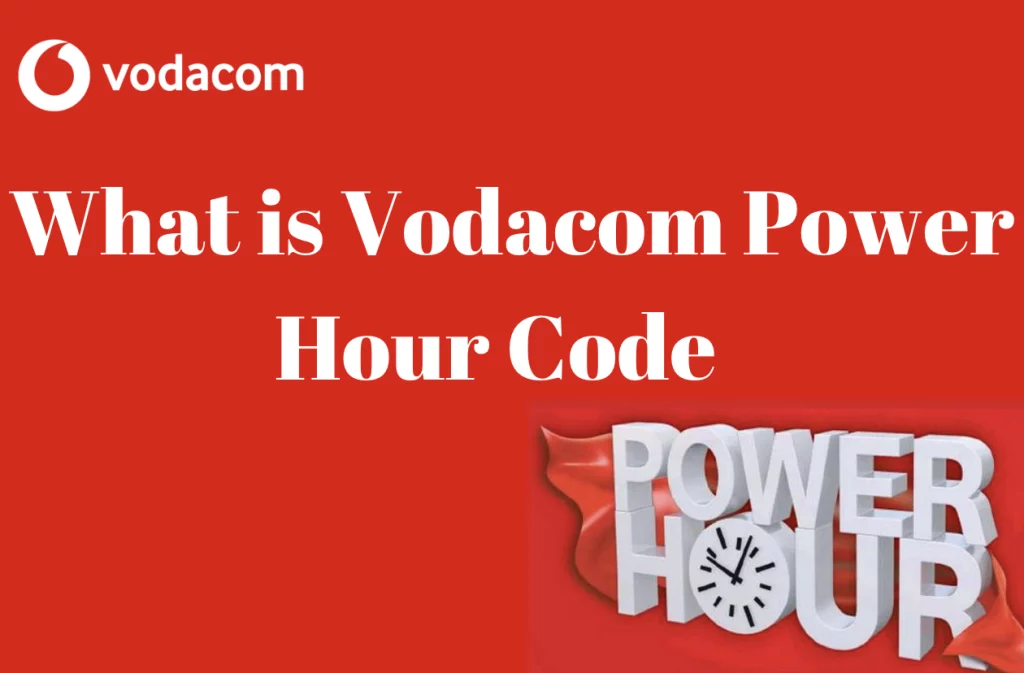What is Vodacom Router IP Address in South Africa – In this article, we will be taking a look at the Vodacom router IP address in South Africa, so if you happen to be someone who is looking for the Vodacom router IP address then this article is the right article for you.
Vodacom Router Login Web Address
The web address for logging into a Vodacom router is typically the router’s IP address. The IP address is usually in the format of “192.168.x.x” or “10.0.x.x” and can be found in the router manual or by using the command prompt (Windows) or terminal (Mac) and typing “ipconfig.” Once the IP address has been determined, it can be entered into a web browser, and the router login page should appear. The login page will require a username and password, which are also usually provided in the router manual or can be found online by searching for the router’s model number. If the login credentials have been changed, they must be entered in order to access the router’s settings.
How Do I Log Into My Vodacom Router?
To log into your Vodacom router, you need to follow these steps:
Connect to the router: Connect your device to the Wi-Fi network of the router. You can do this by selecting the network name (SSID) of your router from the available Wi-Fi networks on your device.
Open a web browser: Open a web browser, such as Chrome, Safari, or Firefox, on your device.
Enter the IP address: In the address bar of your web browser, enter the IP address of your router. For Vodacom routers, the default IP address is usually either 192.168.1.1 or 192.168.0.1.
Enter the login credentials: A login screen will appear. Enter your router’s default username and password, and if you don’t know this information, do not panic as this information can be found in the router’s manual. If you have changed the login credentials previously, you will need to enter the updated information.
Access the router’s interface: After entering the correct login information, you will be taken to the router’s interface. This is where you can make changes to the router’s settings, such as adjusting the Wi-Fi network name and password, setting up parental controls, or updating the firmware.
Navigate to the desired settings: From the router’s interface, navigate to the desired settings that you want to modify.
Make changes and save: Make the necessary changes to the settings and click the “Save” button to apply the changes.
It is important to note that making changes to the router’s settings can have consequences on the performance of your network. Therefore, it is recommended to only make changes if you are confident in what you are doing or if you have consulted with technical support.
In conclusion, logging into your Vodacom router is a simple process that allows you to make changes to the router’s settings. By following the steps outlined above, you can access the router’s interface and make the necessary changes to optimize your network.
Why Is It Necessary To Login Into Your Vodacom Router?
Login into your Vodacom router is necessary because it allows you to access the router’s settings and make changes to the network configuration. It is noteworthy that once you log into the router, you do a whole lot, and this includes;
Change the default login credentials
Configure the network name (SSID) and password, which will be required to connect devices to the Wi-Fi network.
Control access to the network by creating a guest network or setting up parental controls.
Set up port forwarding to allow incoming traffic to reach specific devices on the network, such as a game console or home security system.
Monitor network activity and view connected devices to ensure there are no unauthorized devices accessing the network.
Update the router’s firmware to ensure it is running the latest version, which can improve security and performance.
Change the router’s channel to avoid interference from other nearby Wi-Fi networks, which can result in slower speeds and poor connectivity.
In order to log in to the router, you will need to know the router’s IP address, username, and password. This information is usually provided in the router manual or can be found online by searching for the router’s model number.
Once you have the login credentials, you can access the router’s interface by typing the IP address into a web browser and entering the username and password when prompted.
In conclusion, logging into your Vodacom router is important for maintaining the security and performance of your home network. By having access to the router’s settings, you can configure the network to meet your specific needs and ensure that your devices are connected to a stable and secure network.
Vodacom Router Prices
The price of a Vodacom router varies depending on the model and its features. Entry-level routers can cost around R500 to R800, while high-end models can cost upwards of R1500. The most expensive models may offer advanced features such as dual-band Wi-Fi, Gigabit Ethernet ports, and parental controls.
It is recommended to research the available models and compare their features and prices before purchasing a Vodacom router. Vodacom also offers router packages with their internet packages, which can be a cost-effective solution for those looking for both an internet connection and a router.