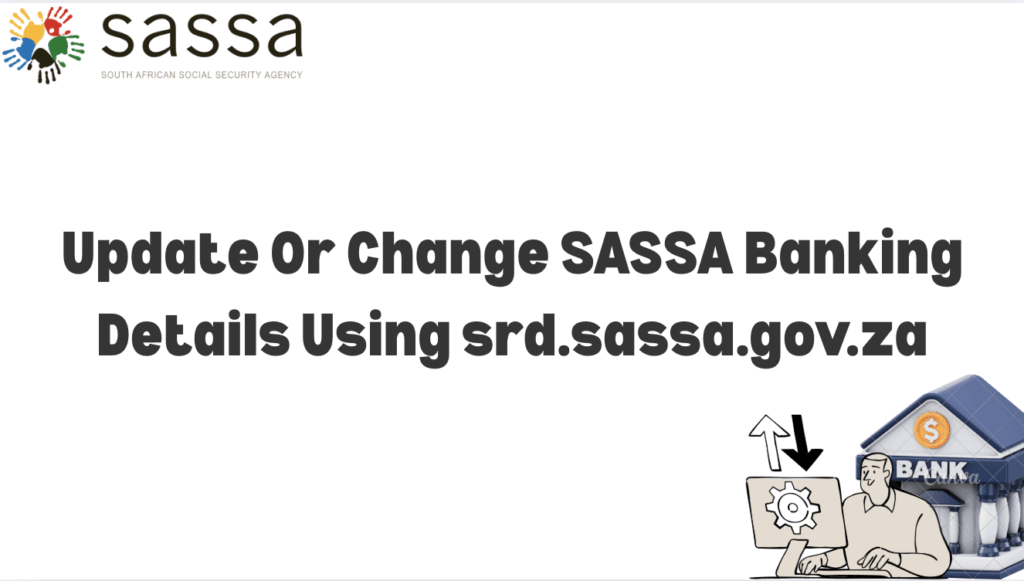Want to change SRD phone number, you will have to visit the official SASSA SRD website, navigate to the “How to Change My Contact Details?” section and follow the prompts to update your number. You will need your ID number and either your application ID if you have it or your existing phone number for verification. You will then receive a one-time PIN (OTP) via SMS to confirm the change. An application ID is needed when changing your SRD phone number, but you can still change it without your application ID.
To change your SDR Phone number, you usually need an ID number Application ID. However, if you have lost or misplaced the application ID, you can still change your number by contacting SASSA directly and following their given instructions, which may involve receiving a verification link via SMS.
Retrieving Your Application ID For Your SRD Grant
To retrieve your SRD grant application ID, you will need to visit the SASSA SRD website and provide your South African ID number and the phone number you used during your application.
This information will allow you to access your application details, including the application details including application ID.
Below is a more detailed breakdown:
Via the SRD Website
- GO to the SASSA SRD website: Navigate to the official SASSA SRD website.
- Locate the Application Status Check: Find the section for checking your grant application status.
- Enter your details: Input your South African ID number and the mobile phone number you used during your initial application.
- Retrieve your Application ID: The application ID will be displayed on the screen, usually on the first line of the results.
WhatsApp Method
- Save the SASSA WhatsApp number: 0820 468 553
- Send a message saying “Status”
- Follow the prompts by sending your ID number and cellphone number.
- Your application ID and status will be sent to you.
Call the SASSA Call Centre
- Dial: 0800 60 10 11
- Request to retrieve your application ID
- Have your ID number and registered phone number ready.
Email SASSA
- Email:srd@sassa.gov.za
- Include:
- Your full name
- ID number
- Cell phone number used to apply
- Request to get your application ID
Visit a SASSA Office (Last Resort)
If you have lost access to your number and can’t verify online, go to the local SASSA office with:
- Your ID book/card
- Proof of the phone number(if possible)
Change SRD Phone Number Without Application ID
To change your SRD phone number without your application ID, you still have options, but you will need to verify your identity in other ways.
Here are five ways to change your SRD phone number without an application.
Use the SRD Website (If you remember your ID number and phone number)
- Go to:https//srd.sassa.gov.za
- Scroll down to “How do I change my contact details?”
- Click the link that says “click here to change your cellphone number and/or email address”
- Enter your ID number and your Old phone number.
- You will get an OTP on the old number(if still accessible). If not, skip to option 2-5 below.
Call SASSA Toll-Free
Call the SASSA Call Centre and request a change.
Number: 0800 60 10 11
Hours: Weekdays 8 am-4 pm
Ask to update your cellphone number and explain why you don’t have your application ID.
Provide your ID number, full name, and possibly your old phone number for verification.
Send an Email to SASSA
If you don’t have your application ID:
Email:srd@sassa.gov.za
Include the following:
- Your full name
- South African ID number
- Old phone number (if you know)
- New phone number
- A clear request: eg, Please update my SRD cellphone number, I no longer have access to the old number, I no longer have access to old number and I do not know my application ID”
Use the SASSA WhatsApp Line (if you remember old details)
Text “ Change number” to 082 046 8553
You may be able to continue using your ID+ old number to verify and update.
Visit a SASSA Office (if all else fails)
If all the remote options fail to work:
- Visit your nearest SASSA office
- Bring your ID book/card
- Explain that you lost your number and don’t have your application ID.
They may help update your details manually after verifying your identity.
Change Phone Number Using Application ID
Here is how to change your SRD phone number using the application ID
Online via the SRD Website
- Go to the SRD website https://srd.sassa.gov.za
- Scroll down to the “ Request Name & Surname Update” or “ Change Phone Number” section.
- Enter your details :
- South African ID number
- Your old phone number, if you remember
- Your application ID
You can find your application ID in a previous SMS from SASSA or by logging in to the SRD website with your ID number.
- Submit your request to change the phone number.
- SASSA will send an OTP(One Time Pin) to the new number for verification.
- Verify and confirm the new phone number.
Change Phone Number By Contacting the SASSA Email Address
Here is how to change your SRD(Social Relief of Distress) grant phone number by contacting SASSA via email.
Steps to Change Your SRD Phone Number via Email
1.Write an email to srd@sassa.gov.za
2. In the body of your emails,include the following
- Subject Line: Change Of SRD Phone Number Request
- Your Full Name
- Your South African ID Number
- Your Application ID (if available)
- Your old Phone Number
- Your New Phone Number
- A brief explanation e.g. “I lost access to my old number and need to receive SRD notifications on my new number”.
- Attach a clear copy of your ID document.
- Double check the new phone number for accuracy.
Contact The SASSA Call Center
Here is how to change your SRD phone number by contacting the SASSA Call Center ;
Call the SASSA Toll-Free Number
Phone: 0800 60 10 11
Operating Hours: Monday to Friday, 8:00 AM – PM.
You should make sure you have the following ready when calling:
- Your South African ID Number
- Your full name and surname
- Your old phone number
- Your new phone number
- Your application ID(if you know)
Here is an example of what to say;
“Hi,I need to change the cellphone number linked to my SRD grant .
I no longer have access to the old number . Can you please assist me in updating my contact details?”
Important Note
- When you call,the agent will ask some security questions to verify your identity
- Also make sure your new phone number is active and accessible,as they send you an OTP(One-Time PIN)
- Be prepared for longer wait times,especially during busy periods.
Change Your SRD Lost Phone Number Online
Here are the steps to Change Lost Phone Number Online Without Access To
Old Number:
- Go to the Official SRD Website: https://srd.sassa.gov.za
- Scroll down to the section titled :
“How do I change my contact details?” or “Request to update contact details.”
- Click on the link provided to update your cellphone number.
- Enter your address
1. Your South African ID Number
2. Your Application ID
(You can retrieve this using the same site but if you don’t remember it, use the “Find my application ID” option “If available”.
- Choose “ I lost my phone number” or select the option that allows number recovery or change without access to the old SIM.
- Follow the on screen instruction including providing your new number,answering identity verification questions and uploading your ID document (if required)
- Submit your request.
Wait for confirmation or an OTP on the new number(if they approve it immediately)
FAQs
Can I Change My Phone Number Via Email or Phone Call?
Yes, you can change your SRD phone number by phone call or by email.
Below are some important details and the steps to follow.
Change SRD Phone Number Via Email
You can contact SASSA by emailing them at srd@sassa.gov.za.
In your email,include:
- Your full name and surname
- Your ID
- Your Old Phone number(if you know)
- Your new phone number you want to use
- A short explanation (For example: I lost access to my previous phone and need to update it.”)
Change SRD Phone Number Via Call
Call the SASSA Call Center :
TOLL-Free Number: 0800 60 10 11
(Monday to Friday 8:00 – 4:00)
When you call be ready to confirm your
- Your ID number
- Any details they ask to verify your identity
Then request to update your phone number on your SRD application.
Always use the email or call method if you don’t have access to your old number
and can’t log in online.
Is There A Deadline For Updating My Phone Number?
No,there is no fixed deadline for updating the SRD phone number but it is usually strongly recommended to update it as soon as it changes.
Here is why you should update your number promptly.
- SASSA uses your cell phone number and email to inform you of
- Grant approval decisions
- Assessment outcomes
- Payment schedules and payment locations.
- Without an up-to-date number,you are at risk of missing these critical communications.
Here Is How To Update Your SRD Phone Number
- Online via the SRD portal (srd.sassa.gov.za):
- Go to the “Change Phone Number” section.
- Enter your 13-digit South African ID.
- Provide your new number,select the reason for change and enter the OTP sent to the new number.
- Submit and wait for confirmation.
- By phone or email
- Call SASSA’s toll free line: 0800 60 10 11
- Alternatively,email grantenquiries@sassa.gov.za
- No application ID?
- Input your ID and old phone number to retrieve your ID.
- Proceed with the online update.
- Lost number/stolen SIM ?
Report it immediately via the portal or call centre.
You may need to request for a biometric verification before changing.
Can I Use Someone Else’s Phone Number For Verification?
It is not advisable to use someone else’s phone number for your SRD (Social Relief of Distress) grant application. Below is why you should not use someone else’s phone number:
Reasons Not To Use Another Person’s Phone Number For Verification.
- Verification Problems: SASSA uses the phone number to
- Send OTPs(One Time Pins) for verification
- Communicate approvals, rejections, or payment updates.
- Confirm your identity
- Security Risk: If someone else controls the number,they could;
- Access your personal grant information
- Withdraw your money using the SMS payment instructions.
- Commit fraud in your name.
- SRD Grants Are Linked To Specific ID Number+Phone Numbers
- The Number you use must be uniquely tied to your ID number
the SRD system.
- Using another person’s SRD registrated number can cause
application rejection,delays or suspension of payment and possible disqualification for fraud or identity mismatch.
- Future Updates: If you need to change banking info or reapply, you will need
access to the number again.
Here is what you should do instead
Use your own active cellphone number . If your number is lost or inactive,
You can update it with SASSA through the SASSA website or SASSA contact
Channels like call center or email.
Can I Change My Phone Number After Applying For A Social Grant?
Yes,you can change your phone number after applying for a SRD grant even after your application has been submitted.
Here is how to change your phone number after applying
- Go to the SRD website
- Scroll down to “How do i change my contact details”
- Enter your ID number, full name, old phone number, new phone number.
- Submit the form
- An OTP (One Time Pin) will be sent to your new number to verify the change.
Option 2: Via SASSA Call Center
- Call the SASSA toll free number 0800 60 10 11
- Ask them to update your phone number
- You will need to answer security questions to verify your identity.
Can I Update Other Contact Details Online As Well?
Yes, you can update other contact details online for your SASSA grant as well.
Here is what you can update online
You can change the following through the SRD website: Phone number and Email Address
Here is how:
- Go to: “ How do I change my contact details”
- Enter your ID number,your full name,old and new contact details.
- Submit and verify the change using the OTP sent to your new number.
Here is what you cannot change:
- Physical Address
- Banking details
- Name,Surname or ID name
- Marital status or employment info
Conclusion
To conclude, I will say being able to change your SRD phone number with or with an application is very helpful. In this case, people without application ID can still change their SRD number without any stress. Also being able to reach the SASSA through different means is also a very very big advantage to South African Citizens and to people who receive SASSA grants.