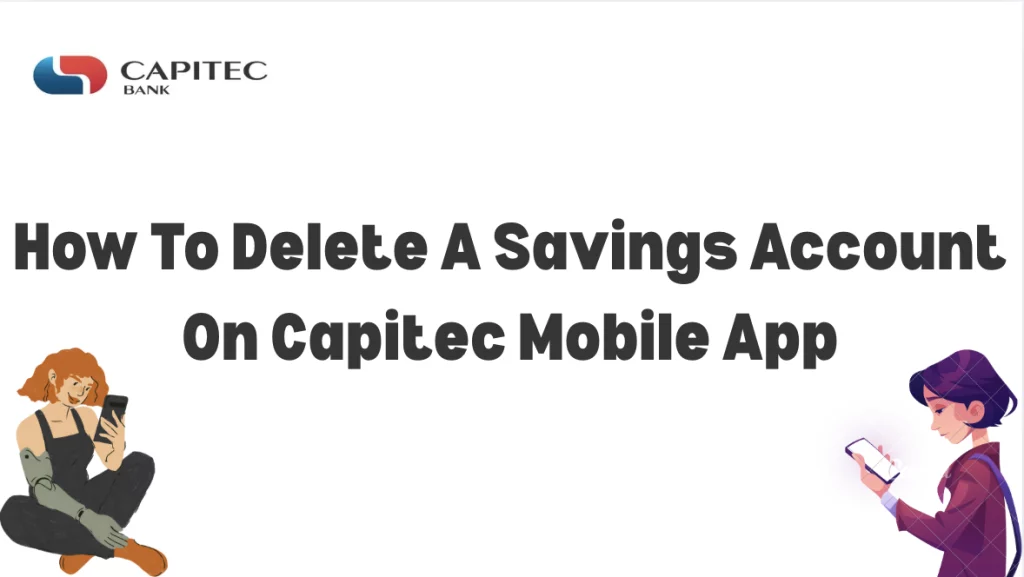How to Get Your Capitec Bank Statement Online – In today’s digital age, accessing your bank statements online is not only convenient but also essential for managing your finances effectively. Capitec Bank, one of South Africa’s leading retail banks, offers multiple avenues for clients to obtain their bank statements without the need to visit a branch. This comprehensive guide will walk you through the various methods to access your Capitec bank statement online, ensuring you have all the information at your fingertips.
What Is Capitec Bank?
Capitec Bank is a South African retail bank that has revolutionized banking with its simplified and affordable approach. Founded in 2001, Capitec has grown rapidly, serving over 24 million customers as of 2025. The bank offers a range of services, including savings, investments, credit facilities, and transactional accounts, all designed to be user-friendly and cost-effective. Capitec’s commitment to digital innovation has made it a preferred choice for many South Africans seeking efficient banking solutions.
READ ALSO: How To Activate The Capitec App Without Going To The Bank
Can I Get My Capitec Bank Statement Online?
Yes, Capitec Bank provides several digital platforms through which clients can access their bank statements:
- Capitec Mobile App: Available for both Android and iOS devices, the app allows users to view and email their bank statements directly from their smartphones.
- Internet Banking: Capitec’s online banking portal enables clients to download their statements in various formats.
- WhatsApp Banking: An innovative feature where clients can request their bank statements via WhatsApp.
These platforms are designed to provide clients with easy and secure access to their financial information.
How Do I Register For Capitec Bank Online Banking?
To access your bank statements online, you need to be registered for Capitec’s online banking services. Here’s how to register:
- Visit a Capitec Branch: For first-time registration, you may need to visit a Capitec branch to activate your online banking profile.
- Download the Capitec App: Install the Capitec Mobile App from the Google Play Store or Apple App Store.
- Activate Online Banking: Use the app to activate your online banking by following the on-screen instructions, which may include setting up a Remote PIN and verifying your identity.
- Access Internet Banking: Once registered, you can log in to Capitec’s internet banking portal using your credentials.
READ ALSO: How Do I Activate Capitec Cell Phone Banking
How Do I Access My Capitec Bank Statement Online?
Once registered, accessing your bank statement is straightforward. Here are the methods:
Via Capitec Mobile App
- Log In: Open the Capitec app and enter your Remote PIN.
- Select Account: Tap on your savings or transactional account.
- Email Statement: Choose the “Email Statement” option.
- Specify Date Range: Select the period for which you need the statement.
- Enter Email Address: Input the email address where you want the statement sent.
- Confirm: Confirm the request, and the statement will be emailed to you in PDF format.
Via Internet Banking
- Log In: Visit Capitec Internet Banking and log in with your credentials.
- Select Account: Click on your account to view details.
- Download Statement: Navigate to the “Download Statements” section.
- Choose Format and Period: Select the desired time frame and choose between PDF or CSV format.
- Download: Click “Download” to save the statement to your device.
Via WhatsApp Banking
- Save Capitec’s Number: Add +27 81 144 0040 to your contacts.
- Initiate Chat: Send a “Hi” message to start the conversation.
- Follow Prompts: Select “Banking Services” and then “Request a Bank Statement.”
- Receive Statement: Follow the instructions to have the statement emailed to you.
Can I Email My Capitec Bank Statement To Someone Else?
Yes, Capitec allows you to email your bank statement directly from the mobile app:
- Open App: Log in to the Capitec app.
- Select Account: Choose the account for which you need the statement.
- Email Statement: Tap on “Email Statement.”
- Enter Recipient’s Email: Input the email address of the person you wish to send the statement to.
- Confirm: Confirm the action, and the statement will be sent.
This feature is particularly useful for sending statements to third parties, such as for loan applications or rental agreements.
Can I Request A Printed Copy Of My Capitec Bank Statement?
Yes, if you require a physical copy of your bank statement, you can visit any Capitec branch:
- Visit Branch: Go to your nearest Capitec branch with your ID.
- Request Statement: Ask a consultant for a printed copy of your bank statement.
- Specify Period: Indicate the time frame for which you need the statement.
- Collect Statement: The consultant will print and provide you with the statement.
Please note that there may be a nominal fee for printed statements.
How Far Back Can I Access My Capitec Bank Statement Online?
Capitec allows clients to access their bank statements for up to 12 months via the mobile app and internet banking. For statements older than 12 months, you may need to visit a branch or contact customer support for assistance.
Can I Access My Capitec Bank Statement On My Mobile Device?
Absolutely. The Capitec Mobile App is designed for smartphones and tablets, allowing you to access your bank statements anytime, anywhere. The app is user-friendly and provides a secure platform for all your banking needs.
READ ALSO: How To Register For Capitec Cellphone Banking
What Do I Do If I Have Trouble Accessing My Capitec Bank Statement Online?
If you encounter issues accessing your bank statement online, consider the following steps:
- Check Internet Connection: Ensure you have a stable internet connection.
- Update App: Make sure your Capitec app is up to date.
- Clear Cache: Clear the app’s cache to resolve any temporary glitches.
- Contact Support: If problems persist, contact Capitec’s customer support at 0860 10 20 43 or visit your nearest branch for assistance.
Conclusion
Accessing your Capitec bank statement online is a seamless process, thanks to the bank’s commitment to digital innovation. Whether you prefer using the mobile app, internet banking, or WhatsApp, Capitec provides multiple avenues to ensure you have your financial information readily available. By leveraging these tools, you can manage your finances more effectively and make informed decisions with ease.
Frequently Asked Questions
How Do I Register For Capitec Online Banking?
To register for Capitec online banking, download the Capitec Mobile App, visit a Capitec branch to activate your online banking profile, and follow the on-screen instructions to set up your Remote PIN and verify your identity.
Can I Get A Stamped Bank Statement From Capitec Online?
Yes, when you email your bank statement to yourself via the Capitec app, it includes an electronic bank stamp, which is often accepted for official purposes.
Is There A Fee For Accessing My Bank Statement Online?
No, Capitec does not charge any fees for accessing your bank statements via the mobile app or internet banking.