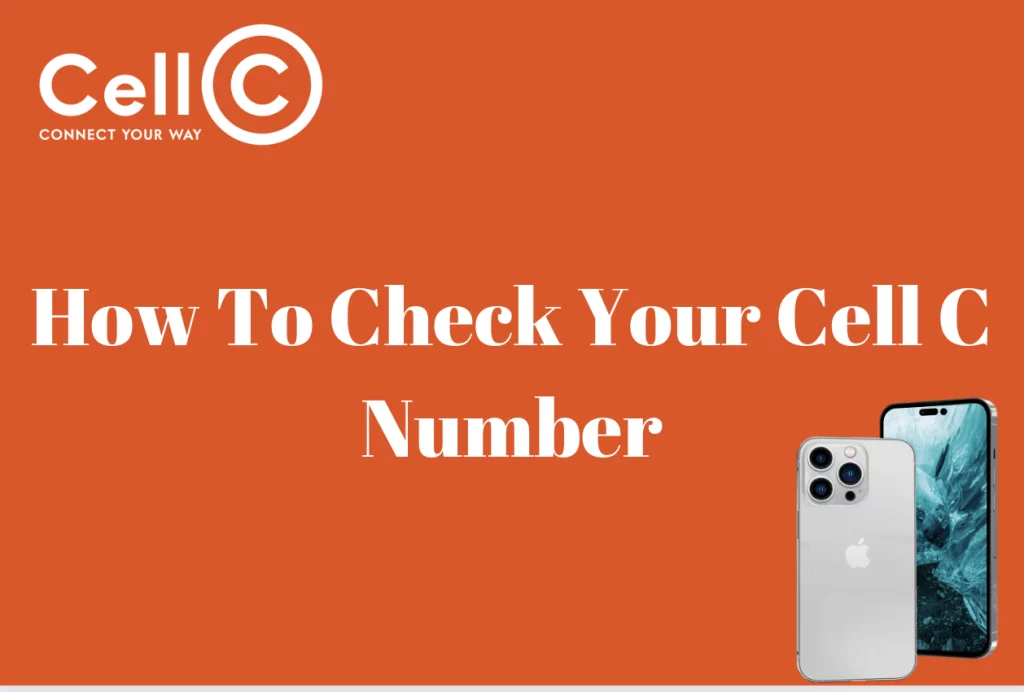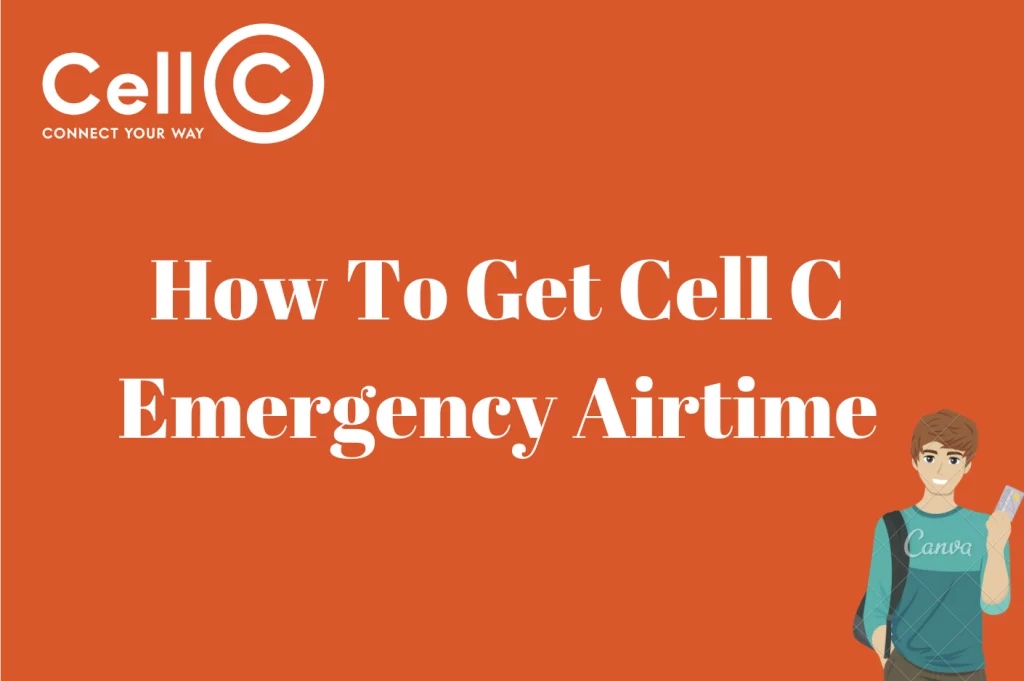Cell C Private Number Code – As a mobile phone user, there are times that you might want to speak to others on the phone, however, you would not want them to know that you are the one speaking to them.
When you want to do this, there only way is to make your number private. By making your number private, the person that you are calling will not see that you are the one calling as your number will not show.
There is also no way the person can trace the call back to you, and if you want to do this, just read this article to the end as I will be showing you how you can make your Cell C number private without using any third party apps.
Cell C Private Number Code
This section of the article will speak on the private number code when it comes to Cell C. The Cell C private number code is #31#. If you wish to make your number private as a Cell C customer, just dial the code and add the number of the person that you are calling. By dialing the code, you will have the chance to go through the prompts provided on your screen and after completing the prompts, you will activate this great feature. One thing about this is that it does not involve any third party apps so there is no need to use the internet or download and install anything on your phone. It can also be done on phones that are not smartphones.
Why Look For The Cell C Private Number Code
Seeking the Cell C private number code, or ways to hide your Caller ID, can be driven by various reasons and preferences. In a world increasingly focused on digital privacy and security, it’s essential to understand why individuals may opt to keep their phone numbers concealed when making calls.
One of the primary motivations for finding the Cell C private number code is personal privacy. Some people prefer not to disclose their phone numbers to unknown or untrusted parties. Hiding the Caller ID can help prevent unwanted calls and protect against potential privacy breaches.
In a professional context, businesses and individuals may choose to hide their Caller ID when contacting clients, competitors, or partners. This practice can help maintain confidentiality during negotiations or sensitive discussions.
By using the private number code, anyone who wants to go anonymous can shield their identities and reduce the risk of being targeted.
People may also hide their Caller ID to plan surprise events or gifts for loved ones. Keeping the number concealed can add an element of intrigue and excitement to special occasions.
Whistleblowers, journalists, or individuals involved in sensitive investigations might hide their Caller ID to protect their anonymity. This precaution ensures that their identities remain hidden during crucial communications.
When making inquiries or reservations, individuals often use the Cell C private number code to prevent being contacted again by businesses or service providers after the initial call.
While traveling abroad, some individuals may choose to hide their Caller ID when making international calls to avoid potential roaming charges. This way, they can control their expenses and maintain privacy.
Ultimately, it boils down to personal choice. Some people may simply prefer to keep their Caller ID hidden for all outgoing calls as a matter of habit or personal preference.
In conclusion, the search for the Cell C private number code is driven by various factors, including privacy concerns, professional discretion, protection from harassment, surprise planning, anonymity, and personal preferences. Understanding these motivations helps individuals make informed decisions about when and why to hide their Caller ID.
How Do I Hide My Caller ID On Cell C?
To hide your Caller ID on Cell C, you have two options. These options include using the hide Caller ID code or turning on the feature from your phone’s settings.
The Cell C code to hide caller ID is #33#, and when you dial this code, you will have to complete the prompts in order to activate this feature. Just dial the #33# and add the person’s number. For instance, if you want to hide your caller ID for 0045843433, then you will dial #33#0045843433.
As stated, you can also activate this feature through your phone’s settings, and move to Call Settings, and from there, you can activate this feature.
How Do I Put My Cell Phone Number On Private?
To put your cell phone number on private, all that you have to do is dial #31# followed by the number that you are calling. When you do this, your call will go through, however, on the person’s side, it will show, ‘PRIVATE NUMBER’ so the individual will have no idea that it is you.
The difference between hiding Caller ID and going private is that, for hiding Caller ID, your number will show ‘NO CALLER ID’ on the person’s phone while for going private, it will show ‘PRIVATE NUMBER’.