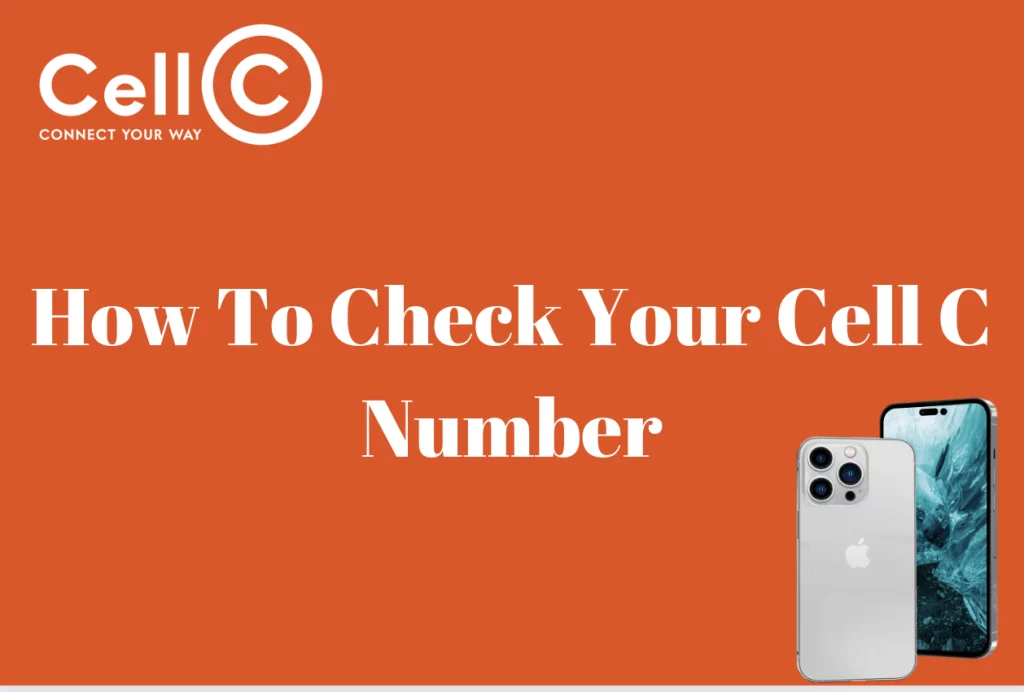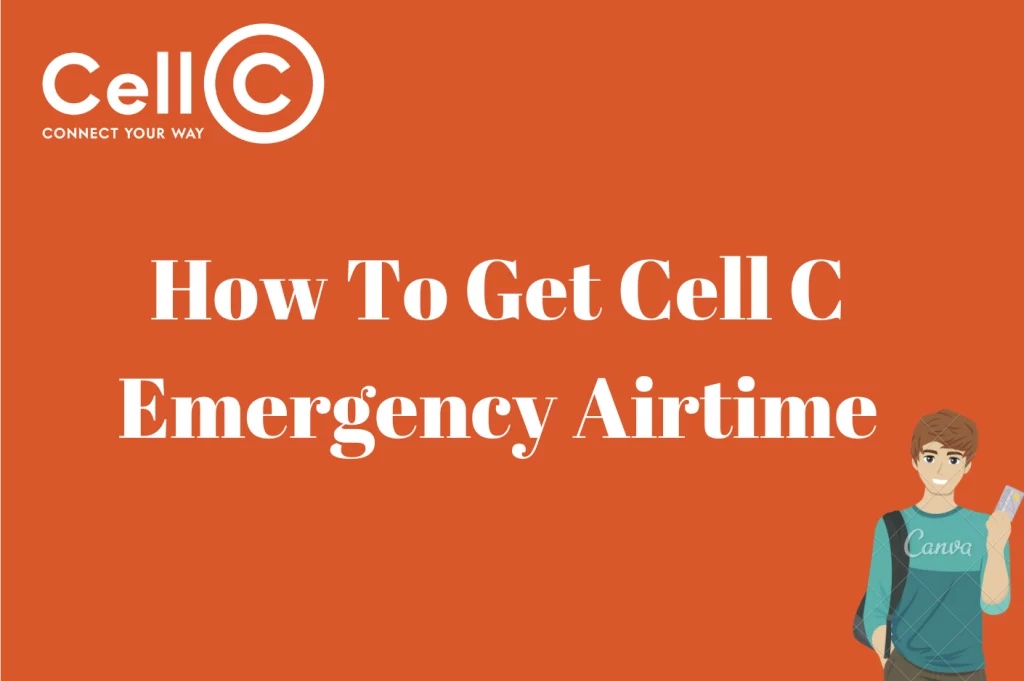Cell C USSD Codes – In this guide, we’ll provide you with a comprehensive list of essential USSD codes for Cell C users. These codes offer quick and efficient ways to access various services, from checking balances and purchasing data to managing loyalty points and more.
Whether you’re a new or seasoned Cell C subscriber, this compilation will help you navigate and maximize your mobile experience.
USSD Codes For Cell C Users
USSD codes for Cell C users include USSD code for checking airtime balance, USSD code for sending ‘Please Call Me’, USSD for checking Cell C number, and others. In the sections that follow, we will be taking a look at all these USSD codes in detail.
Checking Cell C Airtime Balance USSD Code
With the USSD code *101#, you may quickly check your pay-as-you-go airtime balance, which includes data and SMS balances. It offers a convenient manner to stay updated on your usage and remaining resources.
USSD Code For Cell C Airtime Top-Up
Use *102*Recharge PIN# to recharge your prepaid airtime or top up your account with a voucher. This versatile code allows for short and smooth account replenishment using voucher payments.
How To Check Cell C Number
To retrieve your Cell C number, you could dial a USSD code. On your Cell C phone, dial *147# and press the call button. This USSD code is a special number that permits you to access certain services or information from your cell network operator. In this example, dialing *147# initiates a query to the network, asking for your Cell C phone number.
After dialing the code, you may get hold of a pop-up or text message displaying your Cell C number. This technique is mainly beneficial whilst you search for your smartphone number or if you have recently acquired a new SIM card and have not memorized the number.
Using USSD codes is a handy and efficient way to access critical records about your cellular account or perform numerous obligations without having to navigate through menus or contact customer service. The *147# code particularly offers a clean answer for speedy obtaining your Cell C smartphone number each time you need it.
Cell C Please Call Me Back USSD Code
To send a “Please Call Me” message to any other Cell C number when you’re out of airtime, you may use the code *111*recipient number#. This USSD code lets you send the request immediately out of your Cell C smartphone without requiring any airtime stability. By dialing *111* followed by the recipient’s cellular range and the hash sign (#), the “Please Call Me” message is sent to the intended recipient.
This feature is especially useful whilst you need to urgently speak with a person but have insufficient airtime to make a regular call or ship a textual content message. It’s a convenient manner to request a callback from the recipient, indicating your preference to talk without having to apply any credit score.
Utilizing USSD codes like *111*cell number of recipient# presents Cell C users with a simple and value-effective verbal exchange alternative, ensuring you can live linked even when airtime is restrained.
Cell C USSD Code For Buying Data
To buy data quickly and quite simply, you could use the USSD code *109#. This code allows you to shop for data packages at once out of your cell cellphone without the want to visit a physical store or use an online platform.
By dialing *109#, you could get admission to a menu with numerous records options available for buying, and you may choose the one that high-quality fits your desires.
This easy and user-pleasant technique permits you to top up your data balance on the go, ensuring you can live connected to the internet every time you require it. With *109#, cellular users can effectively manipulate their data usage, heading off interruptions to their online activities.
Cell C Customer Care Number
For Cell C customers seeking assistance or information, the special Customer Care number is 135. Dialing 135 from a Cell C mobile telephone will connect you without delay to their customer support helpline, wherein you can communicate with a representative to deal with an extensive variety of queries, requests, or issues associated with your Cell C account, gives, or products.
In cases where you are calling from a non-Cell C number, you could reach their customer care at 084 135. Customer care is available to provide support and steerage for numerous inquiries, inclusive of billing worries, account facts updates, technical assistance, and plenty more.
The Customer Care service acts as the number one point of contact for Cell C subscribers, providing answers and resolving issues promptly. Whether you want an explanation for your billing announcement, have questions about trendy promotions, require assistance with technical troubles, or seek standard facts, the dedicated representatives are geared up to help you.
As a part of Cell C’s commitment to first-rate customer service, the Customer Care helpline strives to make sure a fine and seamless enjoyment for all subscribers, no matter the character of their inquiries. The team is skilled to offer dependable and accurate information, troubleshooting troubles efficaciously, and ensuring consumer pleasure.
Whether you are a man or woman or a commercial enterprise customer, the Customer Care number serves as a valuable resource to hook up with Cell C’s support team, making it easier for subscribers to control their debts and stay informed approximately the brand-new offers. By offering brief access to expert help, Cell C ambitions to enhance the overall customer revel and construct lasting relationships with its valued users.
How To Check Cell C Loyalty Point
To check your Cell C loyalty points, you have a couple of convenient alternatives available. Firstly, you can access it on the Cell C Mobile App. Once you open the app, locate the “Check balances” function on the home screen. By navigating to this section, you can view your loyalty points effortlessly.
Another option is to use the Self-Service Interactive Voice Response (IVR) device. Simply dial 135 and pick option 1 which is “Manage,” then select alternative 1 once more for “View Remaining Balance and Usage.” The IVR will offer you the details of your loyalty points.
Alternatively, you could make use of USSD codes to check your loyalty points. Dial *101# or *147# and pick choice 2 to view your ultimate loyalty factors balance.
Lastly, you’ve got the option to call 136 and pick choice 0 for “Balance Inquiry.” The computerized device will right away offer you together with your loyalty points data.
With these user-friendly methods, Cell C customers can easily keep track of their loyalty points. Whether through the use of the cell app, IVR, or USSD codes, you have the ability to access your loyalty points on every occasion you need it, ensuring you stay knowledgeable approximately your rewards and benefits.
USSD Code For Cell C IMEI
By using the Cell C code, #06#, you can verify your device’s IMEI (International Mobile Equipment Identity). The IMEI is a unique 15-digit number that identifies your mobile phone, allowing you to ensure its authenticity and prevent theft or fraud. Dialing code #06# on your device will display the IMEI on the screen, enabling you to confirm its validity with the manufacturer or network provider. It’s a quick and simple way to safeguard your device and ensure it functions properly on the network.
Cell C USSD Code For Requesting Airtime From A Different Number
The USSD code *102*3# is designed for Cell C users who desire to request airtime from any other Cell C number. This convenient code permits you to send an airtime request without delay out of your cellular phone to pals, family, or any other Cell C user. By dialing *102*3# and following the on-display screen instructions, you could initiate the airtime request procedure.
This feature proves to be fantastically beneficial when you discover yourself in urgent want of airtime and cannot recharge your account right now. Instead of suffering to discover a way to buy airtime, you can actually request it from someone you know who is also on the Cell C network.
When you dial *102*3#, Cell C sends a request on your behalf to the specified number, asking for the favored amount of airtime. The recipient of the request will then have the option to approve or decline the airtime transfer. This technique ensures transparency and allows each party to manage their airtime sharing effectively.
Using *102*3# is a quick and efficient way to request airtime, saving you effort and time even as keeping you connected while it matters maximum. It fosters comfort and connectivity among Cell C customers, selling an unbroken and supportive network experience.
Cell C USSD Used For Sending Airtime To A Friend Or Family
With the USSD Code, *102*2#, Cell C customers can without difficulty share airtime with every other Cell C consumer. This handy code allows you to share airtime with friends, family, or anyone using a Cell C number without delay from your cell cellphone.
By dialing *102*2# and following the on-screen process, you can quickly complete the airtime transfer process. This feature is particularly beneficial for supporting others in need of airtime or gifting airtime to cherished ones. It affords a truthful and efficient way to share airtime without the need for physical vouchers or online transactions. Utilizing *102*2# guarantees that Cell C customers can stay connected and help one another effects through the simple act of airtime sharing.