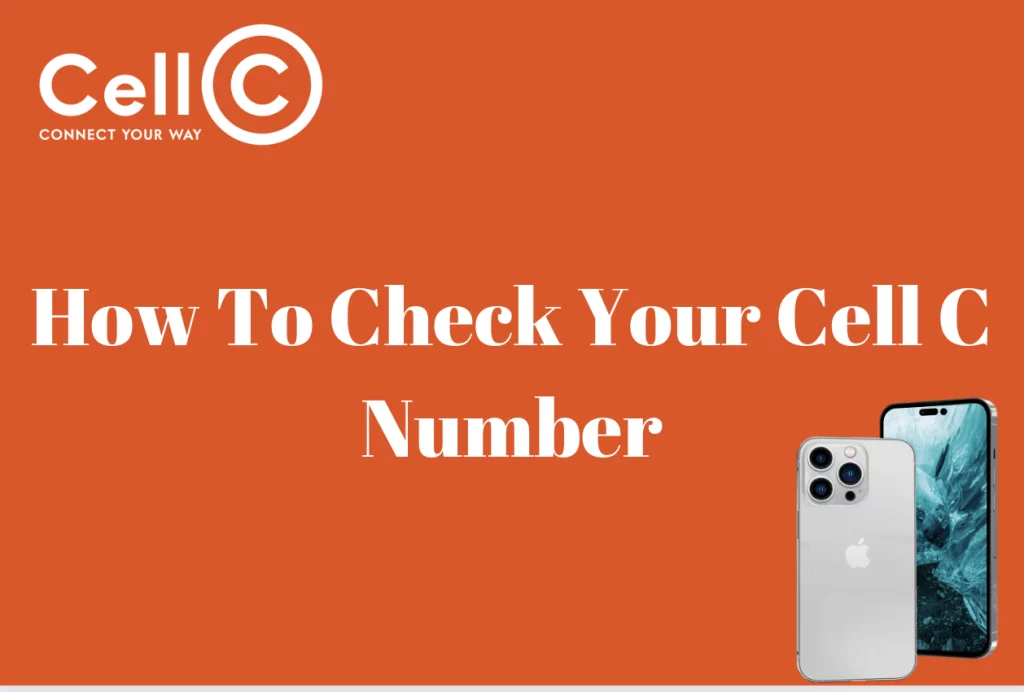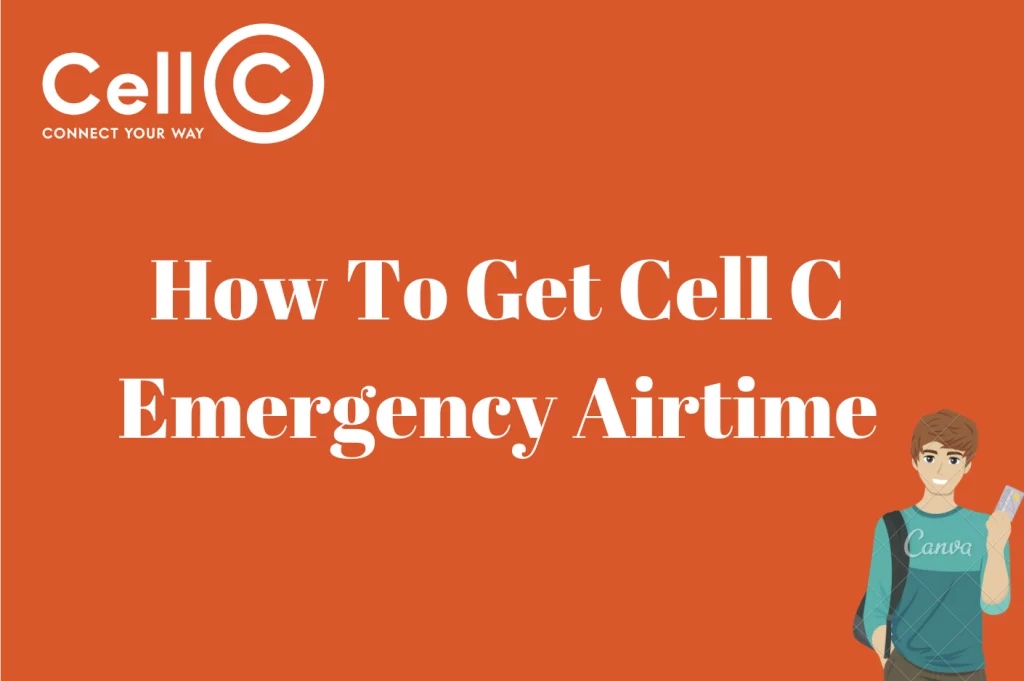How To Remove PIN From Cell C SIM Card – Removing PIN from your Cell C SIM card is something that you have to know how to do.
In the event that you don’t how to do it, don’t worry as this article will take you through the process.
Disable Pin from Cell C Sim For Android And IOS Devices
If you’re looking to remove the PIN from your Cell C SIM card on either Android or iOS devices, here’s a step-by-step guide for each platform:
For Android Devices – Begin by way of navigating to the “Settings” menu for your Android device. You can typically find this app on your home display or within the app drawer. Within the “Settings” menu, scroll down and locate the “Security” option. Tap on it to get access to the safety settings. Look for an option related to SIM card security, regularly classified as “SIM card lock” or “SIM card lock settings.” Tap on this feature to continue. You ought to now see a choice to permit or disable the SIM PIN. To remove the PIN, you will need to enter your current SIM PIN as a security feature. Enter your existing SIM PIN. This is the PIN that you want to remove. After entering your current SIM PIN, you will then need to toggle the SIM card lock to be disabled or switched off. In this method, the PIN has been correctly removed from your Cell C SIM card.
For iOS Devices – On your iOS device, open the “Settings” app. You can find it on your own home screen. In the “Settings” menu, scroll down and search for “Mobile Data” or “Cellular” settings. Tap on it to get access to the cell-associated settings. Within the “Mobile Data” or “Cellular” settings, you should see a choice related to the SIM PIN. This option can be classified as “SIM PIN” or something similar. Tap on the “SIM PIN” choice to access its settings. You’ll generally find a toggle switch that permits you to enable or disable the SIM PIN. To get rid of the PIN, toggle the switch to the “off” or “disable” position. Depending on your iOS version, you might be asked to confirm your decision to remove the SIM PIN. Confirm that you want to disable it.
Why Is It Important To Remove PIN From Cell C SIM Card
Removing the PIN (Personal Identification Number) from your Cell C SIM card can be important for numerous motives, depending on your specific circumstances and wishes. Here’s a detailed clarification of why it might be critical:
Without a PIN, you can get fast access to your cell device without the need to enter a PIN code each time you restart it or switch SIM cards.
In emergencies, each time counts. Without a PIN, you may quickly make emergency calls from your telephone, even supposing it’s locked. This is crucial for personal safety and for assisting others in need.
For users who may find entering a PIN code challenging or confusing, getting rid of the PIN simplifies the process of the use of their mobile device.
If you need to carry out a factory reset or troubleshoot your tool, having a PIN on your SIM card can create useless limitations. Removing the PIN briefly can streamline those techniques.
When traveling around the world, many customers transfer to a neighborhood SIM card. Removing the PIN makes it easier to change SIM cards without having to enter a PIN from your home country.
Some users simply prefer not to have a PIN on their SIM card due to the convenience it gives. It’s a matter of private choice and user choice.
While removing your PIN can offer convenience and accessibility benefits, it is important to weigh those benefits in opposition to the security issues. A PIN offers a layer of protection for your SIM card, stopping unauthorized use. Therefore, if you choose to get rid of the PIN, it’s vital to ensure that your device’s physical protection, together with locking the screen with a password or biometric authentication, remains robust to guard your personal data and privacy.
How Do I Unlock Cell C SIM Card?
Unlocking your Cell C SIM Card means entering your PIN to have access to your SIM. You are prompted to enter your PIN anytime you switch on your phone. Once you switch your phone on, you will be required to enter your PIN and this will unlock your phone. Keep in mind that if you enter your PIN wrongly quite several times, your SIM will be temporarily locked and this time, you will need your PUK number to unlock it.
What Is Default SIM PIN For Cell C?
If you are interested in knowing the default SIM PIN for Cell C, then this section of the article is for you. The default Cell C PIN is 1234 so you might want to write it somewhere where you can easily have access to it.